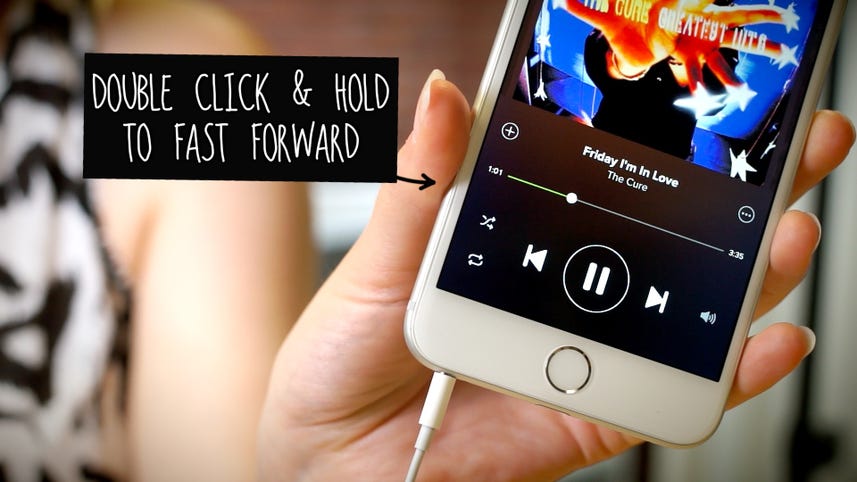
6 Spotify tips and tricks
[MUSIC]
Click then center of the iPhone remote twice, to skip a track.
Three times to go back.
Twice and hold, to fast forward through a track.
[MUSIC]
Three times and hold to rewind your track.
Press and hold on a track to preview a song, or you can hold and scroll up and down a playlist.
If you have heaps of playlists, divide them up by making a new playlist, name it with a dash, and it will then turn into a line you can drag into the vision.
Animate your music by typing this into the search bar.
Then choose from different visualizer effects.
Refine your searches by typing in genres and year ranges.
[MUSIC]
For Spotify premium users, press the Spotify connect icon to control desktop playback from your phone.
[MUSIC]
Up Next
Apple Sports Is the Next Step in Apple's Big Sports Plans


Up Next
Apple Sports Is the Next Step in Apple's Big Sports Plans
Safari for MacOS gets what Apple calls its 'biggest update ever'
![safari]()
Safari for MacOS gets what Apple calls its 'biggest update ever'
Apple announces multiuser and controller support for Apple TV
![wwdc-fr-03-00-01-12-21-still001]()
Apple announces multiuser and controller support for Apple TV
Google's AI tools bring grammar suggestions to Google Docs
![googlenext-grammar]()
Google's AI tools bring grammar suggestions to Google Docs
Tech Shows
Latest News All latest news
Meta Expands Its Mixed Reality Beyond the Quest Headsets Explainer
![Meta Quest 2]()
Meta Expands Its Mixed Reality Beyond the Quest Headsets Explainer
What AirPods Rumors Tell Us About Apple's Health Ambitions
![240424-omt-next-airpods-v07]()
What AirPods Rumors Tell Us About Apple's Health Ambitions
Robosen's Megatron Transformer Is Too Much Fun for an Evil Robot
![240419-megatron-v04]()
Robosen's Megatron Transformer Is Too Much Fun for an Evil Robot
Apple May Give FineWoven Accessories One More Season
![finewoven-240424-land-00-00-13-04-still003]()
Apple May Give FineWoven Accessories One More Season
Most Popular All most popular
Samsung Galaxy S24 Ultra Review: More AI at a Higher Cost
![240123-site-samsung-galaxy-s24-ultra-review-4]()
Samsung Galaxy S24 Ultra Review: More AI at a Higher Cost
'Circle to Search' Lets Users Google From Any Screen
![circlesearchpic]()
'Circle to Search' Lets Users Google From Any Screen
Asus Put Two 14-inch OLEDs in a Laptop, Unleashes First OLED ROG Gaming Laptop
![asus-preces-00-00-25-11-still003]()
Asus Put Two 14-inch OLEDs in a Laptop, Unleashes First OLED ROG Gaming Laptop
Latest Products All latest products
Robosen's Megatron Transformer Is Too Much Fun for an Evil Robot
![240419-megatron-v04]()
Robosen's Megatron Transformer Is Too Much Fun for an Evil Robot
2025 Audi Q6, SQ6 E-Tron: Audi's Newest EV Is Its Most Compelling
![cnet-audiq6]()
2025 Audi Q6, SQ6 E-Tron: Audi's Newest EV Is Its Most Compelling
First Look: The $349 Nothing Phone 2A Aims to Brighten Your Day
![240304-site-nothing-phone-2-first-look-v3]()
First Look: The $349 Nothing Phone 2A Aims to Brighten Your Day
Latest How To All how to videos
How to Watch the Solar Eclipse Safely From Your Phone
![screenshot-2024-04-03-at-15-47-11.png]()