Apple News Plus: 7 best tips for using the iPhone's new magazine service
Apple's premium news subscription service for the iPhone, iPad and Mac is affordable and easy to set up.
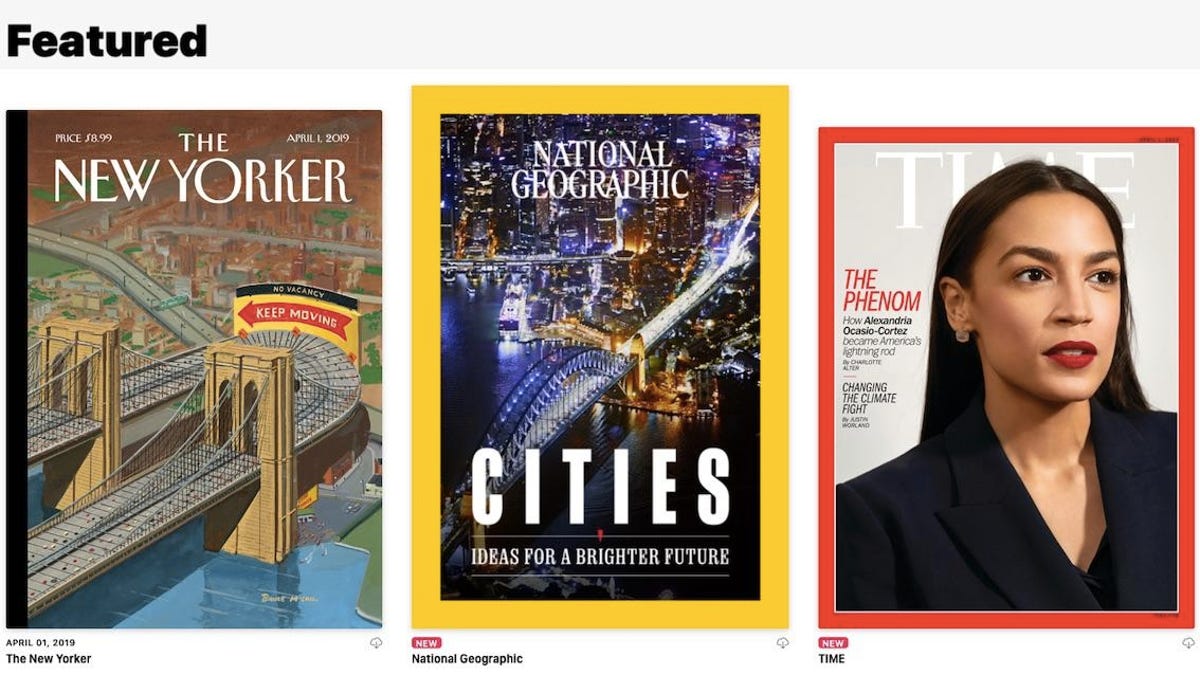
News Plus offers access to more than 300 publications.
Apple News Plus, the new premium news service the company announced at a star-studded Apple event on Monday, gives you unlimited access on the iPhone, iPad and Mac to more than 300 magazines and a few newspapers, and is loaded with features designed to help you uncover articles you'll be interested in.
The premium subscription service is available in the US on iOS 12 and MacOS Mojave for $9.99 a month, with a free one-month trial so you can check it out. And the good news is up to six family members can share one Apple News Plus subscription through iCloud Family Sharing, with each family member managing their own favorites and personalized recommendations.
That subscription price gets you get unlimited access to hundreds of publications -- including Time, Vanity Fair, Rolling Stone, Sports Illustrated, National Geographic, Wired, Skimm, Vulture, The Los Angeles Times and The Wall Street Journal -- all from within the Apple News app.
In the service's first two days, more than 200,000 subscribers reportedly signed up for Apple News Plus, according to the New York Times.
In addition to the US, News Plus is available in Canada, offering 30 or so English- and French-language Canadian magazines and The Toronto Star newspaper. The premium service will roll out to Australia, the UK and Europe later this year, Apple said. We don't have pricing yet; $9.99 converts to about £7.50 or AU$14.
I downloaded the new service, and it was easy to set up on an iPhone and a Mac. It's also easy to locate what you're looking for, either by browsing the catalog or by scrolling through topic-specific tabs -- which span everything from business to gardening -- at the top of the app.
The $10 all-you-can-read monthly price is certainly appealing if, like me, you subscribe to more than one publication. I pay for the digital versions of several newspapers, get a physical paper delivered daily and subscribe to three or four more weekly magazines. It adds up: Monthly access to The Washington Post is $10 with an Amazon Prime account, for example. A basic digital subscription to The New York Times runs $15 a month and access to the digital edition of The New Yorker is $8.33 a month.
And it's not just about saving money. It's convenient to be able to manage all my subscriptions in one place instead of linking all my subscriptions from the publications' websites back to the News app.
Here's how to get going with using Apple News Plus.
Browsing the catalog in News Plus.
1. How to install Apple News Plus
Apple's News Plus is available with the iOS 12.2 update. Here's how to download the update and set up a premium subscription to News Plus on your iOS device.
- To get it on your iPhone and iPad , head to Settings and then Software Update and tap "Download and Install." The update is big and, depending on your connection speed, may take a while. It did for me.
- On your Home screen, tap the News icon.
- If you haven't set up News yet, tap through the setup screens, including whether to allow News to access your location to customize your newsfeed.
- Tap the News Plus button at the bottom of the News window.
- News Plus offers a 30-day trial to check out the service, so tap the red Get Started button to get going.
- Tap the red Try It Free button on the next window.
- The app may ask you to sign in using your Apple ID. If you need to sign in, tap Settings and enter your Apple ID and password. Then head back to the News app.
- Tap the blue Confirm button to indicate you want to start your trial subscription.
- Enter your Apple ID if prompted to sign in and start your trial.
Setup on MacOS Mojave is similar. First download MacOS Mojave 10.14.4 on your desktop or laptop. Again, it's big, so set some time aside. After you've updated, open the News app, click News Plus in the sidebar and follow the instructions. You may need to sign in at some point using your Apple ID, so have that handy.
More from the Apple event
2. How to browse the catalog of publications
A News Plus subscription gets you unlimited access to all the magazines and newspapers in the plan. You can browse the catalog to view the entire collection and then tap a magazine cover to view its table of contents, if the magazine has one -- not all of them do. Publishers can also create an animated magazine cover, giving it an appealing Live Photos-like look. I love how the animated covers look but only saw a couple, from National Geographic and from the Cut, as I was browsing the collection.
To get going in the app, tap the Browse the Catalog tab to view all current publications. Magazines are sorted alphabetically, starting with ABC Soaps in Depth. News Plus breaks the catalog in two, putting the A to M publications on one tab and N to Z on another.
The tabs across the top direct you to magazines and articles you may be interested in.
3. How to read a magazine
Tap a magazine cover to start reading. For magazines without a table of contents, flip through the pages by tapping the Next arrow in the bottom-right corner of the page.
For those with a table of contents, scroll down from the cover to view the table of contents and then navigate to a story by tapping it.
Use a magazine's table of content to navigate to its articles.
The main window also displays the current magazine you're reading in the My Magazines area. The most recent magazine you opened appears here, but I didn't see an obvious way to queue more than one magazine here.
With a magazine open, you can tap the Share button in the top-right corner to share the magazine with another News Plus subscriber. You can also jump back to the start of the magazine by tapping the thumbnail of the magazine in the bottom-left corner. Tap the back arrow in the top-left corner to return back to the main page.
4. How to find a magazine by topic
Along the top, you can scroll through the tabs to locate a topic you're interested in. Arranged alphabetically, the tabs run from Business & Finance to Women's Lifestyle. Tap a tab to see the collection of magazines Apple has gathered into the collection.
Apple groups magazines into 16 categories, from Business & Finance to Women's Lifestyle.
5. How to find curated content
From the main page, scroll down to see magazines and articles Apple is highlighting. Selections I saw while browsing included a Rolling Stone article on Game of Thrones, tips on travel and a selection of business, entertainment and science news.
Scroll down to find articles selected by Apple editors.
6. How to download a magazine
If you want to read the magazine while offline, tap the download button underneath the issue cover to save the magazine to your phone. After you've downloaded the magazine, you won't see the download icon.
To download a magazine to read offline, tap the download icon below the cover image.
7. How to find newspapers
You won't find newspapers in the Browse the Catalog tabs across the top. Instead, to locate The Wall Street Journal and The Los Angeles Times, scroll down past My Magazines and other highlighted content till you hit the Journal articles. Keep scrolling, and you may come to The Times highlights. (One day, we found Times articles. The next day, we didn't.) To see everything the papers have in News Plus that day, open an article and then tap the newspaper name at the top of the screen to view the available articles.
You need to hunt for the newspapers that are part of News Plus.
Originally published 12:01 p.m. PT, March 26.
Updates, 4.13 p.m. and 8:53 p.m. PT: Adds installation and setup details; March 27: Adds more on how to use the service; March 28: Refreshes wording; April 3: Adds subscriber numbers and corrects price of Washington Post subscription.

