When iOS 15 debuts at WWDC21, it should include these Android 12 features
Commentary: Apple should adopt these Google tools and options for the next iteration of iOS.
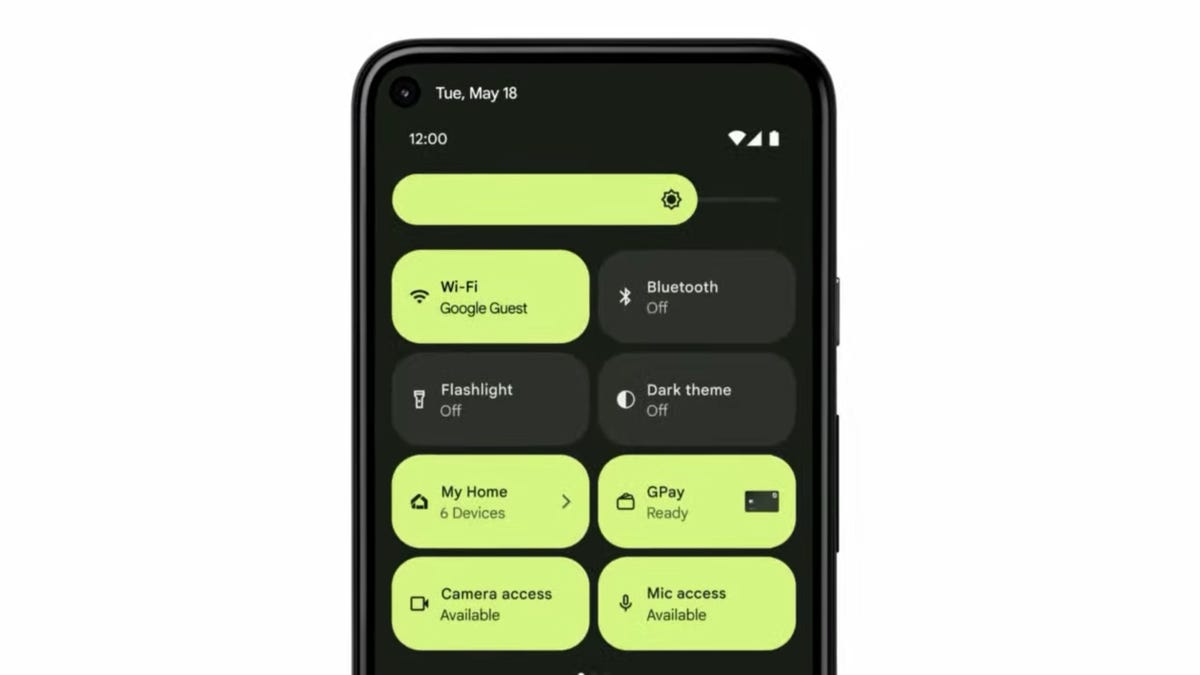
Apple's annual developer conference, WWDC kicks off Monday June 7 at 10 a.m. PT. We're likely to see iOS 15, a new version of the iPhone's operating system. WWDC21 comes a month after Google's I/O developer conference which gave us a more complete look at Android 12. The new Android OS, which will debut this fall on the Google Pixel 6 phone, adds more security and privacy tools and is designed to make phones and tablets feel more personal by letting you customize the way it looks. Android 12 is also built to work better with other Android and Chrome devices.
Android 12 was first unveiled in February and is now available as a beta to download. The new OS provides a much-needed general cleanup of Android while giving it one of the biggest overhauls to its appearance in years. Sameer Samat, Google's vice president of product management for Android and Google Play, described Android 12 as "our most personal OS ever."
While there are a number of new things in Android 12 that seem inspired by iOS 14, there are three Android 12 features that I think Apple should implement for iOS 15.
Disable cameras and microphone across your entire iPhone
The menu bar in Android 12 gets a new indicator for when an app uses the camera or microphone. It's similar to what Apple did in iOS 14, but Google offers a major refinement. In Quick Settings, the Android equivalent to Control Center in iOS, there are now buttons to toggle on and off camera and mic access system-wide. If you open an app that uses them, like the Camera app, all you'd see is a black screen where the live feed from your camera would normally be.
iOS 15 should add a way to disable cameras and microphones entirely across your iPhone. Currently, you can go into the Privacy menu in the Settings app and select which apps can access your camera. It's not exactly the same and it's tedious. New Control Panel buttons would make it easier, and make it obvious when the camera or mics on your iPhone were off.
For some, being able to kill your iPhone's cameras and mic is all about peace of mind. But it also adds a level of certainty in situations where recording is prohibited.
The only wrinkle I can see would be people unintentionally disabling their cameras and mics and thinking their iPhone was broken. But that's why there are Apple Stores, right?
iOS 15 needs a simplified way to view privacy settings
Android 12 offers significant improvements to protect your privacy. The new Privacy Dashboard shows which apps use your data, camera, microphone, location, contacts and media among other information and sensors. The interface offers an easy-to-access overview for app privacy across your device and lets you revoke access.
Google didn't say much about ad tracking, something Apple cracked down on with the release of iOS 14.5. Google makes money from ads, so it would be complicated to say the least if the company were to offer a way to turn off ad tracking.
The Privacy menu in the Settings app in iOS 14 lets you view all kinds of information that apps can access, from contacts and photos to cameras and health data. The list is simultaneously impressive and overwhelming at the same time. I'd welcome a simplified version in iOS 15. Apple could model a revised Privacy menu based on the layout Screen Time currently uses which shows a simplified view with easy access to more detailed information.
Make iOS 15 more customizable
At the keynote for Google I/O, the company's vice president of Material Design, Matías Duarte, said, "We're at a moment where computers are showing up in places that we never imagined. It's also a moment where people are yearning to express their individuality and demand control from their technology. We believe this is a challenge for the whole industry. To acknowledge that emotion is essential and beauty is personal."
Duarte went on to question whether instead of form following function, form followed feeling? It sounds like an inversion of a well-trodden design cliche, but he showed examples of what he meant. You can change the look and feel of your phone's apps and interfaces. The pessimist in me immediately worried this could be like giving a 4-year old a 152-pack of crayons to draw a picture. But it turns out this is more of a compromise between personal preference and color science.
In Android 12, when you select a photo as the wallpaper for the lock screen, an optional color extraction tool uses an algorithm to identify colors in the photo and offer you a palette of related colors to use across your system. The colors are used in the notification shade, lock screen, volume controls, widgets, settings and apps.
Traditionally Apple has locked down the look and design of its operating systems and themes. The iPhone 12, new iPad Air and colorful new iMac are examples of how Apple has evolved to offer more choices. I hope we see more of these colors in iOS 15. But I'm hoping for more than just the ability to choose colors and design themes. I want Apple to let us customize iOS 15 more across the board.
One of the quieter additions iOS 14 brought was the ability to change the default apps for mail and internet browsing. You can now set third‑party apps like Firefox as your default browser and Gmail your default email app. I want to see iOS 15 offer more customization for default apps, and ways to change the look of the iOS interface beyond just a light and dark mode.
For more about Android 12, check out how to use Android 12's new app privacy features and the best new Android 12 features. For more about iOS 15, check out our iOS 15 rumor roundup.

