How Apple's New iOS 17 Security Feature Deters iPhone Thieves
Requiring more biometric authentication for critical tasks could stop crooks from seizing control of your iPhone.
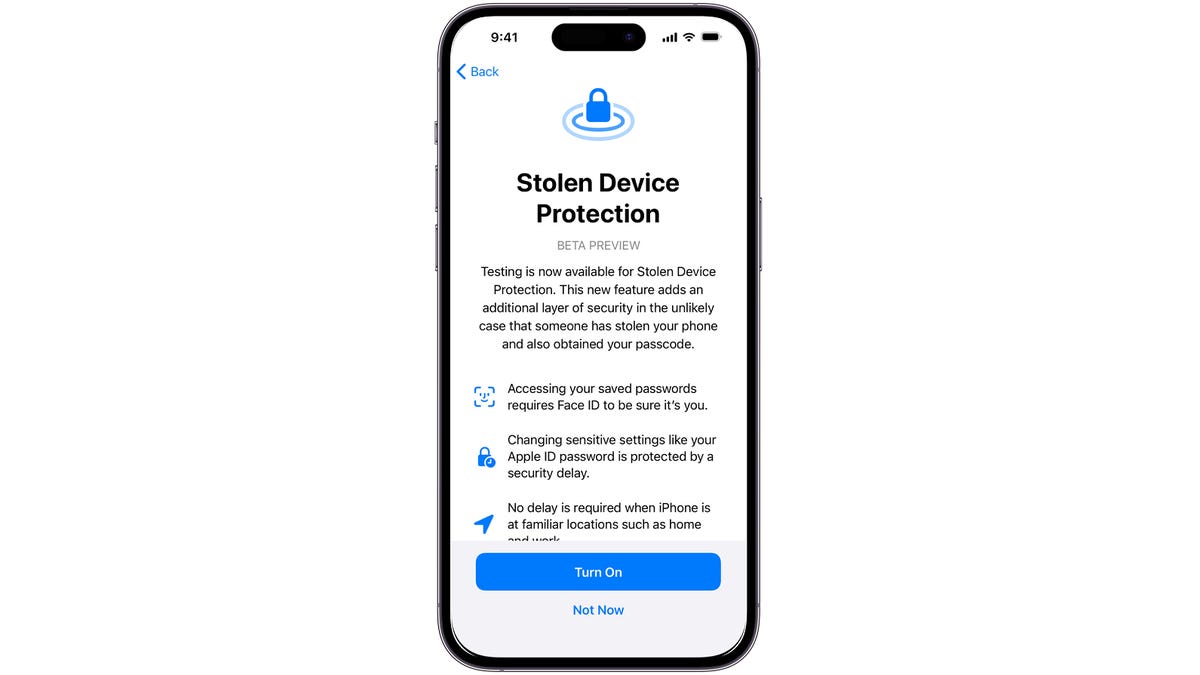
Apple's new Stolen Device Protection feature protects crucial iPhone and iCloud account settings from being changed switfly.
Apple has a new security feature coming that's designed to keep your iPhone safer from thieves. Stolen Device Protection, as the setting is called, requires Face ID or Touch ID authentication, but to keep your most sensitive iCloud settings secure, it requires you to scan your face or enter a fingerprint a second time an hour later.
Apple's logic behind this approach is deterrence since thieves can't just snag a quick biometric and make off with an iPhone; to reset it, they'll need the delayed biometric. It's an optional feature that Apple nonetheless recommends everyone turn on when it arrives in the next full version of the iPhone's operating system. It's available now in the just-released developer beta of iOS 17.3, and it's the latest feature Apple has added to help iPhone users protect their data and devices.
Read more: Best iPhone of 2023
The feature uses a new mechanism called a Security Delay to make it harder for thieves and opportunists to access your most sensitive settings on iPhones, yet it's designed not to obstruct everyday use -- a tricky tightrope to walk. Once turned on, the feature requires users to enter their biometric info (facial scan or fingerprint) once and then again after an hour -- and no, you can't bypass it using a passcode.
Only a handful of settings will be locked under Stolen Device Protection, including changing your Apple ID password, updating your Apple ID account security settings (like adding or changing recovery contacts), changing your iPhone passcode, turning off Find My, adding or removing Face ID or Touch ID and turning off Stolen Device Protection itself.
Crucially, a Security Delay won't be required if you're at a familiar location like home, work or another place where you've spent a lot of time and unlocked your phone regularly. Apple hasn't clarified what makes a location trusted, but it won't just be places you've frequented and where you're logged in to Wi-Fi (which would include spots like bars or coffee shops, where you might run into situations that Stolen Device Protection is designed to protect against).
Adding a second delayed biometric scan means thieves or attackers demanding an initial passcode and face scan ultimately won't be able to quickly change account ownership of the device. It's challenging to add protection without potentially escalating a situation, but an Apple representative said the company studied commonly reported scenarios to find an effective solution.
Stolen Device Protection potentially protects from thefts described in a February Wall Street Journal report, in which several iPhone owners described thieves simply observing their passcodes, stealing their device from their hands and quickly resetting their Apple ID passwords and turning off the phone's Find My iPhone setting. A Security Delay could, in theory, prevent a malefactor from resetting an iPhone in this way.
Apple plans to include Stolen Device Protection in an upcoming public iOS 17 update, following beta testing.

