How to use Apple Pay in Safari
Shopping online was never hard. But now it's even easier.
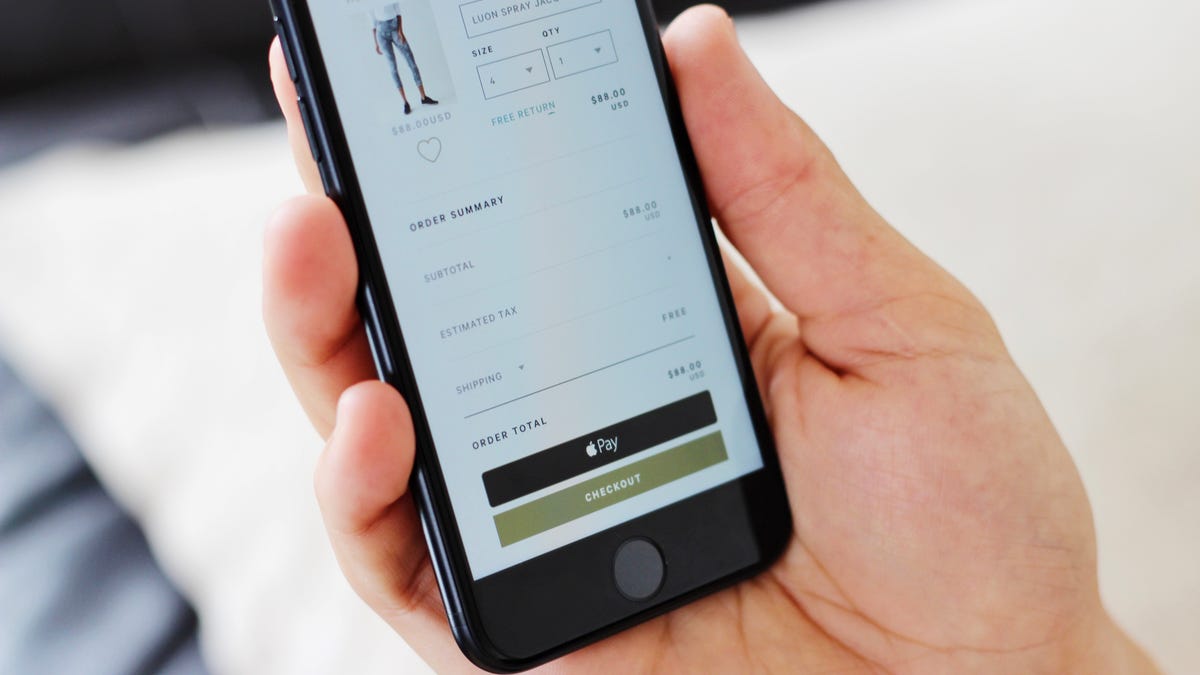
One killer iOS 10 and MacOS Sierra feature is flying under the radar: Apple Pay in Safari.
Like before, you can use Apple Pay to shop IRL and within some apps, but iOS 10 and Mac OS Sierra also add the option to use Apple Pay within Safari. So, for example, when you check out online with Apple Pay on your iPhone , you'll touch your finger on the home button to complete the transaction.
(I've tried it. It makes shopping really easy. Too easy.)
More: The complete guide to iOS 10
Who accepts Apple Pay in Safari?
Unlike the first roll-out of Apple Pay at brick-and-mortar stores, which required retailers to adopt new credit card terminals in order to support the service, Apple Pay on the web is much easier for retailers to support. A lot of retailers outsource their e-commerce platforms, and we expect those platforms to make widespread adoption of Apple Pay easy.
In other words, you'll be seeing it in a lot of online shops really soon.
But you don't have to wait. At WWDC , Apple announced Apple Pay would be immediately available at more than 70 retailers, including sites like Target, Sephora, Nike, Hotels.com and even Kickstarter. You'll know a retailer supports Apple Pay if you see the option at checkout.
What about Safari on Mac?
With the release of MacOS Sierra on September 20, Apple added Apple Pay to Safari on MacBooks and iMacs . It works almost exactly the same way as mobile, except when you click the Apple Pay button, your iPhone lights up and asks you to complete the purchase with your fingerprint.
How secure is Apple Pay?
Apple Pay for the web uses the same security standards as Apple Pay does in physical stores. Like many other mobile payment services, Apple Pay utilizes tokenization within a secure element to ensure your credit card data is never exposed. Read more about security, including tokenization, in this post.
Which devices are compatible?
Apple Pay -- for the web and IRL -- works with the iPhone 6 and later, iPad Mini 3 and later, iPad Pro and iPad Air 2. For Mac, you'll need a Mac (2012 or later) running macOS Sierra and one of the above devices.
How to use Apple Pay in Safari
If you already use Apple Pay for real-life shopping, you're halfway there. Here's the complete setup process.
- Set up Apple Pay. (If you already have, skip this step.) On your iPhone, head to Settings > Wallet & Apple Pay. Tap Add Credit or Debit Card and follow the process. Depending on your bank, you may have to call to complete the authorization process.
- Add shipping information. On your iPhone, in Settings > Wallet & Apple Pay, scroll down to Transaction Details. Add your shipping address, email and phone number, so Apple Pay can autocomplete those forms at checkout.
The next time you shop at a supporting online store, choose the Apple Pay option, touch your finger on your iPhone's home button and the transaction will complete.
Editors' note: This story was originally published on September 17, 2016, and has since been updated to include details about how Apple Pay works on Macs.

