YouTube's Incognito mode rolls out widely for Android
Keep it secret, keep it safe.
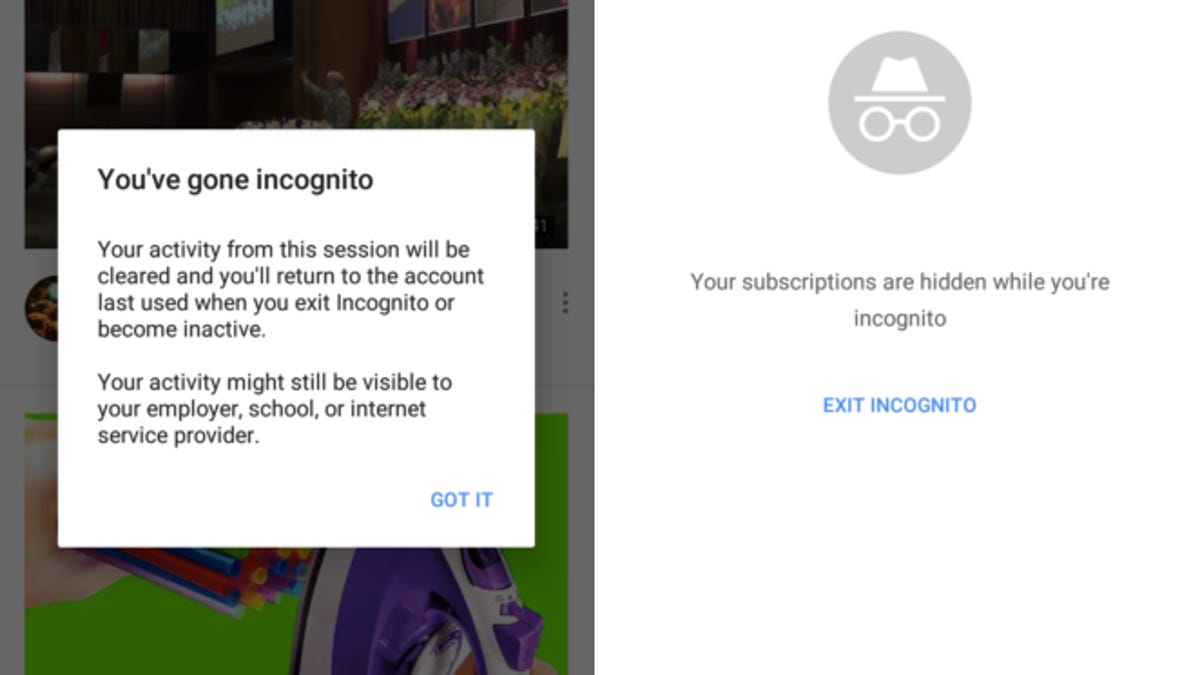
The incognito mode was first spotted back in May, but it's now available to all Android users.
YouTube for Android got an Incognito mode in its latest update, allowing you to disable your watch and search history on the app.
You can enable the feature by tapping on your avatar, which will bring up a menu. There you'll see a "Turn on Incognito" option, replacing the Sign Out button.
"Turn on Incognito" replaces the Sign Out button.
"When you turn off Incognito or become inactive, your activity from this session will be cleared and you'll return to the account last used," a message reads when you tap the option.
"Your activity might still be visible to your employer, school, or internet service provider."
The Google hat-and-sunglasses icon in the top-right and a "You're incognito" bar at the bottom on the interface will remind you that your activities aren't being recorded, 9to5google notes.
YouTube didn't immediately respond to a request for comment about the mode being added to the iOS version of the app.
YouTube started testing this mode in May.
Culture: Your hub for everything from film and television to music, comics, toys and sports.
Follow the Money: This is how digital cash is changing the way we save, shop and work.

