Hands-On: Google Voice for iPhone still slightly underbaked
We've been waiting over a year for the Google Voice for iPhone app. Now that it's here, we review what went right and wrong in our hands-on tests.
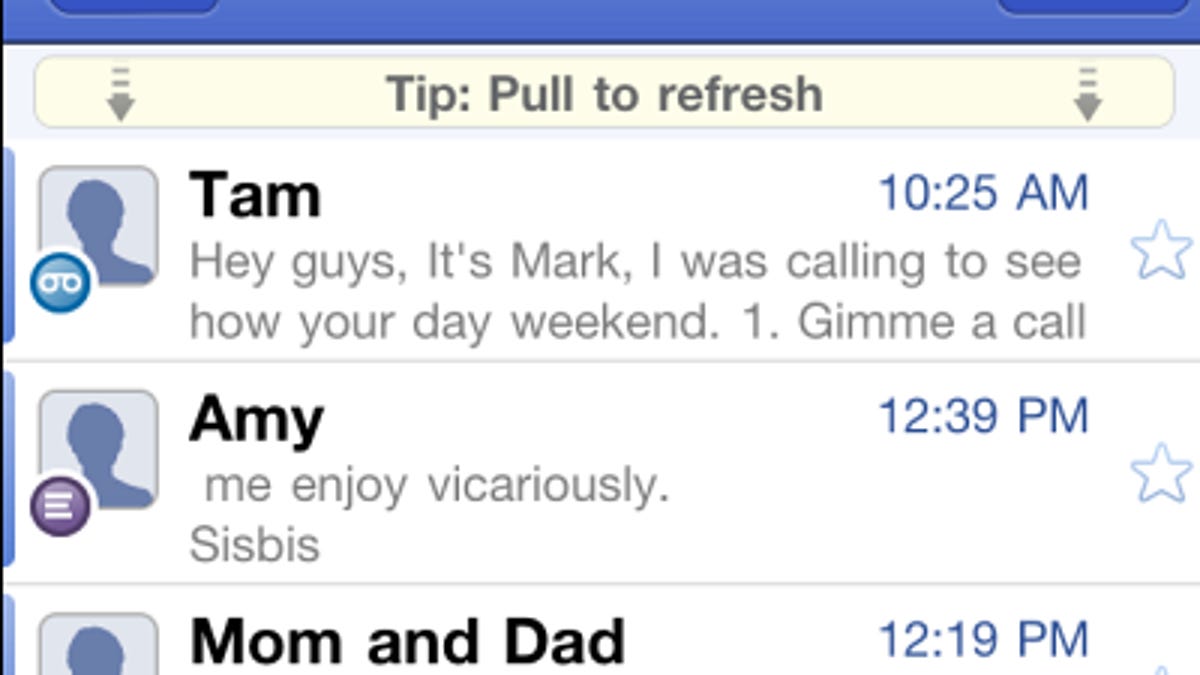
When Google announced Google Voice for iPhone earlier today, we wasted no time putting the telephony app through its paces. Google Voice for iPhone (download) delivers much of what we expect from a native Google Voice app. In an absolute sense, it's a terrific app because it brings much-needed native Google Voice management to the iPhone. However, considering it took a year and a half of idle time and an FCC investigation to gain Apple's approval, we're also wondering why the Google Voice engineering team couldn't have designed a more seamless integration with the iPhone.
Setup and layout
Thankfully, setup is hurdle-free. First, log into the app with your Google credentials. Then, select the mobile number from a list of numbers you may have associated as forwarding numbers for your Google Voice account. (If you haven't yet associated any, go to your Google Voice account and add the number in the Voice Settings menu.)
The Google Voice app itself appears straightforward. Four screens display a menu, a dialer, your contact list, and the application settings. Fittingly, the menu is the base camp for sorting and managing your voice mail by inbox, texts, and various other filters. The inbox displays your list of voice mails and text messages. From here, you can view a voice mail transcription or play back your contact's recorded message. Tap their name to call, text, add to quick dial, or show the contact's details. Pull the entire page down with your finger to manually refresh the list.
You'll be able to reach out to contacts from the dialer and the contacts list, either by searching for a contact's name or by entering a number. The dialer helpfully lets you choose to call or text a number. An icon in the Dialer that looks like it should pop up your contact search list will in fact add a new contact to your address book, if you press it after dialing a number.
The Contacts list has an interesting feature that's unique to the iPhone version of Google Voice; it's called Quick Dial. Google has made it easier to prioritize your favorite contacts by letting you assign some to Quick Dial--these buddies surface to the top of a list, just above another list of recently used numbers. You can tap over to another screen to select from your full list of contacts.
What we like about Google Voice for iPhone
Apart from the most fundamental benefit of being able to natively manage the Google Voice universe from the iPhone, the app brings some localized features that make using it a joy. The aforementioned quick-dial contacts are easy to assign and remove, and they do a good job surfacing frequently used buddies.
Push notifications are also key; they appear when you receive a new voice mail or text, and when you miss a call. Handy buttons help you take the appropriate action to reply, view, or close the message.
Google Voice isn't integrated into the iPhone's operating system as it is on Android, so it doesn't let you choose to automatically dial out on the iPhone with your Google Voice number. However, dialing out through the app is easy enough, and there are some nice visual menu treatments that make it obvious when you've sent a message. These nice touches add a layer of sophistication to the experience.
What still needs work
Unfortunately, there are still large and small potholes, and we'll likely discover more inconsistencies as we continue to use the app. The most jarring issue is that texts between two Google Voice on iPhone users duplicated each Google voice text in the iPhone's text app. Instead of receiving three text alerts for three sent text messages, we received a total of six alerts and messages. You can switch this off in the Settings menu of your Google Voice settings online, but it's unintuitive for new or casual users.
Equally obnoxiously, Google Voice users we knew sometimes texted us using numbers we didn't recognize. Google Voice uses local numbers to route calls quicker, and those are the numbers we intermittently saw in text messages, rather than the caller or texter's single Google Voice number.
We also noticed that the notifications shortcut to view a missed call takes you to the Menu, not to the the missed call screen as we'd expect. In addition, Google Voice only works in portrait mode.
Google Voice gets more right than it does wrong overall, but the iPhone app is still more flawed than it should be after years of the voice team's development work on Google Voice for Android. Google Voice is a confusing enough service as is to the casual observer, Google needs to ensure that its native apps remove every question mark.
Article updated at 4:17PM PT and 5:40PM PT with corrections and clarifications.

