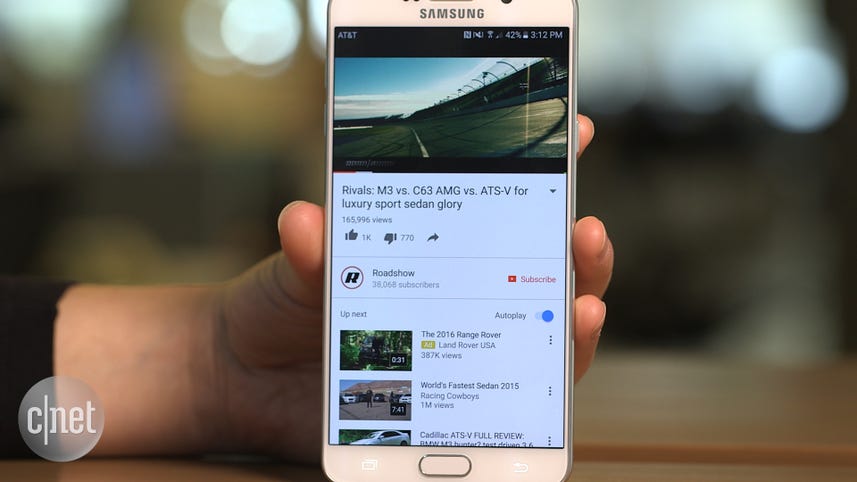
How to control YouTube with 'OK, Google'
[MUSIC]
Got a minute?
Here's how to use your voice to control YouTube playback on Android devices.
First, make sure you have Ok Google turned on from any screen.
From the Google app, select the menu button, Settings and Voice.
Tap Ok Google Detection and toggle on from any screen.
When you're watching a video in the YouTube app, say okay Google to start voice controls, then follow with commands like, pause, play, or stop.
Okay Google, pause.
Minimizing or maximizing video is also supported.
Okay Google, maximize.
[BLANK_AUDIO]
You can also tell YouTube to play on a TV, Chromecast, or console.
Okay Google, play on Chromecast.
For a complete list of commands, check out the article on CNET.
In San Francisco, I'm Lexy Savvides, CNET.com for CBS News.
Up Next
Feeling crafty? These online services can help you make holiday gifts
![handcraftedgiftspic]()
Feeling crafty? These online services can help you make holiday gifts
Good kitchen tools make for a tastier Thanksgiving
![kitchentechpic]()
Good kitchen tools make for a tastier Thanksgiving
Black Friday deals are happening all month: Here's where to shop
![blackfridaypic]()
Black Friday deals are happening all month: Here's where to shop
Your phone might be a powerful tool to help stop the coronavirus
![ctracingpic]()
Your phone might be a powerful tool to help stop the coronavirus
Vote with your wallet and learn which candidates your favorite brands support
![votepic]()
Vote with your wallet and learn which candidates your favorite brands support
Tech Shows
Latest News All latest news
How to Install Windows 11 on M-Series Mac Computers
![240425-site-how-to-install-windows-11-on-an-m3-macbook-air-thumbnail]()
How to Install Windows 11 on M-Series Mac Computers
Beats Solo 4 Headphones Review: Same Look, but Better Sound and USB-C
![beatssolo4still-cms2]()
Beats Solo 4 Headphones Review: Same Look, but Better Sound and USB-C
Living With Samsung Galaxy S24 Ultra: 3 Months Later
![240424-yt-living-wiht-s24-ultra-v03]()
Living With Samsung Galaxy S24 Ultra: 3 Months Later
Trash Gobbling Robots Cleaning Lake Tahoe and Beyond!
![240426-site-wtf-beach-cleaning-robots-thumbnail-2]()
Trash Gobbling Robots Cleaning Lake Tahoe and Beyond!
Most Popular All most popular
Samsung Galaxy S24 Ultra Review: More AI at a Higher Cost
![240123-site-samsung-galaxy-s24-ultra-review-4]()
Samsung Galaxy S24 Ultra Review: More AI at a Higher Cost
'Circle to Search' Lets Users Google From Any Screen
![circlesearchpic]()
'Circle to Search' Lets Users Google From Any Screen
Asus Put Two 14-inch OLEDs in a Laptop, Unleashes First OLED ROG Gaming Laptop
![asus-preces-00-00-25-11-still003]()
Asus Put Two 14-inch OLEDs in a Laptop, Unleashes First OLED ROG Gaming Laptop
Latest Products All latest products
Beats Solo 4 Headphones Review: Same Look, but Better Sound and USB-C
![beatssolo4still-cms2]()
Beats Solo 4 Headphones Review: Same Look, but Better Sound and USB-C
Robosen's Megatron Transformer Is Too Much Fun for an Evil Robot
![240419-megatron-v04]()
Robosen's Megatron Transformer Is Too Much Fun for an Evil Robot
2025 Audi Q6, SQ6 E-Tron: Audi's Newest EV Is Its Most Compelling
![cnet-audiq6]()
2025 Audi Q6, SQ6 E-Tron: Audi's Newest EV Is Its Most Compelling
Latest How To All how to videos
How to Install Windows 11 on M-Series Mac Computers
![240425-site-how-to-install-windows-11-on-an-m3-macbook-air-thumbnail]()
How to Install Windows 11 on M-Series Mac Computers
How to Watch the Solar Eclipse Safely From Your Phone
![screenshot-2024-04-03-at-15-47-11.png]()
