Vlingo 2.0 for iPhone: E-mail, SMS dictation now cost
Vlingo is a voice app that's been around awhile in the mobile space, but a new version for iPhone is causing some uproar.
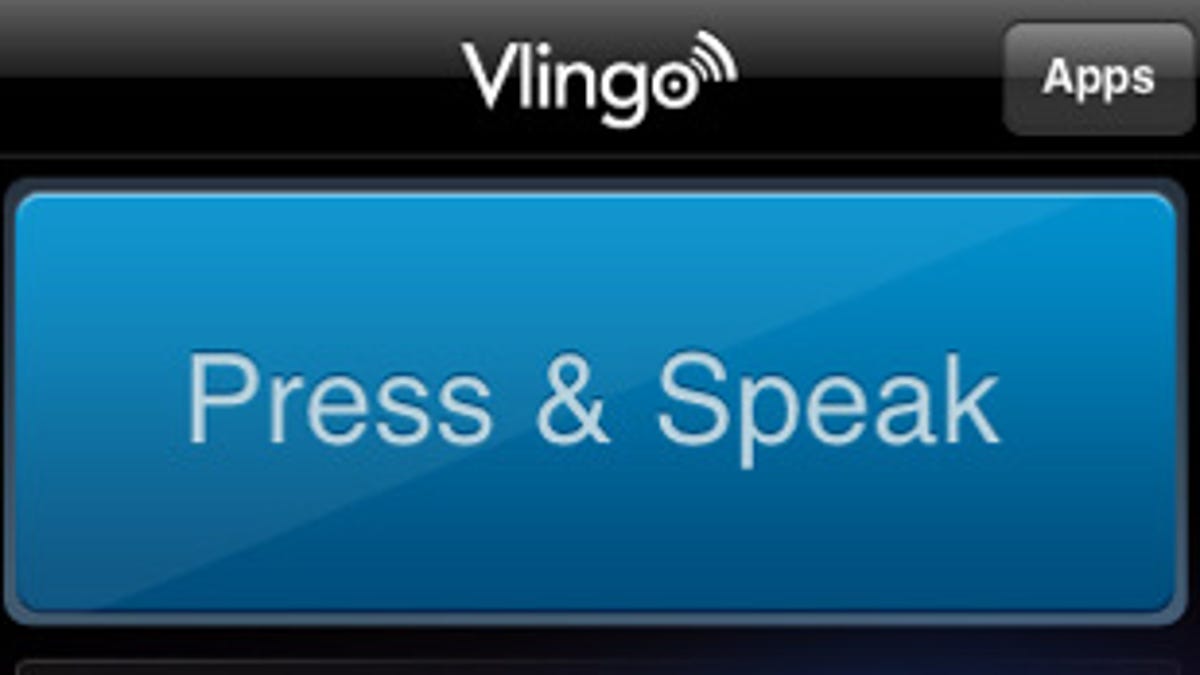
Vlingo is an app that's been around awhile in the mobile space, but a new version for iPhone is causing some uproar. With Vlingo for iPhone 2.0, the company commits the sin of opacity by updating its rather good voice search and dialing application to version 2.0 without making it clear that you can only unlock the intriguing new features with your wallet.
Those familiar with Vlingo's BlackBerry app won't be surprised. There was an equal outcry when
To recap, Vlingo's free voice app can search the Web, dial contacts, map a location, and update Twitter and Facebook with your voice--for free. You'll have a chance to edit before posting. Since computer-aided voice transcription is far from flawless--whether you're using Vlingo or Google Voice (see flubs here)--you may befriend that edit screen, especially when you're in noisy environments, when you're mumbling, and when you speak too quickly for Vlingo's rather sensitive electronic ears.
It doesn't help Vlingo's case that one of the two new premium features, which you can get by way of an in-app purchase, doesn't work very well. There's e-mail dictation and SMS copy that copies the transcription of your voice recording to the iPhone's clipboard, but you then have to paste the text yourself into the SMS field before sending it. For $6.99 as a standalone feature, e-mail dictation might be worthwhile; however, its SMS copy feature is not. For $9.99, you get both features, which would be a good deal if the SMS feature didn't require the hack.
Those who don't mind separating e-mail dictation from Vlingo's other voice-triggered features, there's always the free Dragon Dictation app by Nuance Communications (the folks who mainstreamed T9 text input method for cell phones.)
Sorry, Vlingo. We like you, we really do, but either the pricing has to go or the SMS tool does. However, there's no need to delete or avoid Vlingo 2.0 if you're not interested in buying into the new features. Voice search, dialing, and status updates work as they did before the update (hilarious and editable mistranslations included), and these are still free.

