How to use YouTube's Take a Break feature
As frustrating as it may be, you'll need a break eventually... right?
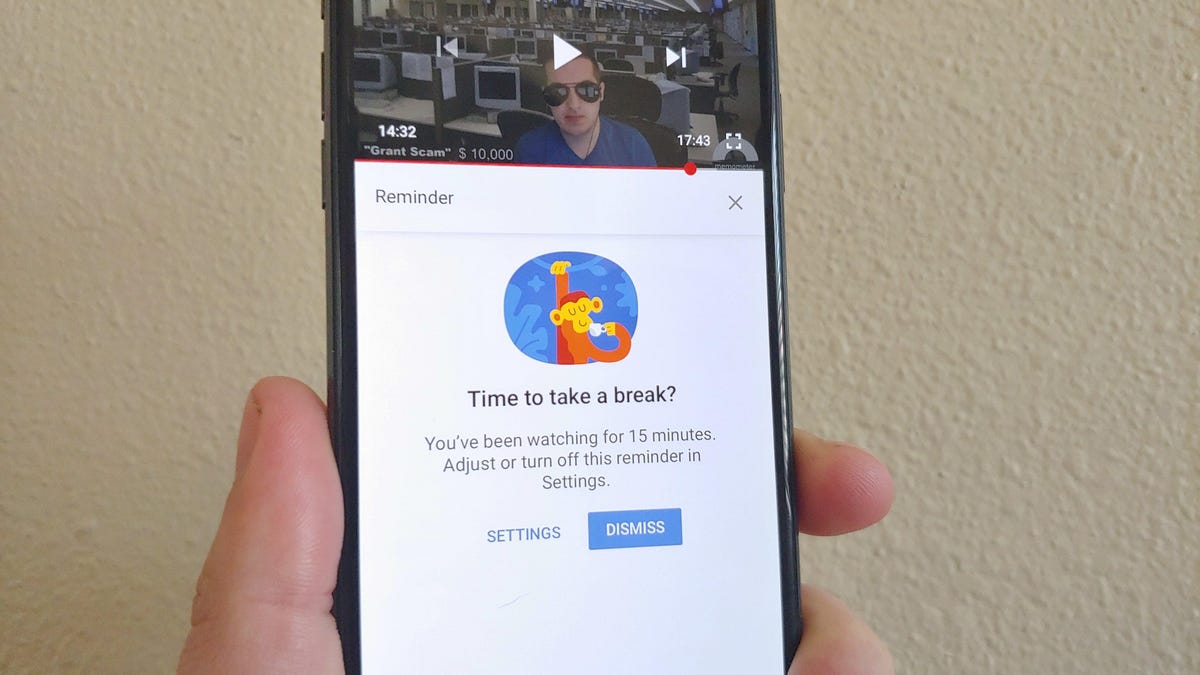
In 2018, Google and Apple released tools designed to help users realize just how much time they spend using their smartphone.
Google has its Digital Wellbeing initiative, and Apple has Screen Time. Outside of Google's tool that requires one of Google's Pixel phones, the company has also spent time building similar features into various services.
For YouTube, there's a feature called Take a Break. A reminder is triggered after a set amount of time of continuous streaming in the YouTube app is reached.
You'll need to enable the feature in the YouTube app on your phone.
Android
Click to enlarge.
Android users will need to go to the YouTube app > select their profile icon > Time watched > Remind me to take a break. After selecting the take a break option, a prompt will show up asking how often you want to be reminded of your viewing habits.
iOS
iOS users will need to go to the YouTube app > select their profile icon > Time watched > Remind me to take a break. After selecting the take a break option, a prompt will show up asking how often you want to be reminded of your viewing habits.
Going forward, once you hit your self-imposed time limit in the YouTube app, an alert will show up reminding you it's time to take a break. When the alert shows up, you can either adjust the amount of time between interruptions or dismiss it and continue watching a video.

