How to find free Wi-Fi hotspots with Facebook
If you're in need of Wi-Fi, all you need to find the nearest hotspots is Facebook.
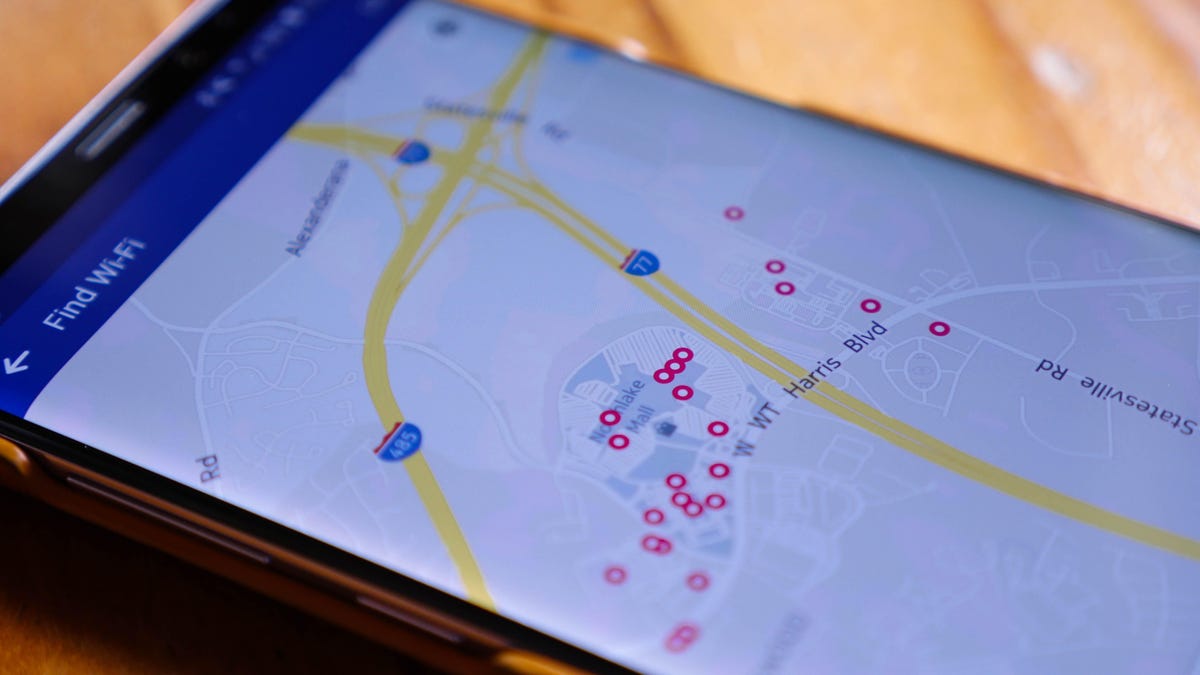
Last year, Facebook said it wanted to help you find all the nearby free Wi-Fi hotspots. Late last week, the company announced it was rolling out the feature globally.
Whether you're traveling and have spotty internet access or you're just looking for a coffee shop to work from for a few hours, here's how you can use Facebook to find free Wi-Fi.
First, make sure you're running the latest version of Facebook on either Android or iOS (as of now, that's version 131.0.0.29.69 for Android or version 99.0 on iOS).
Open the Facebook app and tap the hamburger button (three horizontal lines) found in the upper right in the Android app and bottom right on iOS. Scroll down and tap Find Wi-Fi.
If you don't immediately see Find Wi-Fi, you may have to do some digging. On iOS, it was listed under Explore and readily available. On Android, it's under the Apps section, but I had to tap See All to find it. We were unable to find the feature in Facebook on the iPad.
The first time you use the Find Wi-Fi feature, you will have to activate it by tapping Enable Find Wi-Fi. Once you do, you will be taken to a map video of your current location. Wi-Fi hotspots around you are denoted with red circles with a white center. Tap on any of the circles to preview where the hotspot is located. You can tap Visit Page to view more about the location or navigate there by tapping Directions.
Pan to view hotspots in other areas or pinch to zoom in or out. If you move the map outside your current area, you will have to tap the Search this area button at the top. If you'd rather view a list of the hotspot locations, tap List in the top right corner of the app.
In the various areas around Charlotte, I've checked, there are plenty of locations listed, but many are missing. For instance, in the same shopping center as the coffee shop I frequent, a Starbucks is not listed. Not all locations with Wi-Fi will automatically appear. Managers of the Facebook Page for a location will have to opt-in to be listed as having free Wi-Fi.
Unfortunately, you can't access this map view with free Wi-Fi hotspots from your computer. This also means you can't use the mobile site to find Wi-Fi hotspots and will have to use the dedicated mobile apps on Android and iOS.

