How to enable SD card support for offline Google Play Music
Google Play Music for Android now supports SD cards for offline music on KitKat and some older devices.
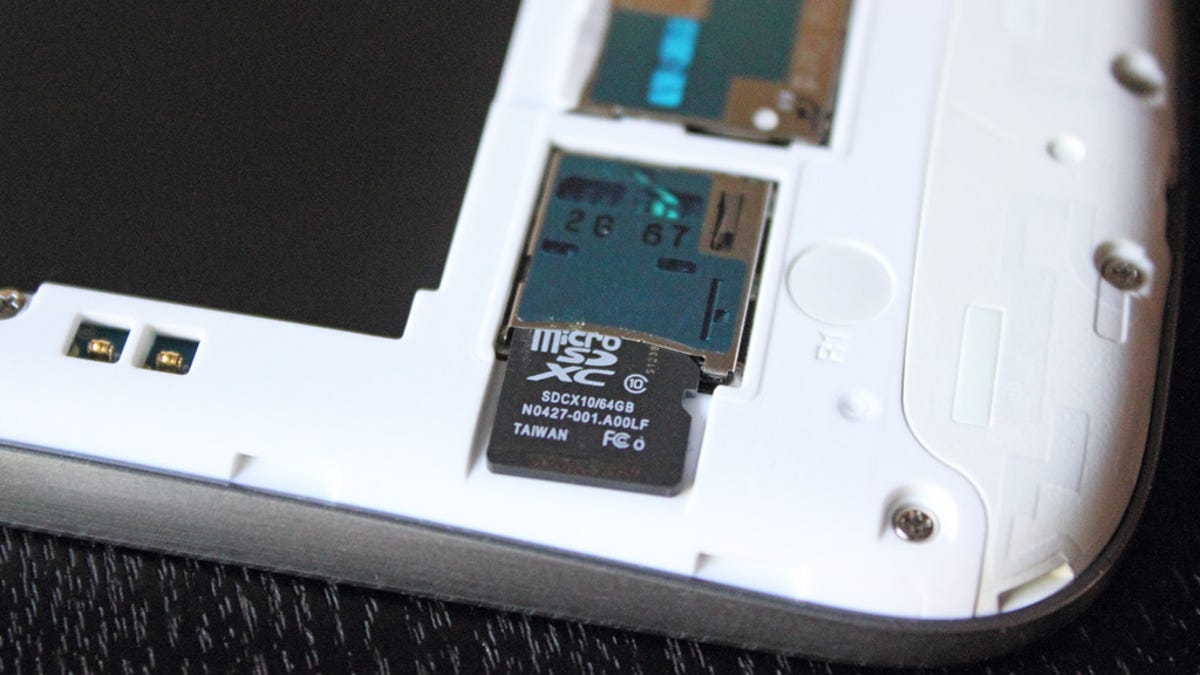
Yesterday's update of Google Play Music for Android (v5.3.1316M) added external SD card support for offline music. Users who have an Android device with an SD card slot will now be able free up their device's internal storage by saving offline music files onto an external card.
The feature is only available on KitKat for now, with "experimental support on some older devices." If you have one of those devices, such as the Galaxy S4, here's how to change the offline storage location to your external card:
Go to Google Play Music's settings, then under Downloading, tap on "Storage location." Choose the external card as your new storage location.
Immediately following your selection, any offline music files you had saved on your internal storage will be transferred to the external card. Any new music you download for offline use will also be saved to the card automatically. If you're curious, the files are located at Android\data\com.google.android.music/files/music folder.

