Google gets dark mode for Calendar
The Keep app is also getting the ability to operate with white text on a black background.
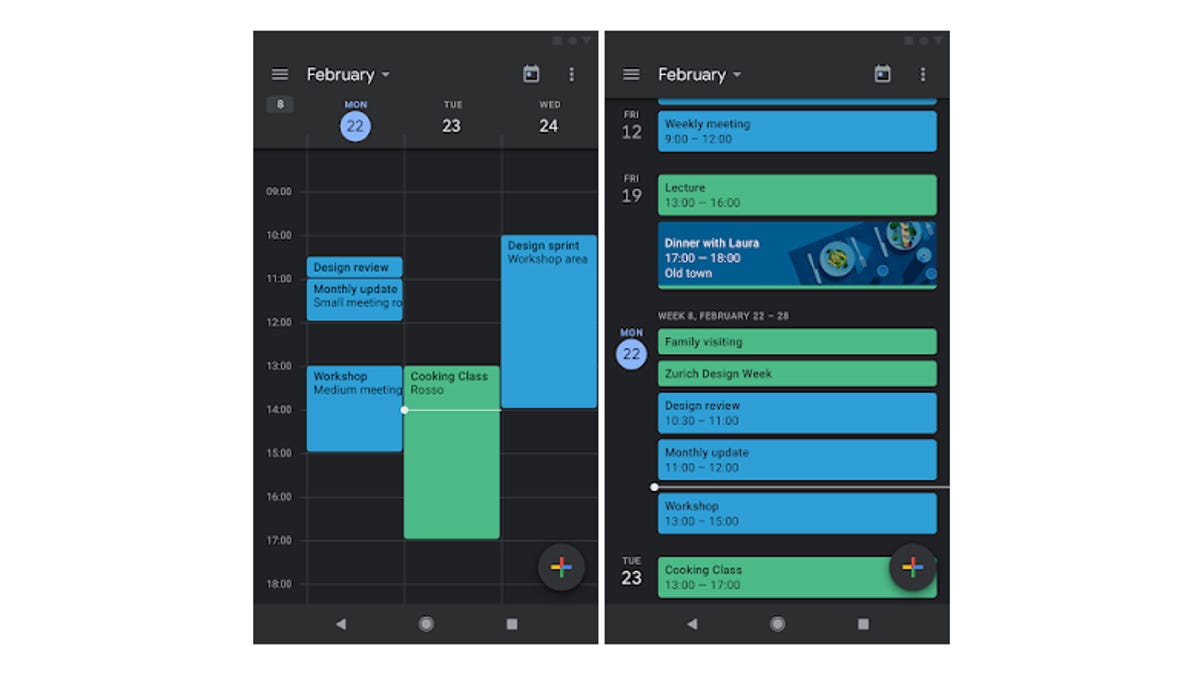
Calendar and Keep are getting dark mode from Google.
Google has brought the popular dark mode to two more apps, Calendar and Keep.
Dark mode inverts the colors of apps by putting white text on a black background, which Google says reduces smartphone battery usage and means less strain on eyes.
Users can enable dark mode in Calendar by going to Settings > General > Theme, and in Keep by clicking on Settings and then Enable Dark Mode, Google said on its G Suite updates page.
There'll be a 15-day gradual rollout for Calendar from May 16, and on May 20 for Keep.
Both apps need to be updated to use the new capability.
Though app makers originally rolled out their own dark mode updates, Google announced that it would be bringing the capability to its Android OS.

