Google Allo shuts down today. Here's how to save your chats
Preserve your messages before saying goodbye to Allo.
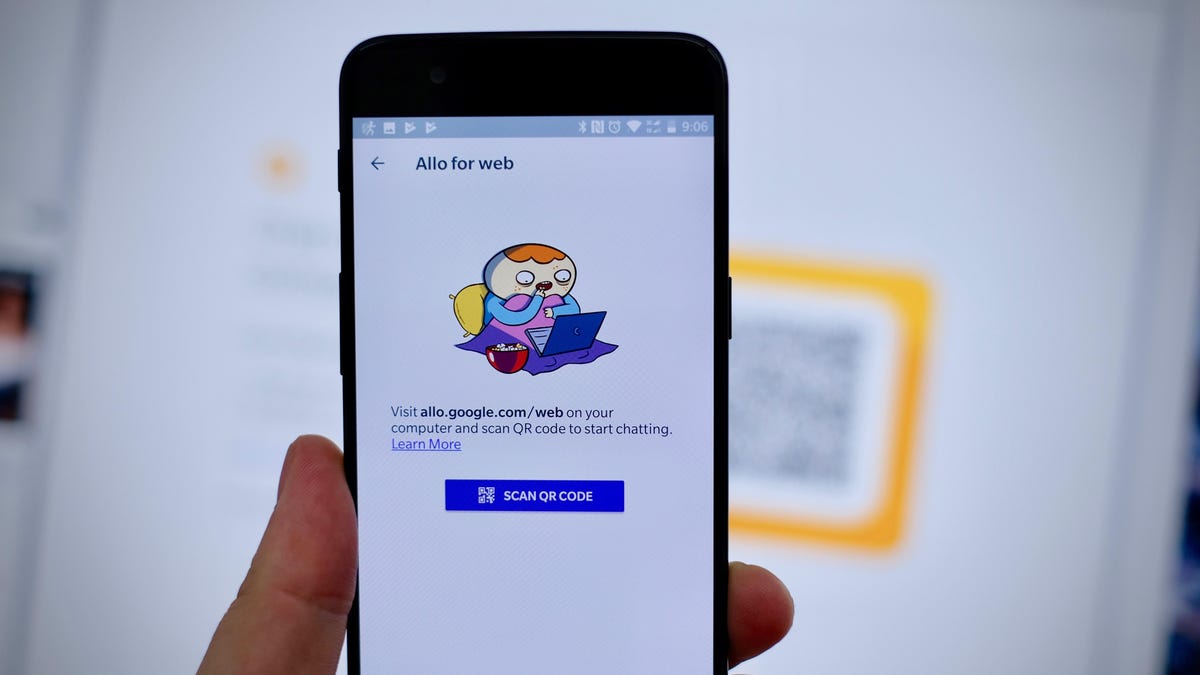
Today is the last day for Google Allo.
Google Allo, the search giant's smart-messaging app, is shutting down Tuesday.
In December, Google announced it was shutting down Google Allo in March. If you go to Allo's website Tuesday, you'll see a banner across the top saying goodbye.
The company's plan is to focus instead on its Google Duo video-call app and Messages, as well as Hangouts Chat and Meet for G Suite customers.
You can still save your Allo chats before the service is put to rest. To do so, you must have the latest version of Allo.
Open the app
Tap Menu and then tap Settings
Tap Chat
Select either Export Messages from Chats or Export Stored Media from Chats. Exporting messages from chats won't include photos or videos. Exporting media will save photos, videos and other files.
Choose where you want to store the files. The messages will save as a CSV file and media attachments will save as a zip file.
Find where you downloaded the file once it completes
Anything you don't export will be deleted. If you previously backed up files to your Google Drive , they'll be inaccessible after Allo goes offline.

