 Why You Can Trust CNET
Why You Can Trust CNET First impressions of Amazon App for Android
Amazon App for Android allows customers to shop Amazon.com wherever they go.
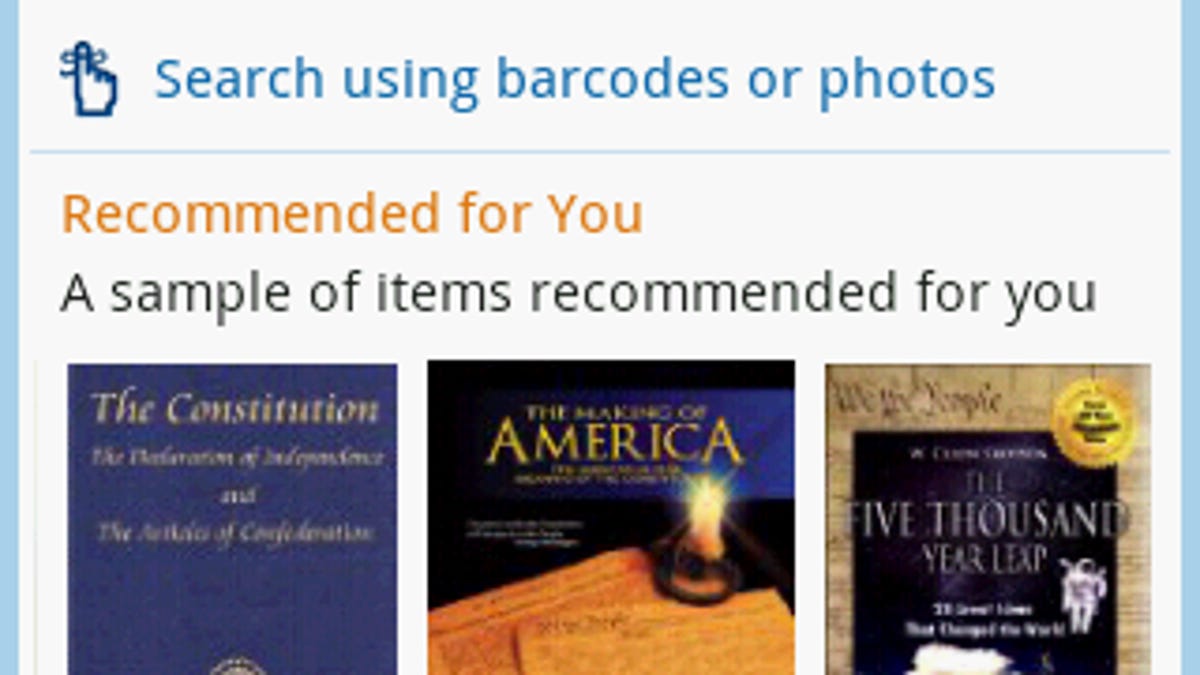
Amazon customers finally have their own application for Google Android phones. Amazon App for Android provides the full Amazon shopping experience while adding new features like Amazon Remembers. Customers also get full control over their Amazon account to manage orders and track packages.
When users first open the app, they'll see their recommendations and an option to search for any product. Pressing the menu button opens more shortcuts for viewing your cart, checking your account, or scanning the latest Gold Box deals. The interface is streamlined and easy to navigate, but I would like to see more information provided on the home screen.
You can search by typing a term or by using the experimental Amazon Remembers feature. That allows you to snap a photo or scan a bar code to add items to a list. Any item that you tag will also be synced to your account and available on the desktop site. Scanning a bar code will provide results in an instant, but snapping photos of an item might take several minutes to find a match.
To test Amazon Remembers, I took photos of everything that I've recently purchased from Amazon. Books, CDs, and DVDs offered the best results as I got a correct match every time. However, the new feature struggled with other items. When I took pictures of a
The purchasing process is easy for Amazon Prime customers. Once you have signed into your account, Amazon will prompt you to confirm your 1-Click settings that allow you to purchase items (in one click!) without having to enter shipping and billing information. If you are an impulse buyer like me, this feature can be hazardous to your wallet.
After purchasing an item, you can quickly view, change, or track your order from the account screen. Everything is formatted for the small screen and easy to read. I enjoy the shipment tracking option that's built into the app.
Amazon did well with the initial release of this app; indeed, it's a must-have for frequent Amazon customers. There's a lot of room for improvement and Amazon provides an option to send in your feedback. Personally, I'd like to see an expanded home screen that provides more account information and it would also be nice to receive custom notifications of shipping updates. The Gold Box deals of the day should also be expanded to match what is offered on the full Amazon site.
To download the app, search "amazon.com" in the Android Market on your device.