Facebook Messenger's dark mode is unlocked by a fun emoji Easter egg
The crescent moon brings darkness to Messenger.
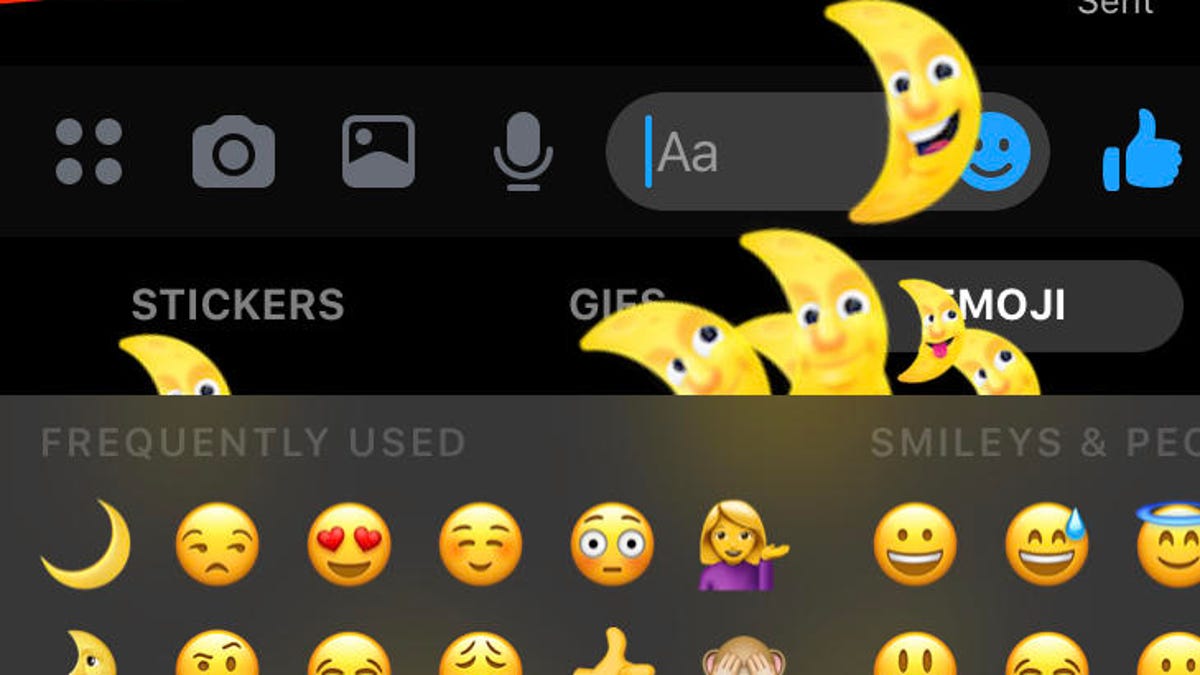
There are many moons in our screenshot, so we've pointed to the emoji you'll need to send.
Dark mode makes Facebook Messenger a bit easier on the eyes, but you'll have to get your emoji game on to unlock it.
To add the dark mode, toggle to the menu on iOS and Android and then send the crescent moon emoji to someone. That'll result in an animation with a bunch of moons falling down the screen.
There are several moon emoji . This Easter egg is tied specifically to the crescent moon.
After this, dark mode will be unlocked in the settings menu. If it's not working for you, make sure you've got the latest Messenger update from the App Store or Google Play store.
Facebook teased dark mode in October and tested it in a few regions in January, but now it's widely available.
The company revealed why it hid dark mode behind an Easter egg. It's designed as a "fun opt-in way to slowly ramp up" that lets Facebook Messenger's engineering teams make tweaks before the feature is universally available, a spokesperson said Monday in an email.
"Plus it's just delightful to stumble upon a cool new feature like this while casually texting friends. We wanted people to be surprised and delighted."
First published March 4 at 3:26 a.m. PT.
Update, 7:24 a.m.: Adds Facebook comment.

