Barnes & Noble launches iPad app
Those patiently awaiting the release of Barnes & Noble's eReader app can now download it for free from the Apple App store.
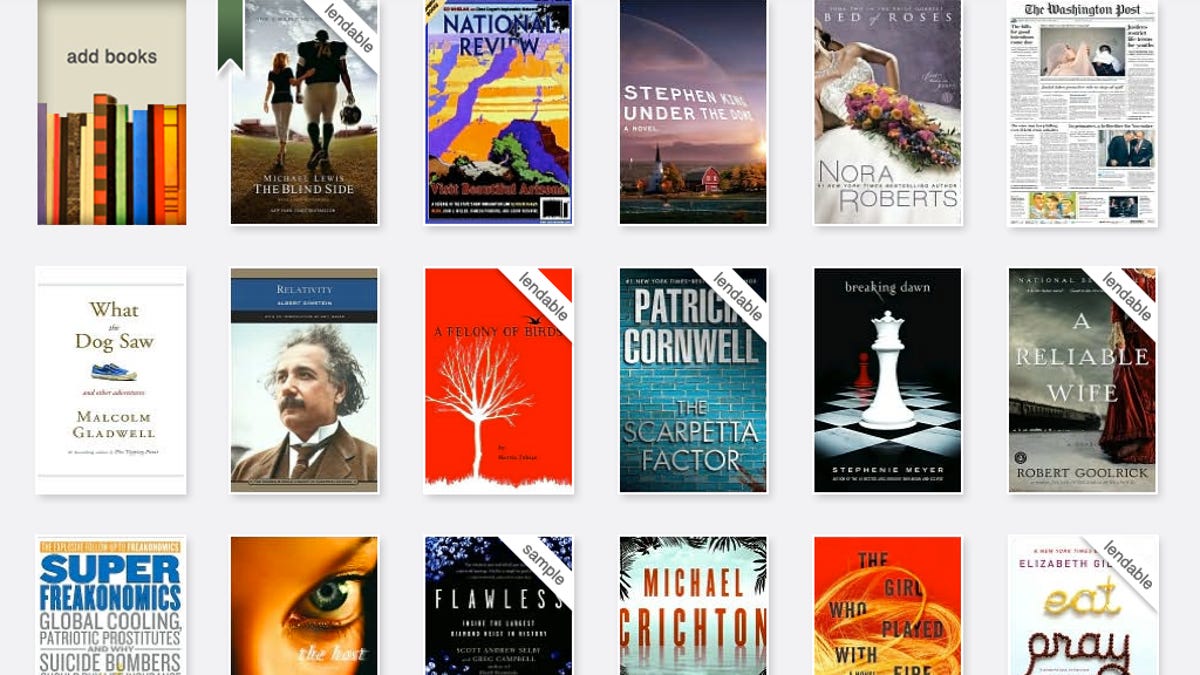
While Amazon had its Kindle for iPad app ready in time for the launch of the iPad, Barnes & Noble decided to take its sweet time before releasing its BN eReader for iPad, which is finally available as a free download in Apple's App Store.
Like Amazon, Barnes & Noble is trying to give its customers access to its e-book store from a wide array of popular mobile devices, including the iPhone, iPad, BlackBerry, and next month, Android smartphones. Users can store content in one master digital library and shuffle content between devices.
Barnes & Noble is touting the fact that it's designed this version of its eReader app from the ground up, specifically for the iPad. It's also highlighting its e-book lending option, which lets you lend out certain e-books to friends one time for a 14-day period.
Here's a look at the key features:
- Two options for displaying your library (Library Grid and Library List views)
- Choice of colors for text; pages (background); highlights; and links
- Eight typefaces and five text sizes
- Variety of margins and customizable spacing options
- LendMe feature (limited lending of certain e-books)
- All e-books and most periodicals purchased through the Barnes & Noble eBookstore are accessible on your iPad
- Built-in dictionary
- Google and Wikipedia integration for quick searches of terms and words
You can sync the last page read of an e-book, magazine, or newspaper opened on your iPad with BN eReader software-enabled PCs. Alas, you'll have to wait for last-page synching capabilities between your iPad and iPhone (and iPod Touch). Barnes & Noble says it's completely redesigning its iPhone app and will add the synching feature when it's released later this year.
We'll have more thoughts on the new app once we play around with it for a few days, but our initial impression is that it matches up well against Amazon's Kindle for iPad app and Apple's own iBooks app and even has a few potentially nice extras to help differentiate it.
We liked the List view (it's more robust looking than the Kindle app's List view) and the customization options for the page layout give you something to tinker with, though it took us a moment to figure out that the "themes" setting, which includes some preset page designs (you can save your own themes, as well), was accessible through a small link at the top of the font settings menu.
The one question we had was what periodicals would actually be available. The one periodical we had in our demo account was The Wall Street Journal, and it wouldn't load on the iPad. All our books loaded fine. (We'll give you more details as we get them).
Feel free to let us know you what you think after you download the app. As one reader has pointed out already, it appears to be exclusively designed to access Barnes & Noble's eBook store and content, but company reps have told us that in the future users will have a way to add "external" ePub-formatted content from other sources to their digital libraries. In other words, stay tuned for updates in the coming weeks.

