Google Voice puts voice mail in your ICS call log (hands-on)
Wouldn't it be great if you could play Google Voice voice mail messages outside of the dedicated app? On Ice Cream Sandwich phones, you now can.
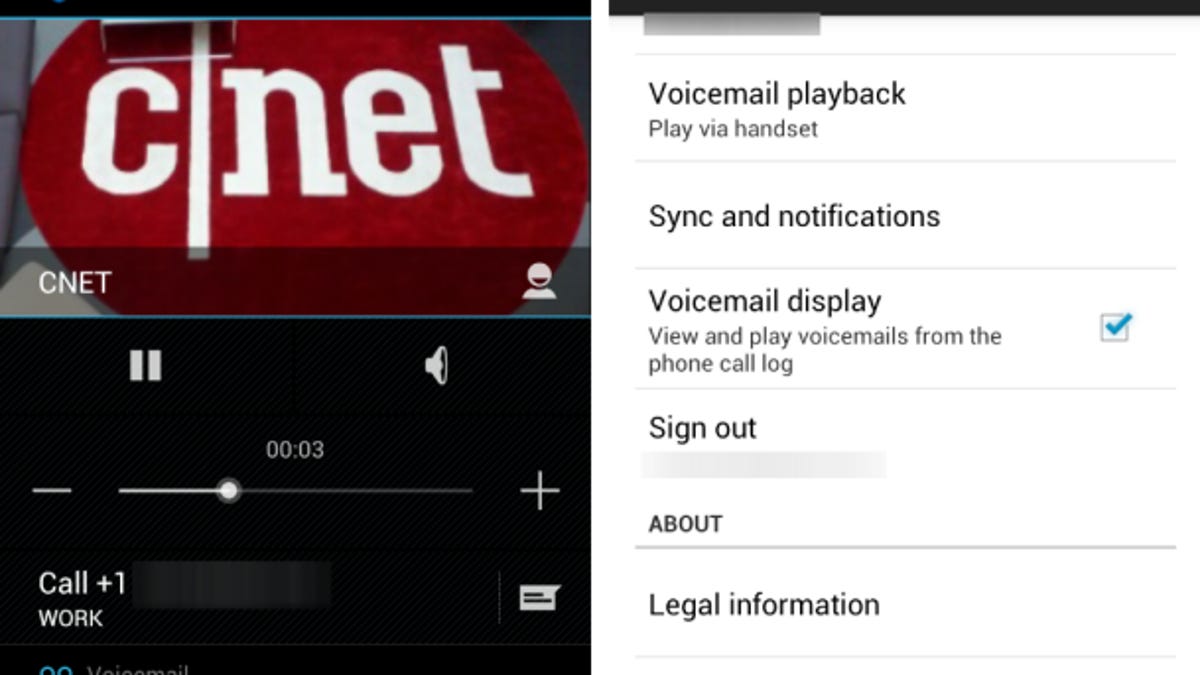
If you use Google Voice, and you have Android 4.0 Ice Cream Sandwich on your phone, life is going to get a little bit more practical.
Starting now, you'll be able to view and play visual voice mails that you receive from Google Voice right in the phone's native call log. The feature only works on Android smartphones running the latest version of the operating system, and only if you head over to the Google Voice app settings and turn on "Voicemail display."
I'm a daily Google Voice user and checked out the feature on a Samsung Galaxy Nexus. It worked seamlessly. After opening the native phone app, I tapped the log column and immediately saw my list populated with new and older voice messages interspersed with calls I made and missed.
A triangular "play" button denotes voice mail, and the familiar icon of a classic telephone headset denotes incoming or outgoing calls. To Google's credit, I was able to view my voice mail history in the call log from messages I received well before turning on the new feature, introduced only yesterday.
Right now you can play back the message, even in speakerphone mode, call back, reply via text through the messaging app or through Google Voice, and add unadded contacts. Visual voice mail -- reading the transcribed message -- isn't part of the release, at least not yet.
I have mixed feelings about computer-transcribed voice mail, but for all my past railing, I'd rather be able to see the message, garbled as it may be, than not. I hope a later update includes it.
Apparently, the Google Voice team is focusing on integrating the Google Voice platform deeper into the Android experience, a request that Group Product Manager for Google Voice, Vincent Paquet, says in line with the user feedback that Google receives.
"With the Android app," he explained to CNET in an interview, "What we're tying to do is make the app transparent."

