Speedtest app shows iPhone 4 trouble spot
As CNET waits for answers and solutions from Apple, we run reception tests. Results show that holding the antenna in the reported trouble spot negatively affects data speeds.
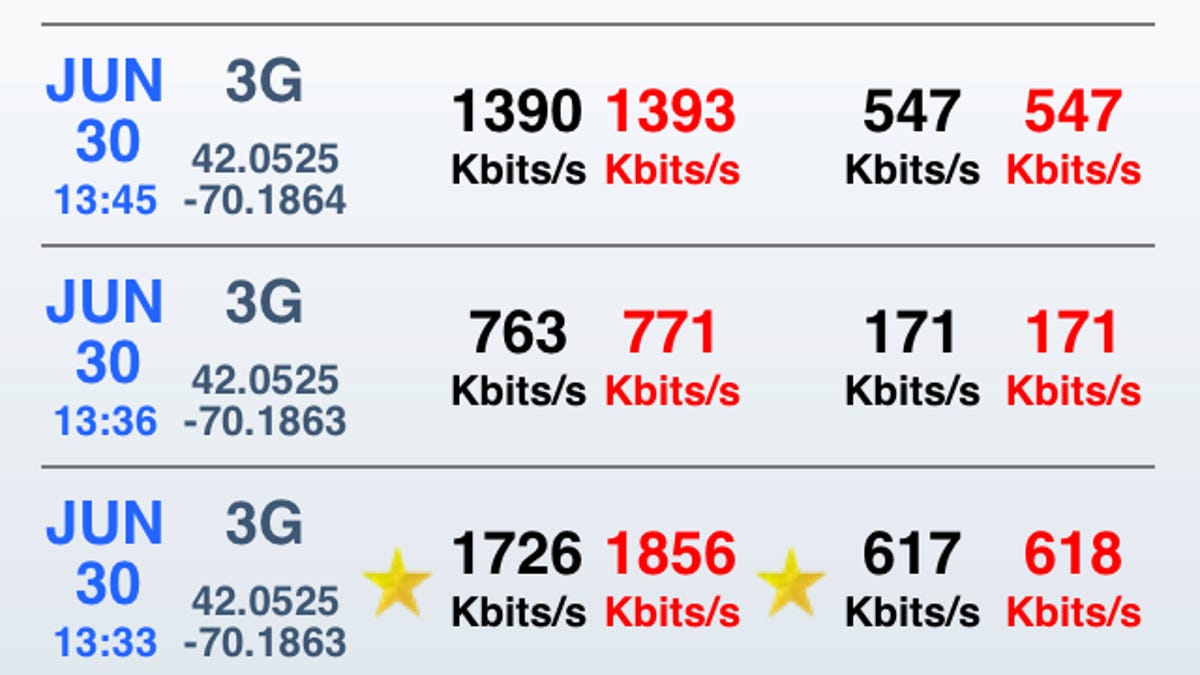
As the story of the iPhone 4's antenna troubles eclipses the handset's record-breaking sales, users remain understandably frustrated. And so far, Apple's responses haven't been entirely satisfying. On June 24, the day that the iPhone 4 went on sale, Apple acknowledged an "attenuation" problem when the device is held in a certain way and it suggested that users either move their hand or buy a bumper. The company mentioned the issue again in a letter to users posted last Friday, but it also promised a software fix to address an incorrect calculation of signal bars on the display.
As we said in our
The bar drop is concerning, but it's not much help. The number of bars on a cell phone's display is not the best indicator of true signal strength, and without the Field Test mode found on previous iPhones, running an accurate reception test is difficult.
That's why we turned to the Speedtest app by Xtreme Labs, which is available for free in the iTunes App Store. Speedtest measures download and upload speeds for your location. We ran three tests while holding the phone on the aforementioned area and not holding it in the trouble spot. All tests were conducted last week at the same location in Boston using AT&T's 3G network. As you can see, data speeds dropped significantly when covering the antenna. We'll also be testing the handset for changes in call quality and comparing both results with other AT&T phones.
Granted, we are relying on third-party information, and reception can depend on a multitude of factors, but the differences in test results are apparent. And for more analysis using the app, check out CNET News reporter Maggie's Reardon's story on possible AT&T data speed caps on the iPhone 4.
All speeds are in kilobits per second.
| Without hand on left side | With hand on left side | |
| Test 1 download speeds | Average: 998; Maximum: 1387 | Average: 419; Maximum: 451 |
| Test 1 upload speeds | Average: 340; Maximum: 340 | Average: 193; Maximum: 193 |
| Test 2 download speeds | Average: 1725; Maximum: 1856 | Average: 763; Maximum: 771 |
| Test 2 upload speeds | Average: 617; Maximum: 618 | Average: 171; Maximum: 171 |
| Test 3 download speeds | Average: 1,390; Maximum:1,393 | Average: 858; Maximum: 898 |
| Test 3 upload speeds | Average: 547; Maximum: 547 | Average: 207; Maximum: 224 |
Once Apple issues its promised software update in the coming weeks we'll run the tests again to see if the number of bars displayed and the measured data speeds change. We'll also be testing other AT&T phones to see if they suffer similar results when held near their antenna. And most importantly, we're analyzing what the drop in bars really means to users. In the meantime, we've asked Apple to answer several questions, including:
- Why was iPhone field test removed?
- On the one hand, you've promised a software fix that will adopt "AT&T's recently recommended formula for calculating how many bars to display for a given signal strength." Yet, you've also said that users are holding the iPhone 4 wrong is the issue. Are the two related?
- When did Apple first learn that holding the phone a certain way would cause attenuation?
- This is the first iPhone model for which Apple has made a case. When was the decision made to create a bumper for the iPhone 4? Was the creation of the case because of the attenuation when holding the phone a certain way?
- Why did this not show up in field tests?
What other questions would you like Apple to answer? Have you run the Fieldtest app yourself?

