Apple enhances MobileMe on Mobile Safari
Last week, Apple released a new support document for MobileMe with details on what to expect when you visit me.com using an iPhone or iPod Touch.
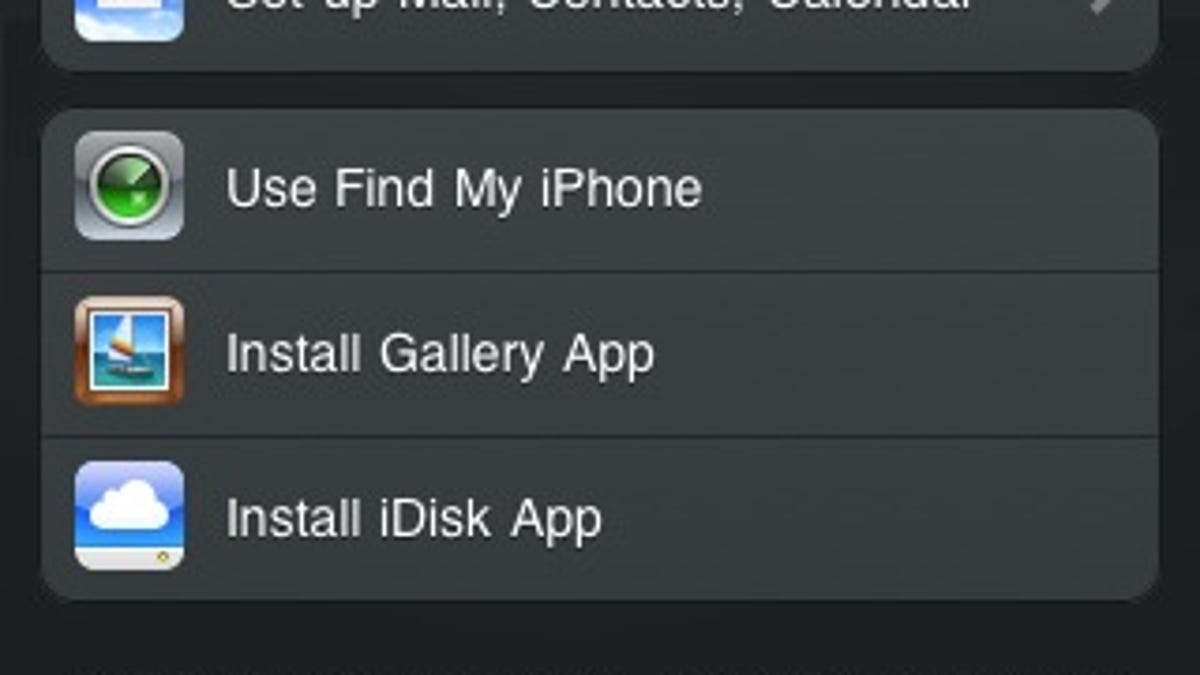
Last week, Apple released a new support document for MobileMe with details on what to expect when you visit me.com using an iPhone or iPod Touch.
On these devices the Web site looks different from the one you see when you visit your PC or Mac and offers:
- A direct link to instructions about configuring Mail, Contacts, Calendars, and Find My iPhone on your iPhone or iPod Touch.
- A link that allows you to access Find My iPhone from any iPhone or iPod Touch when yours is lost.
- Direct links to download the iDisk or Gallery apps from the App Store.
The link to Find My iPhone is the most interesting, since you can now access that MobileMe Web site and use all of its features on either of Apple's portable devices (and we expect the 3G iPad as well).
You can locate your iPhone on a map, send a message to it, force a sound to play on it, or remotely lock or wipe it. Unfortunately, the site isn't formatted for iPhone or iPod Touch screens, so you have to pinch and zoom to access all the features and the map (see below) starts out small and barely readable.
The document also points out that the rest of the MobileMe site isn't accessible on either of these devices with the exception of Gallery and iWeb. You access these respectively with the links http://gallery.me.com/membername and http://web.me.com/membername, where membername is your actual MobileMe member name.
It's a good start, but we think Apple could have done better with a customized app. What do you think? Let us know by leaving a comment.