How to Move Your WhatsApp Messages to Your New Phone
WhatsApp now has a way to move your chats and media content over to a new phone without leaving the app.
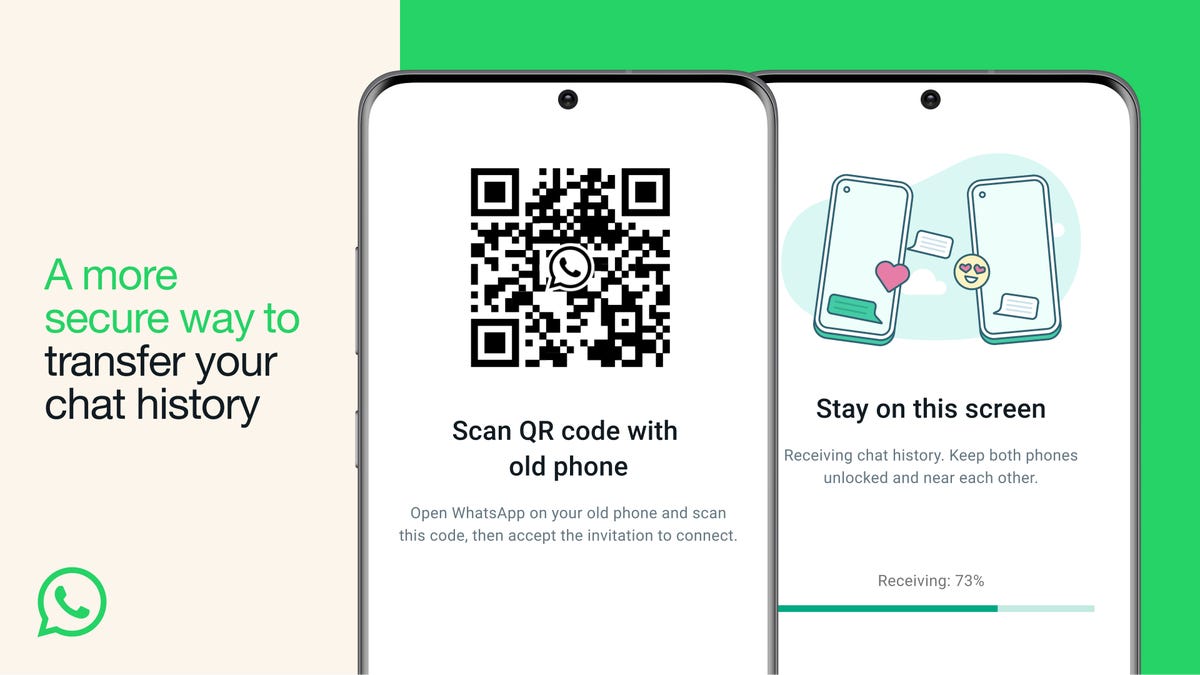
One of the biggest pain points of buying a new phone can be moving all your data over from your old phone. To make this easier, WhatsApp is finally letting you transfer your chat histories and their accompanying media over to a new device without needing a third-party app, as long as your new phone is on the same operating system as the old.
"If you want to move your WhatsApp chats to a new phone, you can now do it more privately without your chats ever leaving your devices," Meta CEO Mark Zuckerberg said Friday on Facebook.
How to move your WhatsApp chat history to a new phone
Here's how to do it.
- Make sure your new phone and your old phone are connected to Wi-Fi with location enabled.
- On your old phone, go to Settings, and then click Chats.
- Tap Chat transfer, and a QR code will show up.
- Scan the QR code on your old phone with your new phone.
- Keep both phones on that screen while the chats and media all transfer over.
Your data will be fully encrypted while being transferred, Meta said. The company's focus on WhatsApp security has seen it introduce a number of new features over the past few months, including automatically silencing unknown callers and locking away your more intimate chats for extra privacy.
If you're looking to buy a new phone, you may want to wait until Amazon Prime Day next week to see if it has any phone sales. You can also check out CNET's guides for the best phones to buy in 2023, or the best iPhone to get right now.
Read more: Pixel 7 Pro Review: Google's Best Flagship Phone Gets Better

