 Why You Can Trust CNET
Why You Can Trust CNET Every HDR TV Format Explained
From Dolby Vision to HDR10, HLG to, well, HDR10 Plus, there are lots of ways to get HDR on TV. Here's what they all mean.
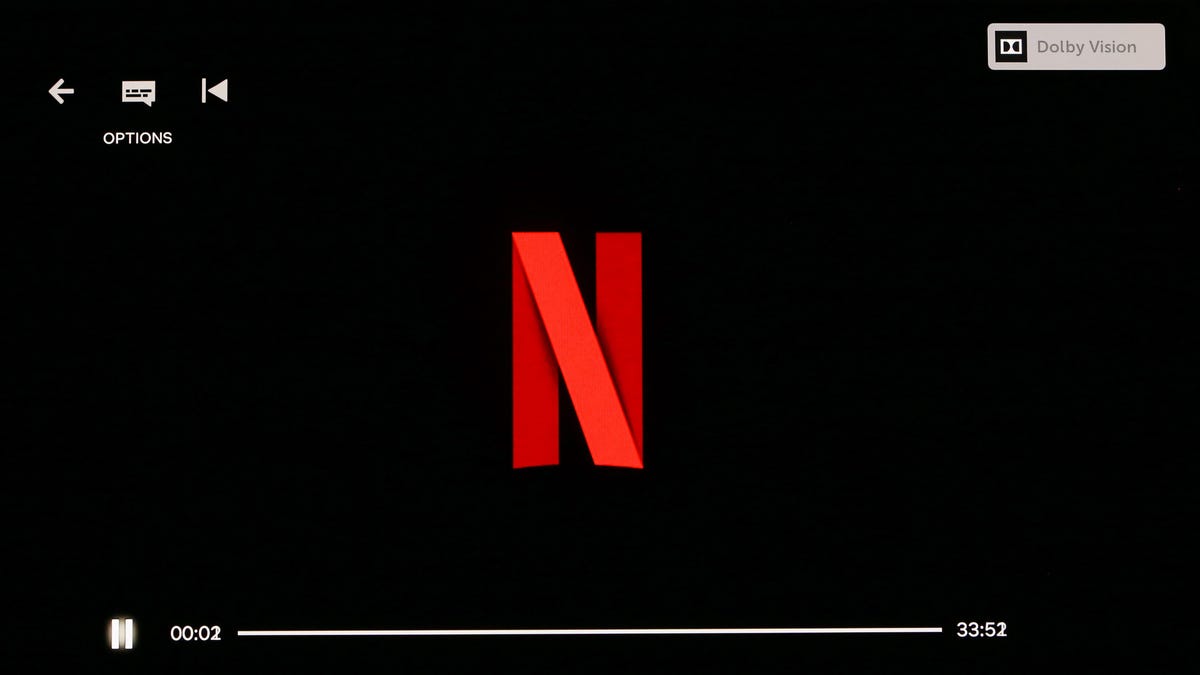
Netflix is one of many places where you could see Dolby Vision pop up.
Pretty much every new TV and projector has the ability to decode HDR, or high dynamic range, video. In most cases, HDR content looks better than non-HDR material, though an individual display's ability to deal with the extra data can vary greatly.
However, there isn't just one HDR format. There are a number, including Dolby Vision, HDR10, HLG and a couple of others. Few displays can decode them all, but all can decode the basic HDR formatting that all HDR content includes. Streaming services like Netflix and Amazon Prime Video, along with 4K Blu-ray discs, can also support multiple formats, though often they only have one or two.
The good news is, this isn't a format war. All HDR displays can watch all HDR content. However, some of the formats have additional features that can be used by compatible displays for an even better image. Knowing what each of the formats does, and what to look for on your own TV, can be very helpful. Here's everything you need to know
The basics
In CNET's TV and projector reviews, both the capabilities of the TV itself and the way HDR is used in the movie or TV show have a greater impact on image quality than the specific HDR format. Which is to say, just because a display can read a "better" HDR format, doesn't mean that display will look better than one that can't read that format. Here's a tour of the HDR landscape as it stands today.
- It's not a full-fledged "format war," it's more like a slap fight.
- Multiple HDR formats can exist in a single TV.
- Everything supports HDR10, but many TVs and sources will also have at least one of the other formats.
- One format might look "better" than another on paper, but in the real world the biggest factors are the TV's overall performance and the content itself.
Most new TVs have the ability to display HDR content, which has more detail in the bright and dark areas of the image, for a greater "dynamic range" compared to non-HDR content (i.e. pretty much everything you've ever watched). Older content is now referred to as "SDR," or standard dynamic range. HDR content on an HDR TV can look far more punchy and vibrant than traditional content.
Read more: How HDR Works
The dynamic range of what's captured by the camera (left) and what's possible on SDR and HDR displays.
Just having an HDR TV isn't enough. You have to watch specific HDR content. Without HDR content, your HDR TV doesn't really know what to do with itself. Sure, it will look good, and maybe even artificially expand SDR content for perhaps a slight improvement. But to get the most out of your HDR TV, you need real HDR content. Thankfully, there's now a lot of it out there. Chances are your favorite new programs are available in HDR.
HDR10
- Supported by everything.
- Better image quality potential than SDR, but perhaps not as good as HDR10 Plus or Dolby Vision.
- Static metadata.
HDR10 is as close to a standard as we've got. It's free to use for manufacturers, so it's available everywhere. Every HDR TV can decode it, every HDR streamer can stream it. Pretty much all HDR content has an HDR10 version, in some cases along with a more "advanced" HDR format like Dolby Vision, which we'll discuss in a moment.
HDR10's issue, if you can call it that, is that it has "static" metadata. This means that there's one HDR "look" for the entire movie or show. This is certainly better than SDR content, but it doesn't allow for, say, a really bright scene to look its absolute best, nor a dark scene its best, within the same movie. This one-size-fits-all aspect of static metadata is fine, but doesn't let the content nor the TV live up to its full potential. You need dynamic metadata for that, which most of the other formats have.
Static metadata is sort of like if a football team all had to wear the same sized shirt. Maybe it looks good on the quarterback, and OK on the big linebacker and the diminutive kicker, but surely they'd all look better with a shirt in their own size.
HDR10 isn't backward-compatible with SDR TVs, so it's no good for broadcast. You'll find it available with streaming content and on 4K Blu-ray.
HDR10 Plus
- Championed by Samsung.
- Not widely supported.
- Dynamic metadata.
- Potentially better image than vanilla HDR10.
As you probably figured from the name, HDR10 Plus is like HDR10… but plus. The "plus" in this case is dynamic metadata, improving on HDR10's static version. This means that on a per-scene -- or even per-image -- basis, the content can provide the TV with all the information it needs to look its absolute best.
The catch is… this is a Samsung format. It's pushing it hard, and despite promising no licensing fees (so anyone can use it basically for free), this is a bit of a stumbling block. Hard to imagine a world where LG willingly supports a fledgling format backed by Samsung. Other TV companies have probably been hesitant to back it for the same reason. Yes, consumer electronics is as petty as junior high.
It's a little hard to tell from this graphic, but notice that the frames on the right show different levels of brightness in the sky. This is just an example, using a standard dynamic range image on your standard dynamic range screen. The idea with HDR10 Plus's dynamic metadata is that a filmmaker can determine how to best show each shot or scene. With HDR10's static metadata, a single setting is used, a compromise that has to cover the darkest and brightest scenes.
Right now -- beyond Samsung -- Panasonic, TCL, and Hisense are the biggest display brands supporting the format in the US. On the content side, there's Amazon, Hulu, Paramount Plus, Apple TV Plus and Google. It's unlikely HDR10 Plus will ever become the standard dynamic metadata HDR format, but it does give companies an alternative to the licensing fees of Dolby Vision.
Read more: What is HDR10 Plus?
Dolby Vision
- Widely supported.
- Potentially the best image quality of all the formats.
- Less content than stock HDR10.
Dolby Vision, like HDR10 Plus, can have dynamic metadata. Streaming services like Netflix, Amazon, Vudu and Apple TV Plus support it, and you can find it on some 4K Blu-rays. Aspects of Dolby Vision, like how it handles dynamic metadata and color, are optional for HDR formatting in the upcoming NextGenTV, aka ATSC 3.0.
The issue with DV is that companies have to pay Dolby to use it. On the plus side to that, Dolby will then show them how to make their TVs look best when showing DV content. So for some companies, this is an easy way to get their TVs to look better than perhaps they would on their own. For larger companies (like certain Korean companies that begin with S), they don't need such assistance and would rather dump money into their own HDR format, thank you very much.
It's impossible to show you want an HDR image looks like on your current device, since it's SDR. This is an approximation, using two SDR images, of what you'd see if you placed an SDR and HDR TV side-by-side.
After HDR10, this is the most popular HDR format, but that doesn't mean it's universal. Samsung is the biggest holdout, for reasons mentioned above. Some companies might only offer Dolby Vision support on certain models. Generally speaking, if a company doesn't support Dolby Vision, they likely support HDR10 Plus, though some companies support both. There is far less Dolby Vision content than there is vanilla HDR10 content. Not a huge issue, but something to keep in mind.
HLG
- From BBC and NHK.
- Free to use.
- Broadcast friendly.
Hybrid Log Gamma was created by Britain's BBC and Japan's NHK. Unlike the formats we've discussed so far, it's actually backward-compatible with SDR TVs. One signal that works on both older TVs and newer is a huge deal for broadcasters. Though as you can imagine, it's not without drawbacks. Mainly, that's in terms of picture quality. Like HDR10, HLG is likely better than SDR, but perhaps not quite the picture quality of the other HDR formats. It's part of the upcoming ATSC 3.0 standard.
A graphical representation of an SDR and HLG signal. The vertical axis is the signal, from broadcast, cable or satellite for example. "0" is black, "1" is bright white. The horizontal axis is the physical brightness coming out of your television. An SDR TV would see the HLG signal and think it was "normal," showing an image that had, perhaps better highlight detail. An HDR TV that's HLG-compatible would understand what to do with the HLG signal and show that brighter information as a physically brighter part of the image (i.e. how HDR normally works).
There's already wide TV support. Content is still in the early stages, however. If you can get the BBC's iPlayer (whether you're in the UK or using a VPN), that service has HLG support. DirecTV and YouTube also support HLG, but there's just not a lot of content so far. Since it's free, and fills an important niche, expect to see more HLG in the future. Some phones can record HDR via HLG, which you can playback on HLG-compatible displays.
For more info, and why it's so different from other methods, check out our explainer on hybrid log gamma.
Advanced HDR by Technicolor (SL-HDR1, 2 and 3)
- Not widely supported.
- Each "flavor" has its own niche.
- Potentially useful, but we shall see.
Technicolor's Advanced HDR comes in multiple flavors: SL-HDR1 is similar to HLG, in that it's fully backward-compatible with SDR TVs, allowing for one signal to rule them all; SL-HDR2 has dynamic metadata like HDR10 Plus and Dolby Vision; SL-HDR3 uses HLG as a base, but adds dynamic metadata.
The path to SDR and HDR in one SL-HDR1 signal. The top is the content creation, the bottom is what your TV will do with it. The SDR content is automatically created from the HDR signal.
Content is limited to some NextGenTV broadcasts. It's unlikely it will get wide acceptance among streaming companies.
Read more: What is Advanced HDR by Technicolor?
There can be only one. Or three. Or maybe five
A few things here are pretty easy to guess. HDR10 is the de facto base format. Nothing is likely to change that. Dolby Vision, with its wide industry support, especially on the content side, is likely to remain the "step-up" format. HDR10 Plus has increased in acceptance since its launch and is now a viable alternative to Dolby Vision.
NextGenTV continues its slow rollout, and it remains to be seen how much HDR content we'll get with over the air content, though both HLG and Advanced HDR are viable options.
In reality the long-term outlook is, to be honest, one of universal playback and irrelevant content format. Do you care if your TV is showing Dolby Vision or HDR10 Plus, as long as it looks as good as possible and just like the other format? Since a TV's HDR performance is almost entirely based on its physical hardware, as long as the content looks good and can be shown properly, its specific format "language" doesn't matter. Well, it doesn't matter as long as your TV can speak it.
As well as covering TV and other display tech, Geoff does photo tours of things like cool museums and locations around the world, including nuclear submarines, massive aircraft carriers, medieval castles, epic 10,000-mile road trips, and more. Check out Tech Treks for all his tours and adventures.
He wrote a bestselling sci-fi novel about city-size submarines, and also Budget Travel for Dummies. You can follow him on Instagram and YouTube.

