Google Lens Now Lets You Search for a Skin Condition. Here's How
Worried about a rash or mole? You can find visual matches online and gather more information with Google's image-recognition technology.
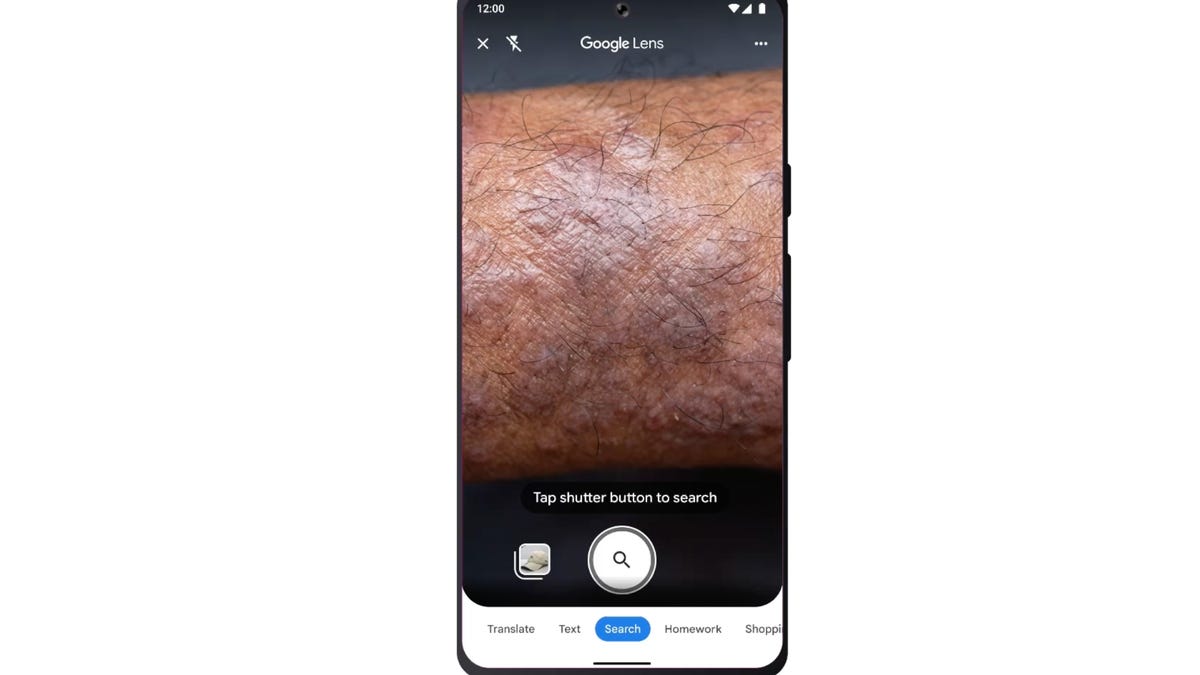
Google Lens may be able to help people learn more about a skin condition. An image search suggested the condition shown here could be perhaps atopic dermatitis, psoriasis or lichen simplex chronicus.
What's with that mole on your arm? Is that sudden rash a sign of something troubling? Not everyone is a dermatologist, and skin conditions can be concerning. A post uploaded Wednesday on Google's Keyword blog reports that you can now upload photos of worrisome skin issues and the Google Lens image-recognition technology can help you find visually similar matches.
The feature doesn't replace a medical diagnosis, of course. But it might help you obtain more information about an unfamiliar condition, or at least determine how best to describe it.
How to search your skin condition on Lens
Here's how to do it:
- Open the Google app on your mobile device.
- Tap the Lens button on the right side of the search bar, which looks like a multicolored camera.
- Take a photo of your skin condition through Google Lens, or select one of the photos from your camera roll.
- Tap the shutter button to search.
- Visual matches of your search will appear.
- Several suggested diagnoses will appear under your photo. You can click on each one to scroll through similar photos.
"This feature also works if you're not sure how to describe something else on your body, like a bump on your lip, a line on your nails or hair loss on your head," the Google post says.
What else can Google Lens be used for?
Google Lens came out in 2017, and is available in the Google app, for both Android and iOS. It allows users to search what they see with their camera, take a picture or a screenshot or long-press an image seen while browsing, and get a range of visual results to explore. CNET has rounded up 7 neat uses for Google Lens.
The blog post also notes seven ways Lens can be useful, including homework help, translating menus and signs and shopping for items spotted online.
Also on Wednesday, Google unveiled a new shopping feature that uses generative AI to show how clothing from online retailers will fit different body types.
Editors' note: CNET is using an AI engine to help create some stories. For more, see this post.

