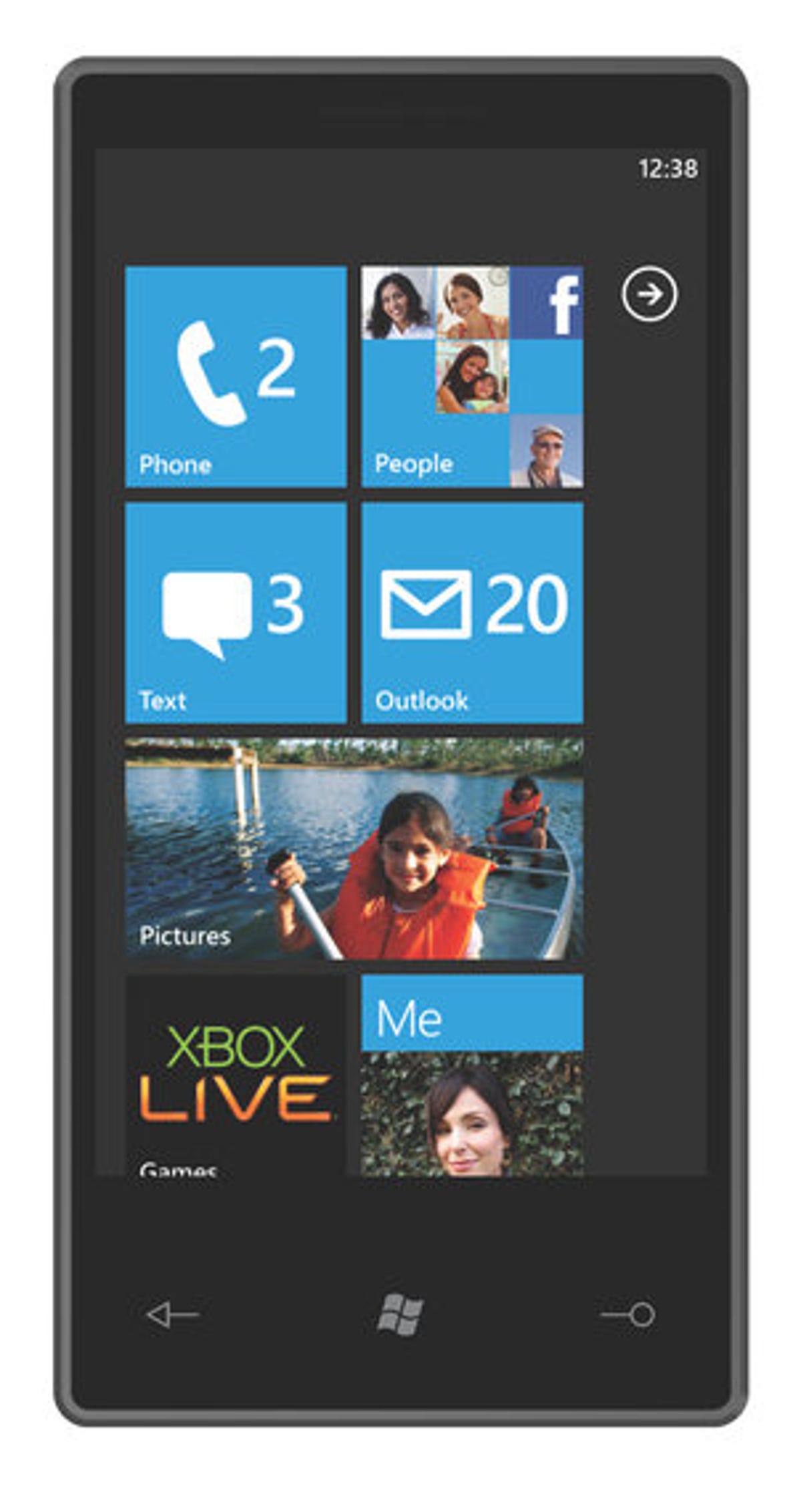
Microsoft has taken a wire brush and a bottle of Dettol to its mobile phone operating system, the dated and much-maligned Windows Mobile 6.5, and come up with Windows Phone 7 Series.
Microsoft took a bald-faced swipe at Apple's hugely successful iPhone, comparing its famous apps to a series of unconnected rooms that you have to enter one at a time. In contrast, Microsoft says Windows Phone 7 Series will bring apps together as features in 'hubs' where users can access related content all in one place.
It all starts on the home screen, where thumping great icons Microsoft is calling 'tiles' act like widgets. The calendar tile, for example, shows a list of your upcoming events -- tap it, and you launch the calendar app. Like Google's Android OS, Windows Phone 7 Series requires a selection of hardware buttons on devices that run the software. Three keys are mandated: start (represented by the Windows logo), which is similar to the Android home button in that takes you back to the tiles, plus search and back.
Windows Phone 7 Series supports multi-touch, and today's demo showed off pinch-to-zoom in a maps application and the Web browser, which is based on Internet Explorer. Smart touches abound in this fresh OS -- for example, the map automatically shows satellite details when you zoom in close, and the typeface in the browser has been tweaked to make for better readability on the small screen.
The one area that was conspicuous by its absence in today's launch was Microsoft's traditional area of strength -- business users. Big bald Ballmer and his team glossed over Windows Phone 7 Series' business features with a brief mention of its ability to handle Office apps such as OneNote. Instead, the focus was on uploading photos of your kids to Facebook and taking advantage of Windows Phone 7 Series' Zune music features.
Click 'Continue' to take a magic carpet ride through the key features of Windows Phone 7 Series, or WP7S, as we're not calling it.
Update: We've had our hands on a prototype phone running an early version of Windows Phone 7 and have a deluge of photos, video and first impressions for you. Read our Windows Phone 7 early review here.