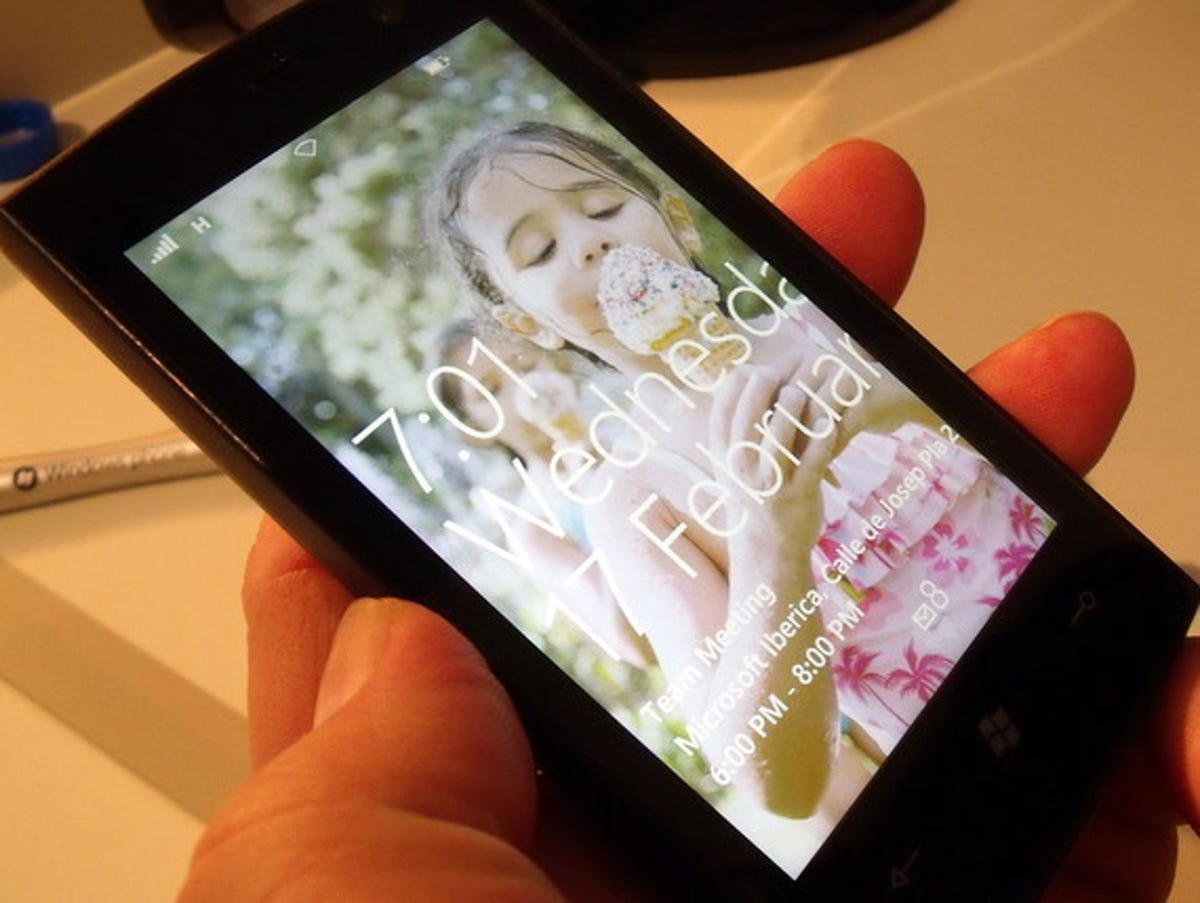
Windows Phone 7 Series has swept out the Windows Mobile cobwebs and Microsoft has finally realised that a phone is not just a teeny, tiny PC. Instead, it's made an innovative operating system that focuses on finger-friendly clarity on the small screen.
It's not an entirely new OS -- it's still based on the Windows CE kernel that has served us loyally for years, Microsoft told us, which gives us hope that some of our Windows Mobile apps could potentially work on future Windows Phone 7 phones.
But the user interface is a total re-thinking of how Windows looks on a phone, and we got our hands on a prototype device running the pre-beta software. The flat, cubist graphic design reminds us of Vodafone 360 on the Samsung H1, but that was our favourite part of that disappointing UI, and Windows Phone 7 takes the design to a new and pleasing place. We especially like the incredibly crisp, elegant typeface, which should look good on all Windows Phone 7 phones, thanks to Microsoft's strict rules for minimum screen resolution.
This is far from a final version of the software, so you'll have to wait for our full review for our view on the speed and responsiveness of the OS. But even in this pre-beta version there are lots of dynamic, fun transitions and animations that testify to some serious creativity at work.
Watch our hands-on video, then click 'Continue' to see what the boys and girls in Redmond think we'll be poking by the end of 2010.