What's new in Adobe Creative Cloud mobile apps (pictures)
Adobe's design tools get abundant updates and changes, including improved inter-app operation.
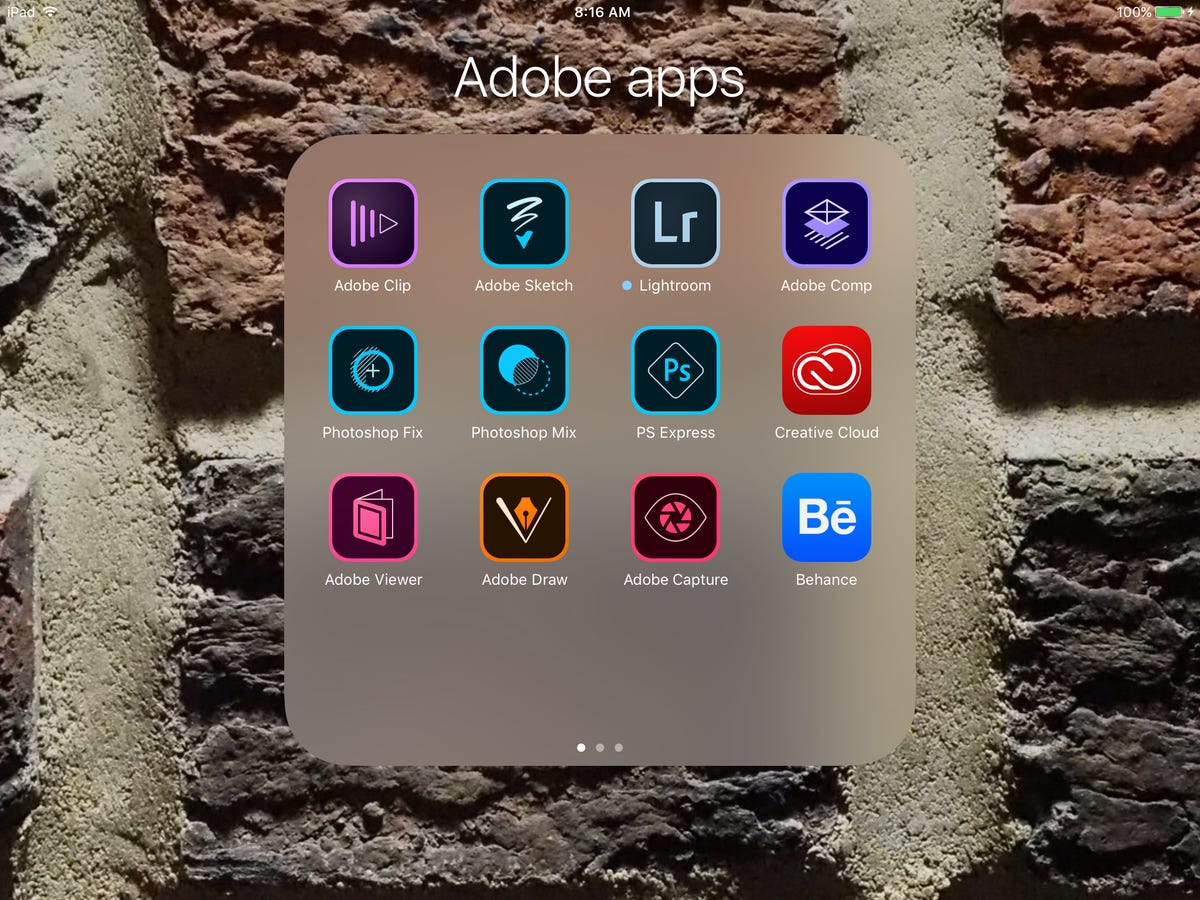
The new lineup
This is the current lineup of Adobe Creative Cloud mobile apps. New to the service are Adobe Capture CC, which consolidates Brush, Shape, Color and Hue into a single app and Photoshop Fix, a retouching app.
Bye-bye
Here's the roster of now-discontinued apps. Ideas died a while back, PS Touch has been replaced by Photoshop Fix and Adobe Line's features have been sucked into Adobe Photsohop Sketch and Adobe Illustrator Draw. The four remaining apps now constitute Adobe Capture CC, the overarching mission of which is to intake the world through the camera and make it accessible to CC apps and applications.
Photoshop Fix
This retouching tool supplements Lightroom mobile (raw retouching) and Photoshop Mix (compositing).
Adobe Capture: Interface
In each of the four modules -- Brush, Color, Shape and Hue -- clicking on the plus button is the gateway to creating new elements of each type.
Adobe Capture CC: Shape
Shape is one of my favorites of the tools; it takes any image and traces it into a vector graphic. It's a bit tricky to get a shot that will deliver the results you want, though, and the resulting graphics can be very complex and hard to edit in Illustrator. Nevertheless, it's great for FPO graphics, inspiration or contributing to design projects when you lack drawing skills.
Adobe Capture CC: Brush
Brush takes images and lets you turn them into Photoshop, Photoshop Sketch or Illustrator brushes.
Adobe Capture CC: Brush
You can edit many of the brush characteristics, including how it behaves at the ends or the middle of the stroke. My only complaint about Brush is that you have to generate brushes for each application individually.
Adobe Capture CC: Looks
Looks, formerly Hue, lets you extract tonal palettes and colors from photos and use them in videos.
Adobe Capture CC: Libraries
You have a bit more control over libraries in Capture than in other apps.
Adobe Capture CC
Capture only works in portrait on phones and landscape on tablets.
Photoshop Express: More layers
You're no longer restricted to two layers. (Sorry, the layers palette is obstructed by the slide navigation on small screens.)
Adobe Sketch: Blend modes
Here you can see the new blend modes. From top to bottom, the top strokes use combine, normal and blend. The bottom layers were created with the new watercolor brush, which simulates bleeding into the paper. You tab a fan icon to stop the bleeding.
Adobe Draw and Sketch: Movable toolbars
You can now select whether the brush palette and tools appear on the left or right side of the screen.
Adobe Draw and Sketch
Since Adobe did away with Line, Draw and Sketch inherit that app's standard and perspective grids.
Adobe Draw and Sketch
You can control various grid characteristics.
Photoshop Express: CC integration
Although Photoshop Express is a more consumer-oriented app, with similar tools to Photoshop Fix but also special effects and automatic tuning, Adobe has increased its integration with the other mobile apps. When you're done with the operations in the other app, you tap the bar at the top of the screen and it sends it back to Express.
Interface consistency
Adobe continues to increase the consistency of the interface for its mobile apps. The only difference between these Photoshop Express and Premiere Clip screens is the types of Looks available in the apps.
Adobe Comp: Stock support
You can incorporate Adobe Stock images into Comp.
Adobe Comp: Guides and grids
You can drop horizontal or vertical guides into your composition. I had some trouble moving the gridlines, though.
Adobe Comp: Column grids
This addition was absolutely essential, and the implementation is pretty good.
Adobe Clip
One of the great new features is the ability to load up a bunch of photos and have it automatically pace the slideshow to the beat of the music.
Adobe Clip
You can set the pace of the music and choose where in the soundtrack you'd like to start.
Adobe Clip
Clip now supports automatic zooming into still photos as part of the video. You can also automatically create a video from a collection in Lightroom.

