Should you upgrade to Windows 10 for free? Here's what you should know
Friday is the last full day to get Windows 10 for free. Here's why you should -- or shouldn't -- take advantage of Microsoft's upgrade deal.
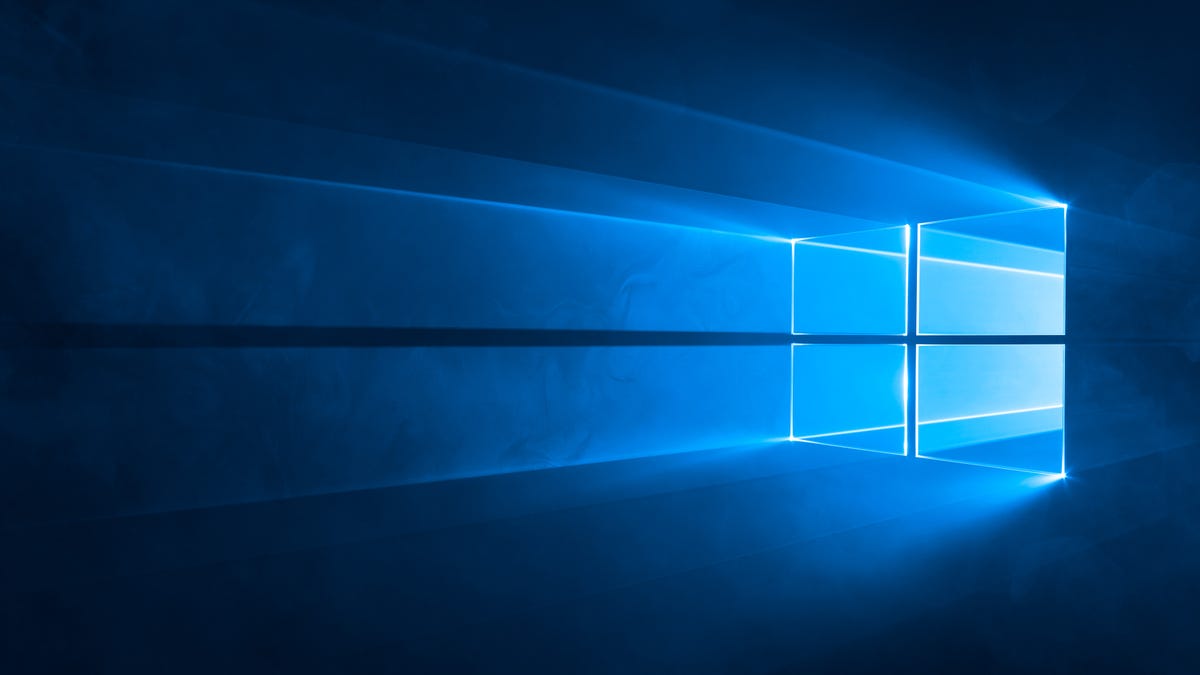
After Friday, Windows 10 is going to cost over a hundred dollars*. So you only have one more day** to decide whether you're getting it for free.
Should you upgrade?
Personally, I'm a huge fan of Windows 10. I've been using it non-stop on all my computers for an entire year, and I've never looked back. But it's not perfect. There are plenty of reasons to upgrade, and a fair share of reasons to avoid it. Here's my take on why upgrading is worthwhile -- or not.
Windows 10's best features
- It works much better with touchscreen computers -- it's easier to select items and perform tasks with finger or stylus alone
- It comes with a cool voice-activated virtual assistant
- You can stream your Xbox games to your computer screen with the new Xbox app
- You can easily snap windows into useful positions around the desktop (probably my favorite feature)
- Enhanced keyboard shortcuts (including in Command Prompt) speed up my multitasking
- You can type a simple PIN number (or use your face, seriously) to quickly log into Windows
- Unlike Windows 8 the interface (welcome back, Start Menu!) actually makes sense, showing me things you want to click on instead of hiding them behind touchscreen gestures
- It's really, really easy to change your laptop's screen brightness and access the settings menu from the new Action Center
Even the new Microsoft Edge browser is nice to have, particularly now that it's getting third-party extensions in the Windows 10 Anniversary Update (coming August 2). I'm also looking forward to having my Android phone's notifications pop up on my Windows desktop.
Where Windows 10 falls short
There's a pretty short list of things I don't like about Windows 10, and you can disable most of them -- such as Cortana's tendency to collect your personal info, and the way Microsoft turns your computer into a file-sharing hub for other Windows 10 users.
- My biggest annoyance is how Windows 10 won't let you opt out of system updates, which -- like previous versions of Windows -- can automatically happen at the most inconvenient times. I've had it kick me out of an active game of Overwatch, and reboot in the middle of writing an article.
- It's a little harder to find where some of the system settings are located. Here's a guide.
- Windows 10 doesn't have Media Center anymore, and it won't natively play DVDs unless you pay an extra $15...but that's what my PlayStation is for.
The bottom line
- You probably*** don't have a lot to lose. If you try Windows 10 and find you don't like it, you can simply roll back to a previous version.
- And if you decide not to upgrade, there's still reason to celebrate -- those sneaky, annoying Windows 10 upgrade pop-ups should disappear from your existing Windows after July 30.
Here's how to get Windows 10 for free.
*Windows 10 will cost $119, £100 or AU$180 for the basic Home Edition.
**The free Windows 10 upgrade offer is good until July 29 at 11:59 p.m. UTC-10, which means Hawaii can wait till the stroke of midnight, while the rest of the US has till the wee hours of July 30th, the UK can technically wait till 10:59 a.m. and Australia has until early evening.
***One woman successfully won a $10,000 judgement against Microsoft after Windows 10 allegedly crippled her computer.

