ChatGPT's App on iOS Now Uses Bing to Bring You More Updated Answers
If you ask ChatGPT questions, you'll no longer be stuck with 2021 answers.
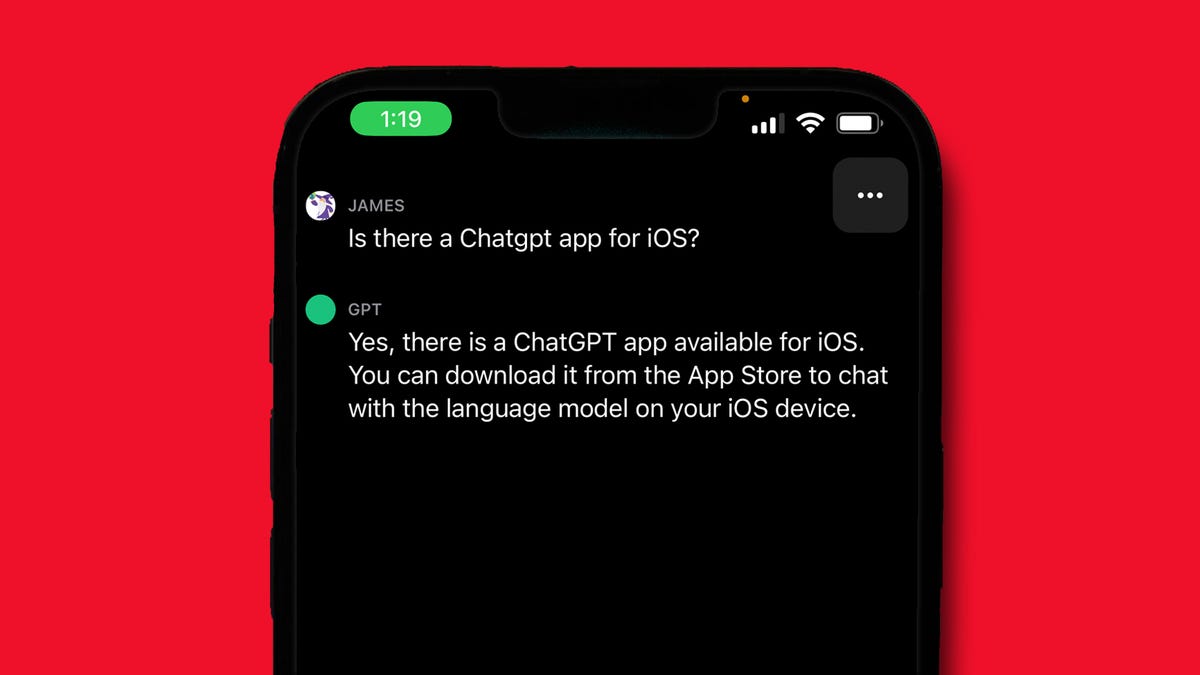
ChatGPT can now use Bing to search the internet.
Update July 5, 2023: OpenAI said Tuesday it has disabled the ChatGPT "Browse with Bing" beta feature. The company said the ChatGPT Browse beta "can occasionally display content in ways we don't want." In response, it has disabled the feature while it fixes the issue.
We've learned that ChatGPT's "Browse" beta can occasionally display content in ways we don't want, e.g. if a user specifically asks for a URL's full text, it may inadvertently fulfill this request. We are disabling Browse while we fix this—want to do right by content owners.
— OpenAI (@OpenAI) July 4, 2023
We will update when we know more. Our original story follows.
OpenAI, creator of the popular chatbot that has taken the world by storm, announced at the end of June that paid subscribers of ChatGPT Plus now have access to Bing when they ask questions in the ChatGPT app on the iPhone -- getting more up-to-date answers than previously possible.
The AI chatbot, initially only available via web browser, arrived on iOS in May, bringing new exclusive features to the app, including voice assistance for prompts and compatibility with Siri. The latest addition, included in release notes for ChatGPT, is "Browsing," which provides up-to-the-minute answers to questions about recent topics and events using the Bing search engine.
ChatGPT's original training data doesn't extend past 2021, and so answers can have outdated or incorrect information simply for lack of reference material. If ChatGPT can't properly answer your question, you may get a message that says something like, "I'm sorry for the inconvenience, but I can't provide real-time information as my training only includes knowledge up to September 2021."
Microsoft and OpenAI have had a long-term partnership, which was recently extended with a billion-dollar investment.
If you're interested in testing out the new ChatGPT Browsing feature on iOS, read on. For more, here's how to get ChatGPT on your iPhone and how to get going with Google Bard.
Use ChatGPT with Bing on Your iPhone
You can only use the new Browsing feature if you're paying for ChatGPT Plus, which is $20 per month. The subscription comes with extra features, such as access to ChatGPT-4, priority access when demand is high and faster response speeds. You can upgrade ChatGPT Plus from the settings in the app.
Also, make sure that ChatGPT is updated to the latest release, so that you have access to all the new features.
Now, launch ChatGPT and tap the three-dot menu in the top-right, hit Settings and toggle on Browse with Bing.
Toggle on Browse with Bing to get up-to-date information with ChatGPT.
The first time you use ChatGPT after enabling the feature, you'll be asked to select the Browse with Bing option again.
Anytime you enter a prompt about a recent event or topic, you'll receive the latest information available via Bing. If you tap the Browsing button that appears above your answer, you can search your prompt directly in Bing to view where it pulled the information from.
Below you can see what ChatGPT has to say about the 2023 NBA Finals MVP without Bing (left) and with Bing (right).
The ChatGPT app is only available on iOS for now, but will come to Android "soon," according to OpenAI.
If you want to test out the new ChatGPT features on iOS and don't own an Apple device, check out the best iPhone models of 2023, as well as the best iPad options.

