A closer look at WPS Office's editing tools (pictures)
This robust mobile editing suite is reliable, fast and free.
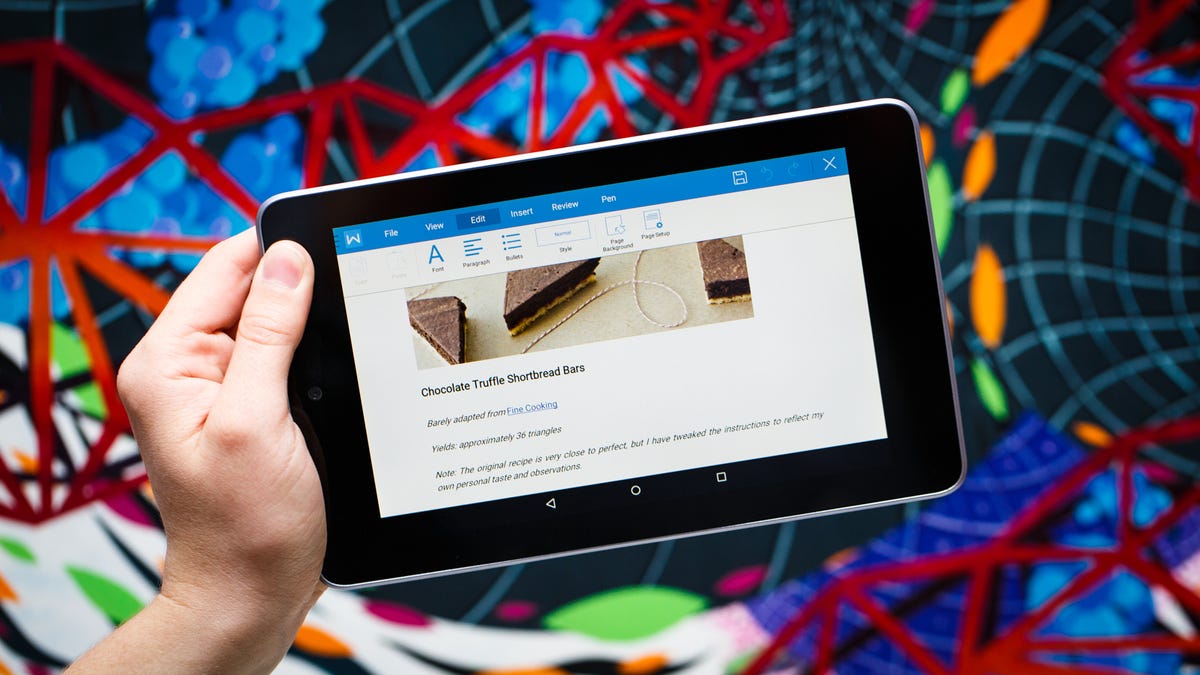
WPS Office
WPS Office is an all-in-one office suite for your phone or tablet. The free app is three programs in one -- Writer, Spreadsheets and Presentations -- and has all of the features you need to create and edit on the go.
Create something
The home screen of the app gives you the option to create new documents, spreadsheets, memos or presentations.
Cloud storage
You can connect your cloud account to edit files stored there.
Writing and editing
The Writer tool in WPS Office has all the writing and editing features you could want, including page layout, line spacing and the option to insert images.
Write on the page
The pen tool lets you sketch notes and designs right on your files.
Spreadsheets
The Spreadsheets tool helps you create formulas and charts.
Presentations
The slideshow tool, Presentations, lets you add new slides, but there are no animations or templates.
The template you see in this image was downloaded from Kingsoft's website.
Live slideshow
You can play your finished slideshow in the app and use the laser pointer by drawing on the screen.

