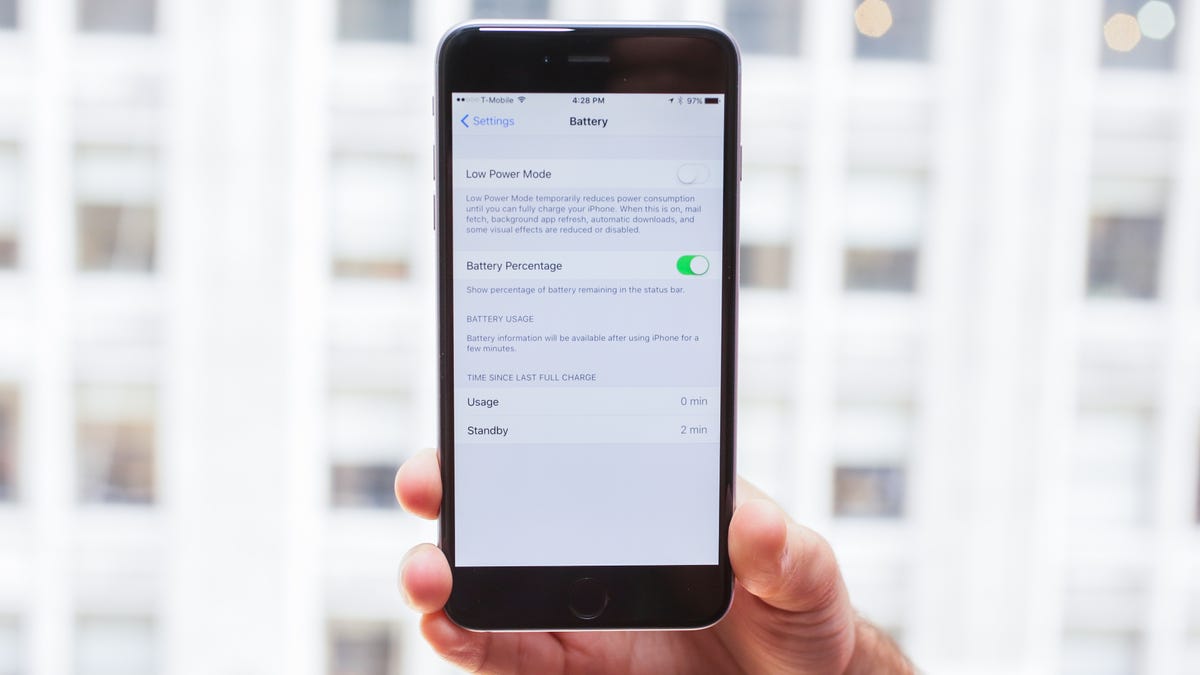
Low-power mode
Battery life is still a major problem in today's gadgets. Apple hopes to address the issue in iOS 9 with a new low-power mode. When enabled, the feature extends battery life by up to three hours. It will, however, disable some visual effects and reduce performance when turned on.
Better note-taking
iOS 9 improves the built-in Notes app on iPhones and iPads. A formatting toolbar lets you easily insert checklists, photos, videos and more into notes. You can also sketch out notes using your finger, and organize them into folders.
Transit information in Apple Maps
Apple Maps finally gives you directions for trains and buses in major cities. For example, you can see the schedules for both New Jersey Transit and Long Island Rail Road after you click on New York Penn Station.
Apple News arrives
The News app on the home screen provides stories throughout the day from topics and publications that interest you. Sound familiar? It’s similar to the Flipboard app available on Android and iOS.
A smarter Siri
Along with a slight visual overhaul, Siri is smarter than before. The virtual assistant can remind you of things based on the time of day or even your location. For example, you can say "Remind me to take the trash out when I get home." Siri also responds to specific commands, such as "Show me the photo I took yesterday."
A new look for the app switcher
A double-tap on the home button brings you to the redesigned app switcher. Instead of a fanned-out view, the menu now shows apps stacked like a deck of cards. Like before, you can still close recent apps with a upward swipe on the screen.
A small change to the Apple Keyboard
Before iOS9, the default Apple keyboard would always show capitalized letters, even if you were typing in lowercase. Thankfully, this has changed. Now the keys will show as lowercase letters unless you hit the shift key (or double tap for caps lock). In other words, a quick glance at the keyboard will help you see if you're typing in lower- or upper-case.
Better searching with Spotlight
The Spotlight search features results from the Web, your contacts, apps and nearby locations. Spotlight can now be accessed with either a pull-down on the center of the screen (the same way it was in iOS 8), or by swiping to the far left home screen.
Selfie folder in Photos app
All of your selfies are automatically organized into a single 'Selfie' folder inside of the Photos app.
More apps you can't get rid of
In addition to the Apple News app, the Find My Friends and Find My iPhone apps are now pre-installed on iPhones and iPads and can no longer be deleted.
iOS 9 for the iPad
With the update, iOS 9 is an even bigger for iPad users, with features like split-screen multitasking, picture-in-picture video and more.



