Videoshop has all the tools, but the interface can be confusing (pictures)
Videoshop will help you create a quality video to share with friends and family, but takes time to figure out the editing controls.
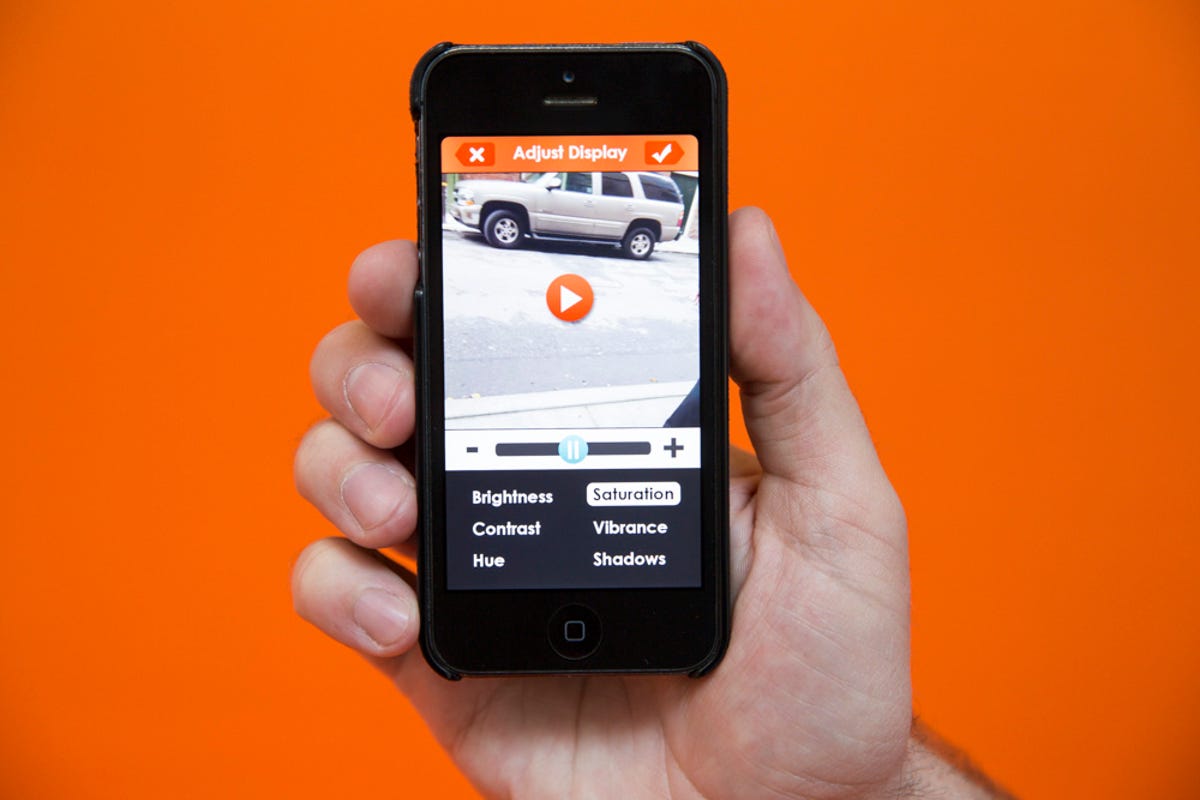
Videoshop -- video editor
Videoshop will help you create a quality video to share with friends and family but takes some time to figure out some of the many editing controls.
Getting started
There's no fuss or extra steps in the way of creating your first video with this app. Immediately upon launch you're greeted with the editor.
Editing
When editing a video, you can view its length at the top of the screen. Convenient Vine and Instagram indicators let you know when you've exceeded the time limit for either service.
Speed adjustments
Have a section of a video that'd be better off sped up or slowed down? Videoshop has you covered.
Crop
Cropping a video clip isn't a common feature among video-editing apps, but Videoshop has it.
Display adjustments
In Videoshop, the "display adjustments" screen lets you adjust brightness, contrast, and other meaningful exposure settings.
Sound effects
Sometimes a video just isn't complete without some added sound effects.
Text overlays
You can add text to any clip, be it a photo or video. You have the option to select a font, color, and resize the text.
Sharing is caring
Sharing, arguably the most important part of a video-editing app, is possible with a lot of different services.

