Turn yourself into an Android robot with Androidify (screenshots)
If your feet are firmly planted on the side of Android nation, you can create a custom Android avatar with the free Androidify app from Google.
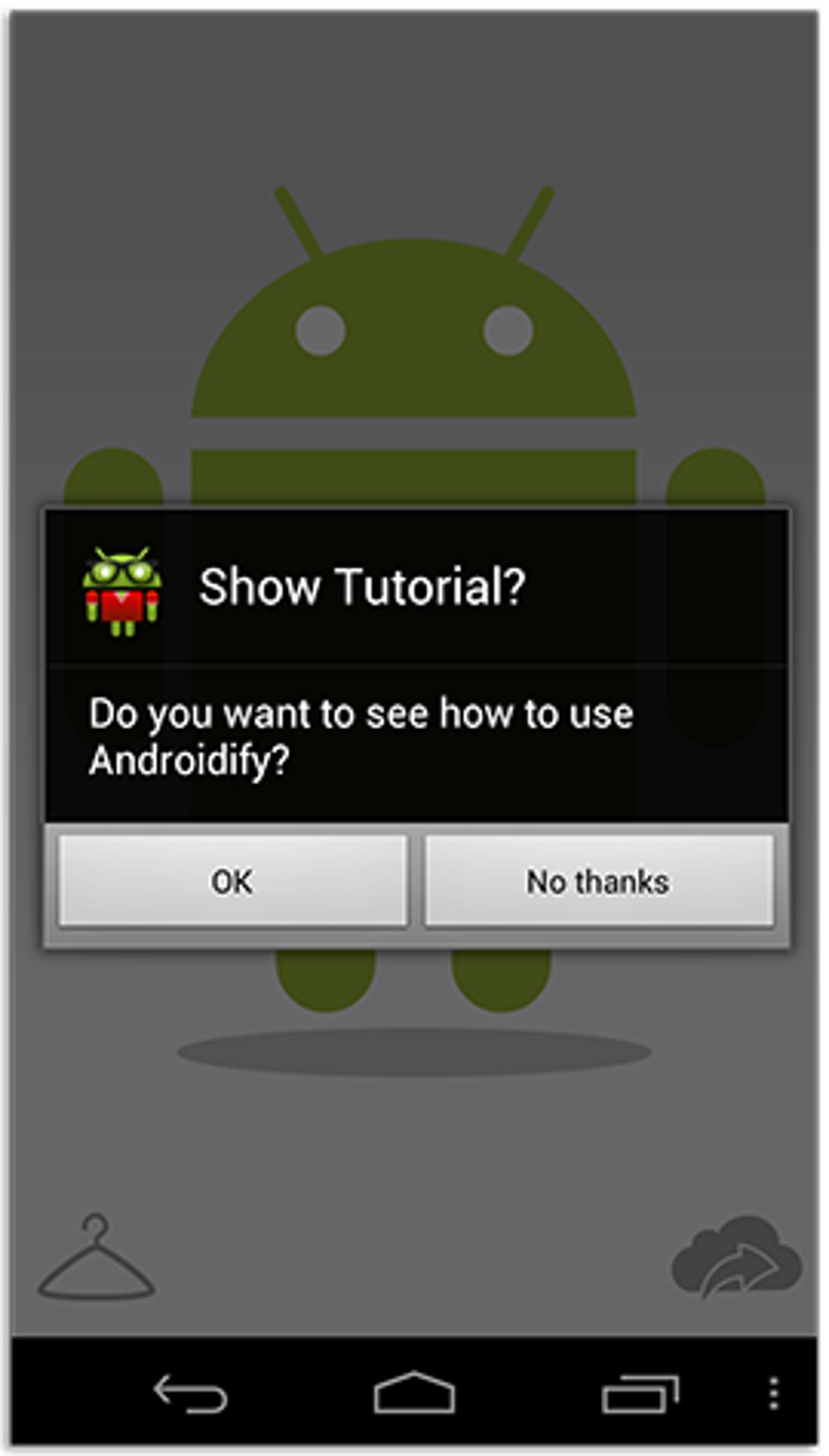
Turn yourself into an Android robot
For those Team Android diehards out there, Google has released an app that lets you create an Android Robot of your own. Here's how to use it.
To get started, download and install the Androidify app from Google Play.
The first time you launch Androidify you'll be asked if you want to watch a tutorial. You'll be able to watch an Android robot created and customized, as well as what you can and can't do during the tutorial. If for some reason you want to skip the rest of the guide, tap on the screen and you'll be prompted to confirm that you would like to skip it.
Adjust the size of your Androidified self
By touching and moving any part of the Android's body, you'll adjust the size of that particular body part. For example, touching the arm and moving right or left will change the thickness of the arms. Moving up or down will change the length of the arms. The same goes for the legs, body and head of your Android robot.
You can change the size of your robot at any given time, not just the beginning of the process. My advice is to get the clothes of the robot to your liking, then proceed to customizing.
Android in his birthday suit
When you customize your Android robot, you're able to change and control a number of different aspects. You start with the color of the robot, and end by adding accessories.
The bar along the bottom is scrollable, revealing all of the different categories of items that you can add. After color is hair, then color of hair, followed by clothes (shirt, pants, and shoes).
As you can scroll along the bottom to see the different item categories, you can also scroll up or down along the left-hand side to reveal more options for that particular category. Once you're happy with your robot, tap on any empty area surrounding it to view it full-screen.
Awww, look at the little guy
There you are! Or, perhaps, there is who you want to be! Either way, you're done and ready to share your Androidified self with the masses.
Don't worry, if there are some things you don't like about it, just tap on the hangar and you'll be able to continue editing it
Tap on the cloud icon in the bottom-right corner to share.
Sharing is caring
If you tapped on the cloud icon, you'll be able to share your Android robot with any app that allows for file sharing. Be it social, storage or otherwise.
The final product
This is me. Well, a pretty close representation of me. After hours of indecision, and trying on almost every piece of clothing available, this is how I ended up looking.
Not too bad if I do say so myself.
You can create a robot for friends and family members, set it as their contact photo, or even make it your own social media avatar. During the holidays, Google usually releases an update to create a more festive robot. The more festive robots are perfect for gift name tags, or even homemade decorations around the house.
For more tips on how to customize your Android phone, see our story here.

