Trivia Crack is as fun and addictive as the name implies
This game offers up a never-ending selection of trivia matches, putting your high school memory to the test.

Trivia Crack
The hottest game in both the Android and iOS app stores brings back memories of Trivial Pursuit, but watch out for in-app purchases.
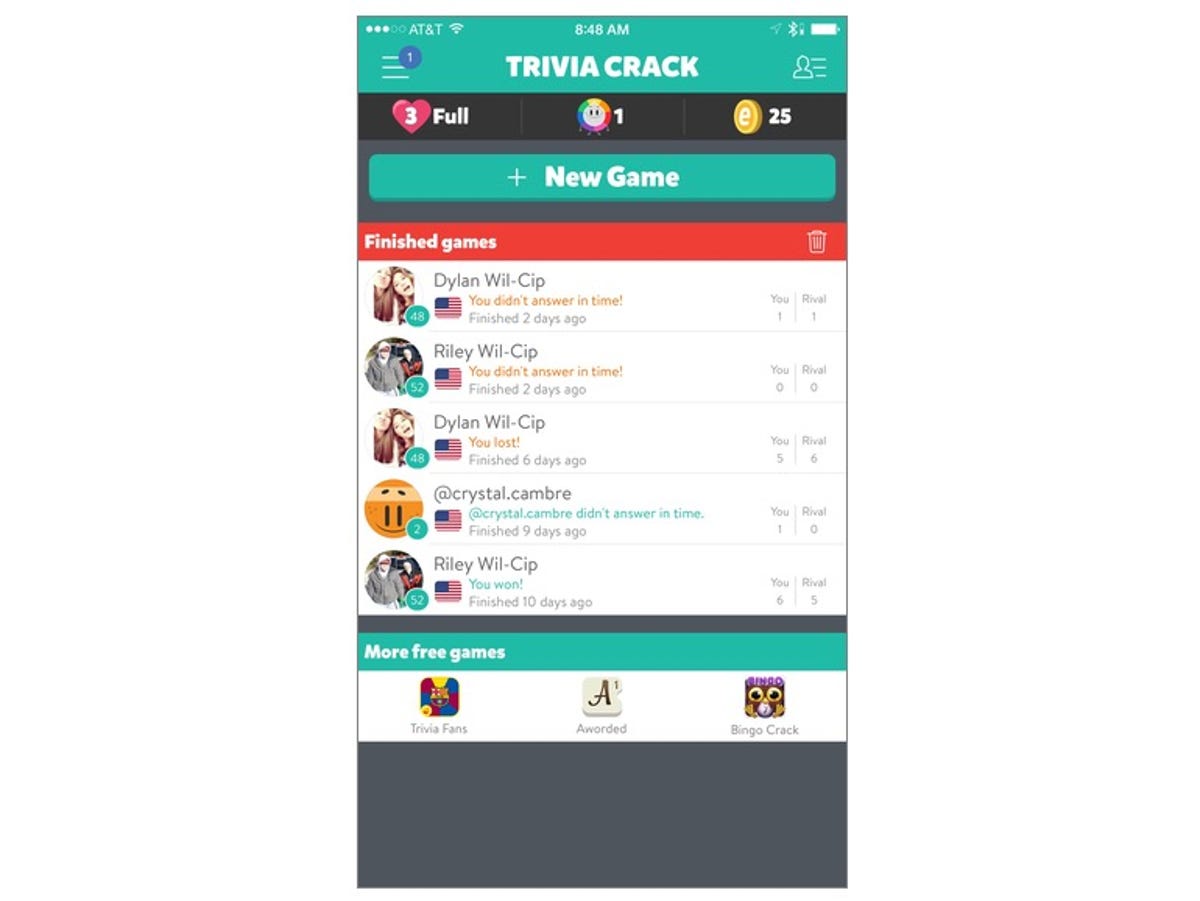
Main screen
This is the main screen of Trivia Crack. From here you can track progress on open games, view your past games or start a new game.
Start a game
Starting a game is easy. Pick a few different options, select a friend (if you so desire) and start answering questions.
Once you get a question wrong, the other person is sent a game invite to join you.
Spin the wheel
The wheel holds the power to decide what category your next question will come from. Land on the crown, you can select the category yourself.
As you earn characters, the blank placeholders under your username fill in.
Pop quiz, hot shot
One example of a question in Trivia Crack. Along the bottom are power-ups you can enable at any time so long as you have enough coins.
Subtle encouragement
Randomly you're encouraged to do better when the spinning wheel lands on a category you're not performing well in. Conversely, you're alerted in a similar fashion after leveling up or unlocking additional rewards.
Challenge mode
The end result of a Challenge match gone wrong (for me). In Challenge mode you're put up against a list of players and tasked with answering thirteen questions as fast as you can.
Career stats
This screen details how good, or bad, of a Trivia Crack player you are. It even breaks down your performance based on trivia category.
Settings, additional options
The slide out drawer within the app reveals options to add your own questions, rate questions from fellow users among other tasks such as viewing your career stats and connecting social networks to the app.

