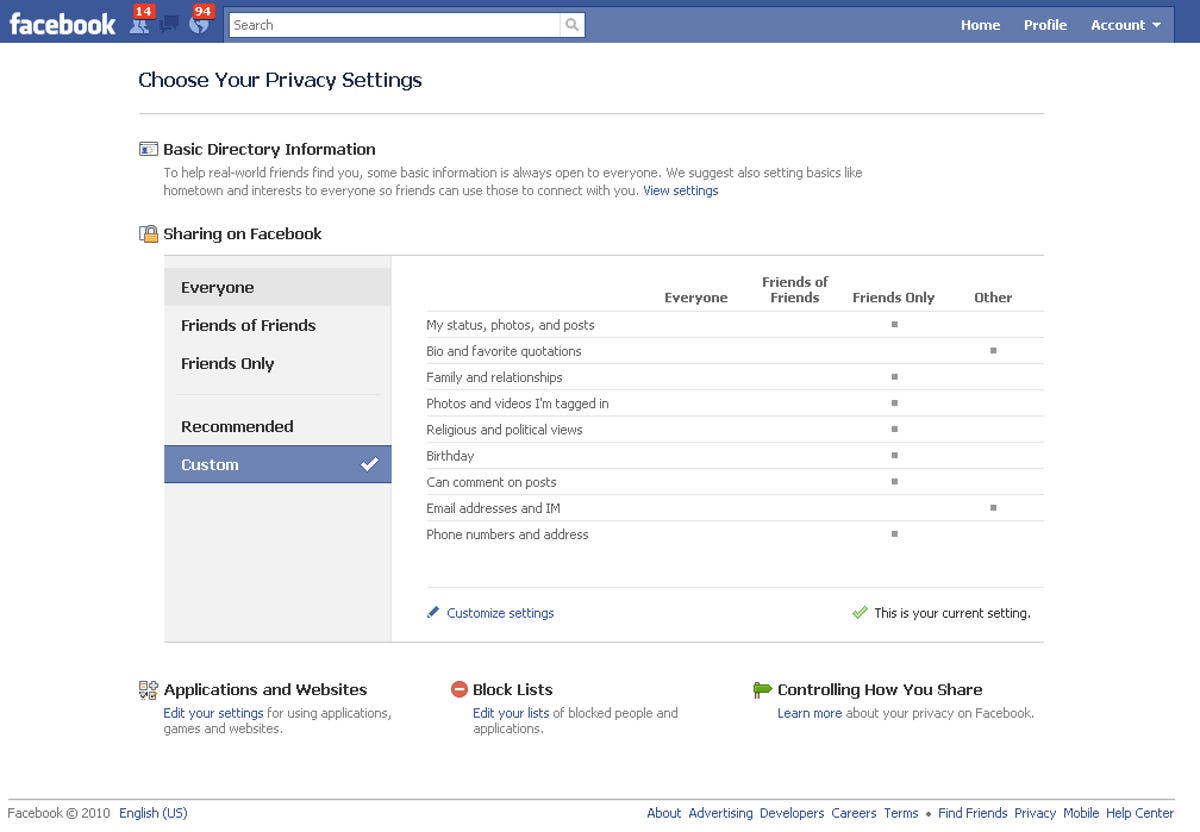
Facebook debuts new privacy settings
Once again, Facebook has changed its privacy settings. Like the last time this happened, Wednesday's improvements are still a mixed bag, but a better one: they are generally easier to use but not as simple as they could be. There are a couple of curve balls thrown in, too. In this screenshot tour, we'll show you what's new, and what to watch out for.
Facebook's new privacy settings replace the wall of text with this more visually pleasing chart. Don't let that fool you, though: there's still more than one page to do all your configuring, and some of it is less obvious than it should be.
Recommended settings
The chart itself is a static image, changeable only by hitting one of the presets or the small "Customize" text link below the chart.
"Everyone" means that all Facebook users can see your info, whereas "Friends only" is the most restrictive--except, of course, that this being Facebook, it's not. Choose Customize and you can further restrict your privacy settings, to either specific friends or just yourself. Still, most major privacy tweaks are now on this one page.
Control what other Facebook users see
Above the chart, there's a small text link under Basic Directory Information. This allows you to toggle the privacy settings for profile data, including how much of your profile shows up in Facebook-based searches, and your availability to strangers sending friend requests, messages, and viewing your friends list. It also includes ancillary profile data such as your current city and hometown, work and education, interests, and other pages.
A world of customization
The customization window consolidates many but not all of the privacy settings in the old layout onto one page. Most of the drop-downs offer four levels of privacy, but if you choose "customize" you can further restrict content from being seen by others.
It still looks like the text-heavy list of drop-downs from the older settings, but it does unify all those previously disparate settings in one place. Some things are new here, such as the ability to Edit Album Privacy and toggling wall postings.
Profile preview
The profile preview option hasn't changed, and allows users to see how changes they're making affect their public profile. It's available at the top of both Customize and Directory info.
Apps, games, and more info
The "Info accessible through your friends" link looks innocuous, but it controls how much of your info your friends' app publishers can see. Even worse? It's set by default to share almost all of it.
Unchecking the boxes should prevent any unwanted sharing.
Block better
Blocking friends has gained a new element in the latest privacy settings revision. You can now block Facebook app invites from friends on a per-friend basis. Though a welcome change, this does not dramatically expand or revisit the feature.
Sharing is caring?
Facebook does offer a new "sharing guide" for users who want more information on what the privacy settings mean, but be warned: Facebook wants you to share more, not less.

