The feature fest that is Camera360 (pictures)
We take a look at this overwhelmingly capable camera app.
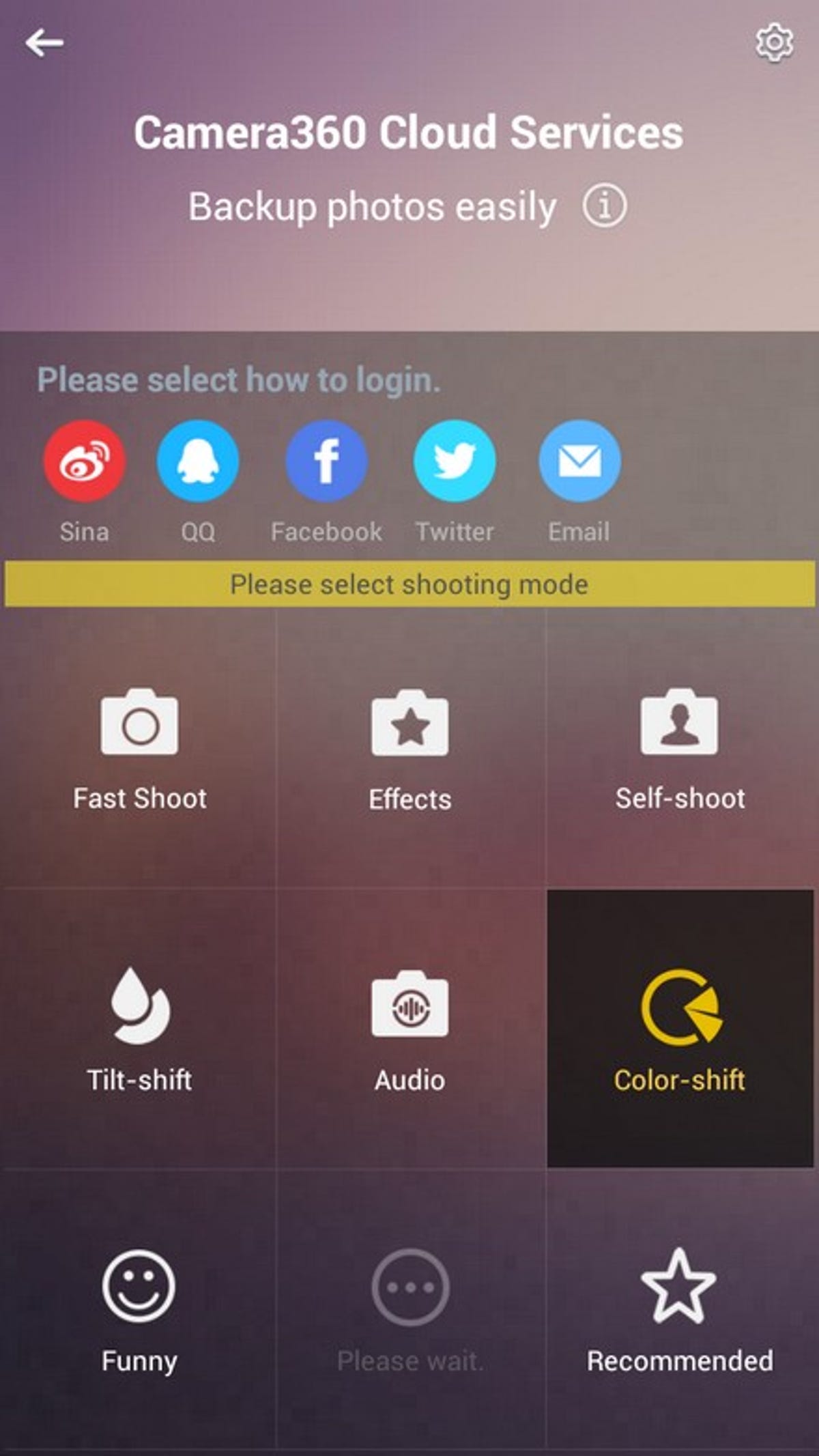
Welcome to Camera360 Ultimate
This dashboard gets you started by funneling you into a particular category of photo effect.
Photo grids
Camera360 also offers a few collage options for combining several photos into a single canvas.
Enhance your photos
The Enhance tool gives you instant fixers like Warm and Cool filters. It cannot, however, do anything about grumpy or otherwise unruly subjects.
Artsy effects
This menu of effects gives you whimsical and artsy options like "1839" and "Sketch."
Scenes
The Scenes menu transposes your image onto stock scenes for comedic effect.
So many options
The Magic Skin feature can change your skin tone and attempt to hide wrinkles. There are also tools up top for things like White Balance and Exposure adjustments.
More Galleries
My Favorite Shots From the Galaxy S24 Ultra's Camera
![A houseplant]()
My Favorite Shots From the Galaxy S24 Ultra's Camera
20 Photos
Honor's Magic V2 Foldable Is Lighter Than Samsung's Galaxy S24 Ultra
![magic-v2-2024-foldable-1383]()
Honor's Magic V2 Foldable Is Lighter Than Samsung's Galaxy S24 Ultra
10 Photos
The Samsung Galaxy S24 and S24 Plus Looks Sweet in Aluminum
![Samsung Galaxy S24]()
The Samsung Galaxy S24 and S24 Plus Looks Sweet in Aluminum
23 Photos
Samsung's Galaxy S24 Ultra Now Has a Titanium Design
![The Galaxy S24 Ultra in multiple colors]()
Samsung's Galaxy S24 Ultra Now Has a Titanium Design
23 Photos
I Took 600+ Photos With the iPhone 15 Pro and Pro Max. Look at My Favorites
![img-0368.jpg]()
I Took 600+ Photos With the iPhone 15 Pro and Pro Max. Look at My Favorites
34 Photos
17 Hidden iOS 17 Features You Should Definitely Know About
![Invitation for the Apple September iPhone 15 event]()

