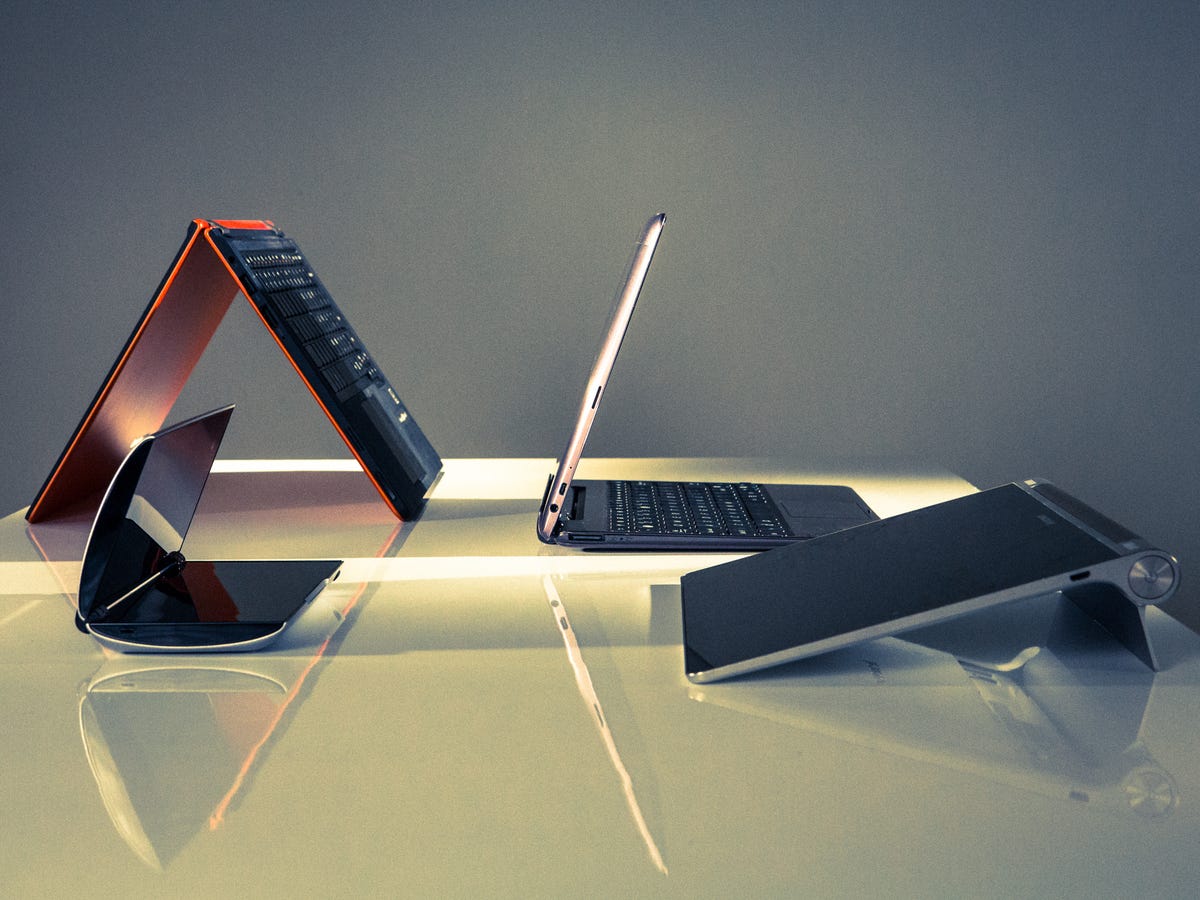
What does the perfect tablet look like?
The "perfect" tablet is subjective, since everyone's wants and needs are different, but that won't stop us from discussing the subtle -- but impactful -- changes that show how tablets are evolving toward a design apex.
Eenie, meenie, miney, mo
Tablet manufacturers have taken some tips from Goldilock's playbook, trying out different sizes until finding the optimal one. Even now, multiple form factors are expected from any line of tablets, with 8- to 9-inch tablets being the latest trend. With the variety of sizes available today, you can probably find a slate that perfectly fits your hands -- and needs, of course.
Monochrome dreams
Tablet designs have gotten cooler, but their color options haven't. There are a few budget models that offer colorful backs, but most are black, white, or grey.
The function-over-fashion approach is usually ideal for gadgets like tablets, but the stuffy and dull color options are a bore in an otherwise exciting category.
Baby got back
You might be hypnotized by sharp, colorful, pixel-dense screens, but the opposite side of your slate is just as important to your tablet experience.
If you don't use a stand, your tablet is primarily in your hands, making tactile comfort an integral design ingredient.
Rounding up
If holding your tablet in landscape orientation, its corners rest in your palms and, depending on how sharp they are, can be an uncomfortable nuisance.
Rounded corners don't dig into palms as much, creating a more comfortable experience, but pointy corners give tablets an edgy look that aesthetically-inclined shoppers may be attracted to.
Ports-a-plenty
Tablets used to pack plenty of ports, but now you're lucky if you get more than one. Lack of ports hinder the possible functionality of your slate, but if you're a casual user, you won't notice the difference.
Button-minimalism
For most tablets, a power button and volume rocker suffice, but this hasn't stopped manufacturers from fudging it up. RIM and Amazon once offered slates with embarrassing button functionality -- or lack-thereof -- but have since discontinued those models.
Not all manufacturers have learned a lesson in functional-button-minimalism; Samsung Galaxy Tabs pack capacitive buttons that are sometimes frustratingly easy to trigger. When it comes to buttons on tablets, less is more.
Shrinking bezels
As tablets get slimmer, so do their bezels. Bezels have a functional role, providing a resting space for thumbs, but they also add to the overall size of the slate.
Slimmer bezels are usually seen on premium models, but the trend will soon trickle down as designs continue to trek toward the compact.

