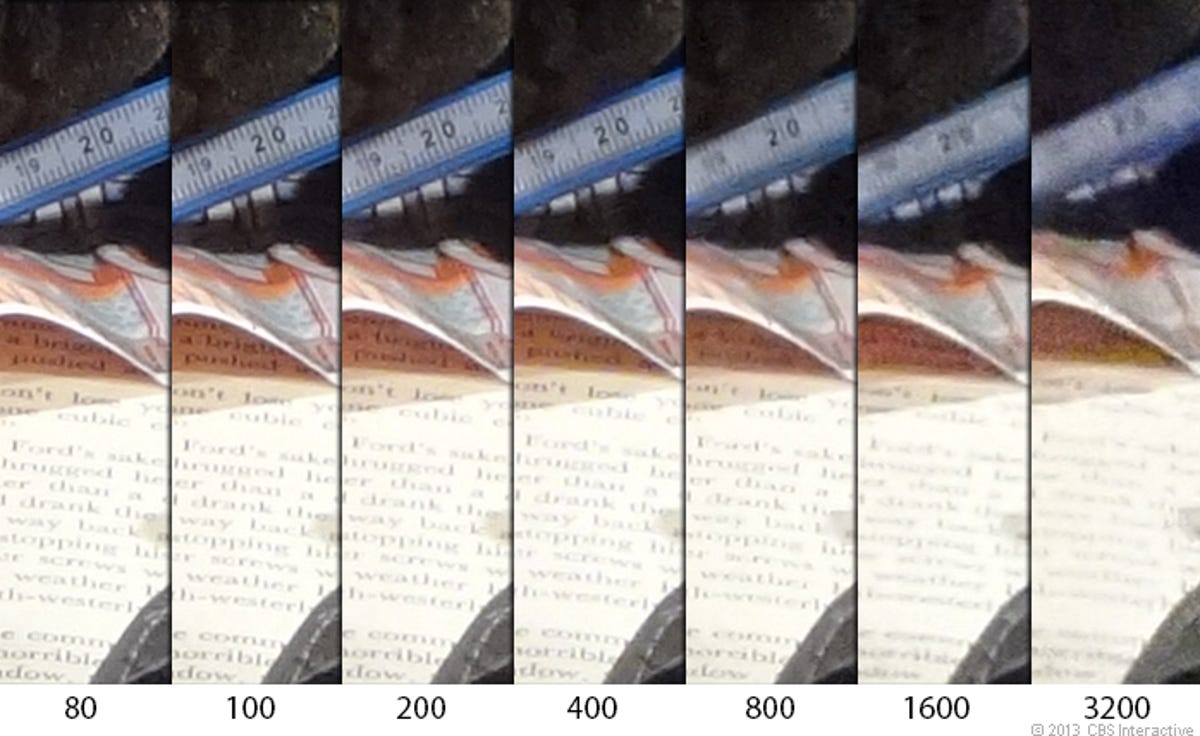
ISO comparison
These are 100 percent crops of our test scene. Photo quality from the WX300 is good to very good; as with many point-and-shoots, it comes down to expectations.
Though photos appear soft even at its base sensitivity of ISO 80, detail is good up to ISO 800 all things considered. Still, with the lens' slow f3.5 aperture at the wide end and f6.5 aperture when zoomed in, this camera is best used outdoors with good lighting. Noise and softness only get worse above ISO 800, but they're good enough for sharing online at small sizes (well, maybe not ISO 3200) and certainly better than what you'll get from a smartphone.
The camera's ISO range includes 6400 and 12800 settings, but they're reached by taking multiple shots and combining them. Unfortunately, the results are not good and I would avoid using these settings unless you need it for an emergency.

