Skype for Windows Phone sends your messages with video (pictures)
You can video chat, call, and instant message your friends and family using Microsoft's Skype app for Windows Phone.
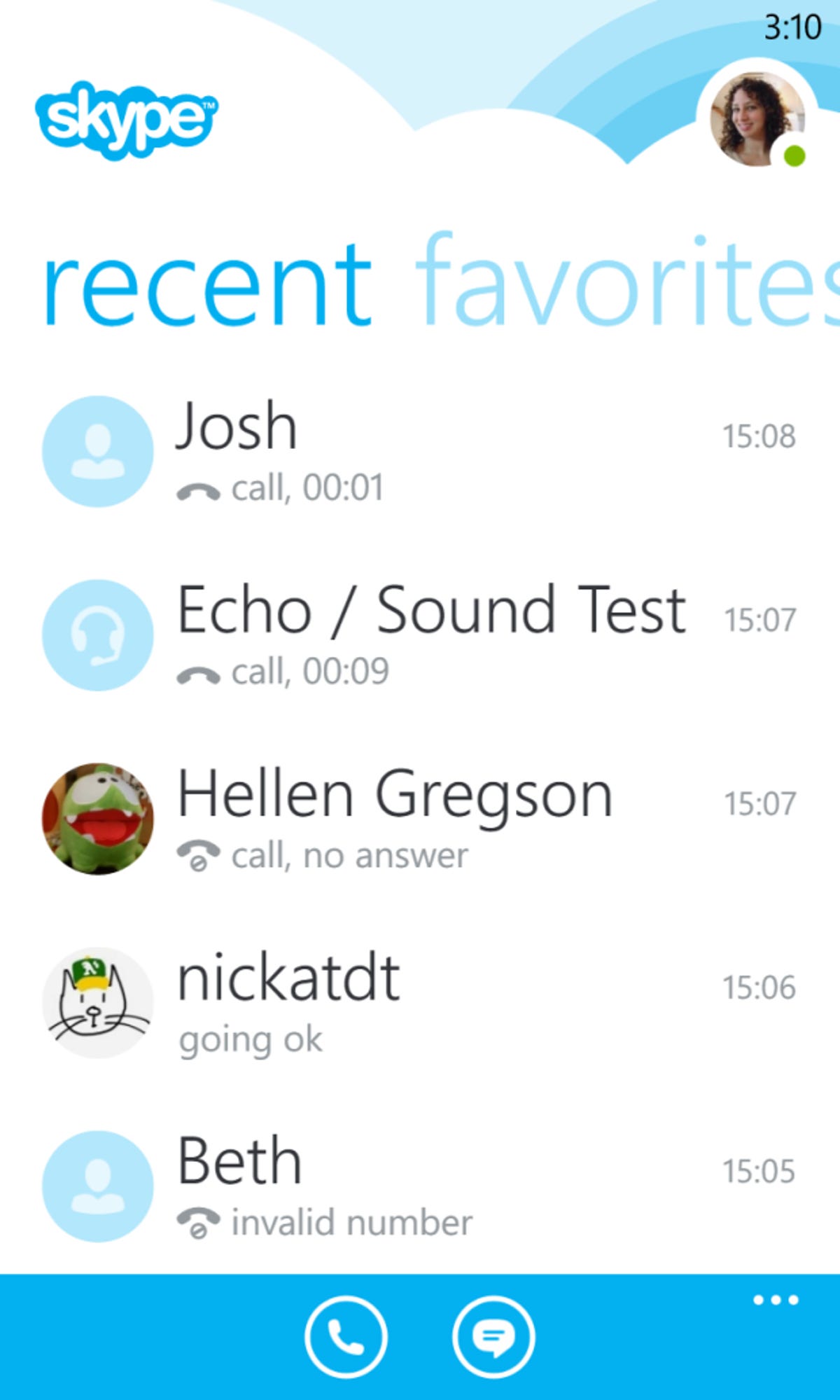
Recent activity
Chat
This is what you see when you start a new chat with someone on the Skype app. All of your messages show up here, and the chat page also keeps a log of any voice and video call activity. As you can see, Skype also has emoji, though they show up very small.
Voice calls
Mediocre video quality
Compared with Skype on iOS and Android, video calls in the app don't look as crisp. Your mileage may vary based on your mobile data or Wi-Fi connection.
From the call screen (shown above), you can swipe left or right to view the chat between you and the other person on the line.
Video messages
You can record video messages that your recipient can view the next time he or she logs in to Skype. The app will launch and focus your camera, and then you can record and send your message.

