Severe weather warnings in your area (screenshots)
If you live in an area with frequent or seasonal severe weather, Storm Shield is a good app to have around for updates about your immediate location.
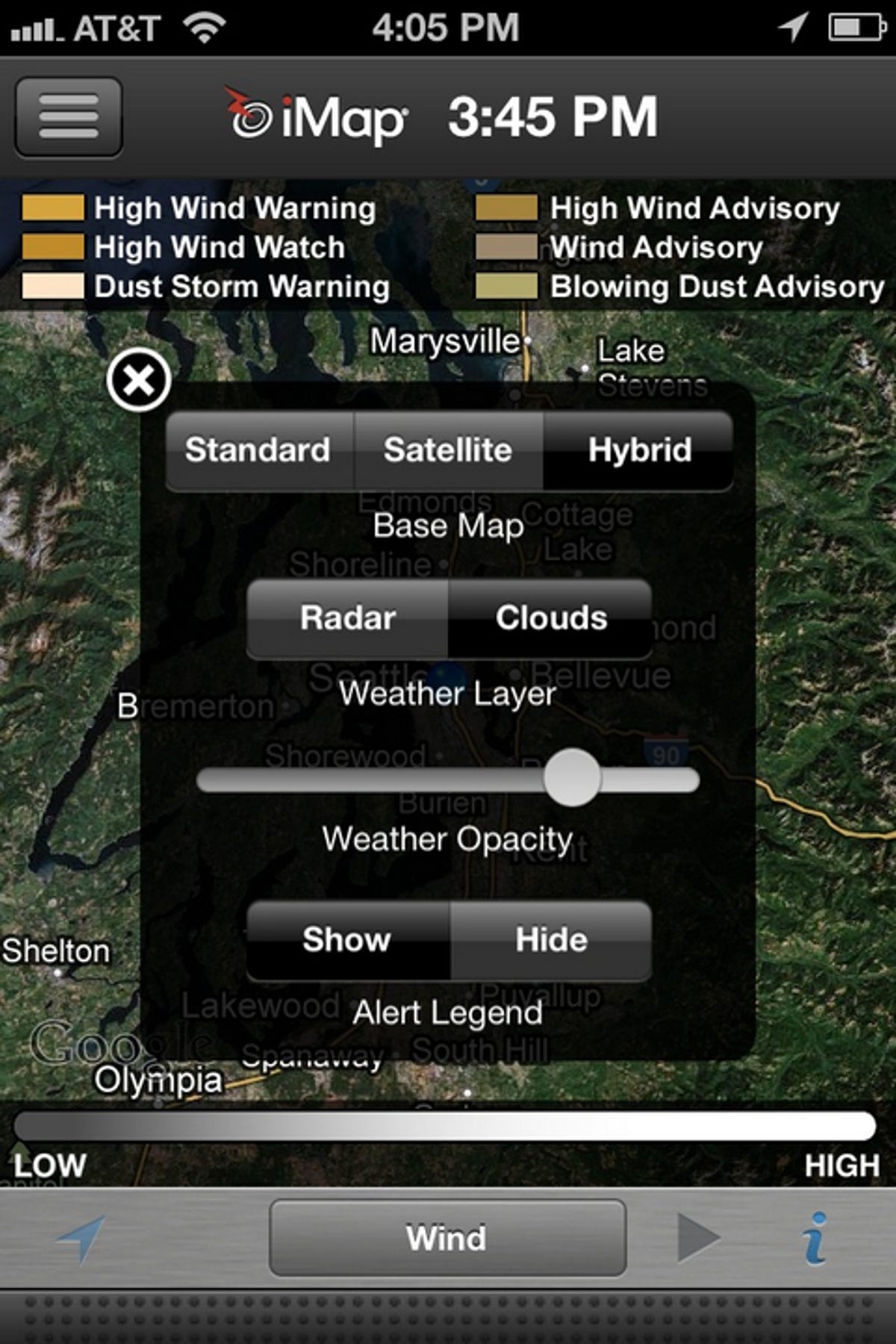
Choose your prefered map layout
Choose from standard, satellite, and hybrid views, and toggle radar for your area.
See weather for your location
Get a closer look at the weather for your specific location.
Turn on Location Tracking
Location Tracking will drain your battery a bit faster, but you can set the accuracy (or turn it off) to offset some of the drain.
Set alerts for your area
Your area may get tornadoes, but you're not worried too much about fog. Set Storm Shield to alert you of weather that is pertinent to your location.
Customize to your liking
Touch the settings button in the upper left to add locations, show nationwide Radar and SPC Outlooks, and add alerts.
View the latest outlooks
SPC Outlooks give you up-to-the-minute warnings so you can stay ahead of the storm.
More Galleries
My Favorite Shots From the Galaxy S24 Ultra's Camera
![A houseplant]()
My Favorite Shots From the Galaxy S24 Ultra's Camera
20 Photos
Honor's Magic V2 Foldable Is Lighter Than Samsung's Galaxy S24 Ultra
![magic-v2-2024-foldable-1383]()
Honor's Magic V2 Foldable Is Lighter Than Samsung's Galaxy S24 Ultra
10 Photos
The Samsung Galaxy S24 and S24 Plus Looks Sweet in Aluminum
![Samsung Galaxy S24]()
The Samsung Galaxy S24 and S24 Plus Looks Sweet in Aluminum
23 Photos
Samsung's Galaxy S24 Ultra Now Has a Titanium Design
![The Galaxy S24 Ultra in multiple colors]()
Samsung's Galaxy S24 Ultra Now Has a Titanium Design
23 Photos
I Took 600+ Photos With the iPhone 15 Pro and Pro Max. Look at My Favorites
![img-0368.jpg]()
I Took 600+ Photos With the iPhone 15 Pro and Pro Max. Look at My Favorites
34 Photos
17 Hidden iOS 17 Features You Should Definitely Know About
![Invitation for the Apple September iPhone 15 event]()