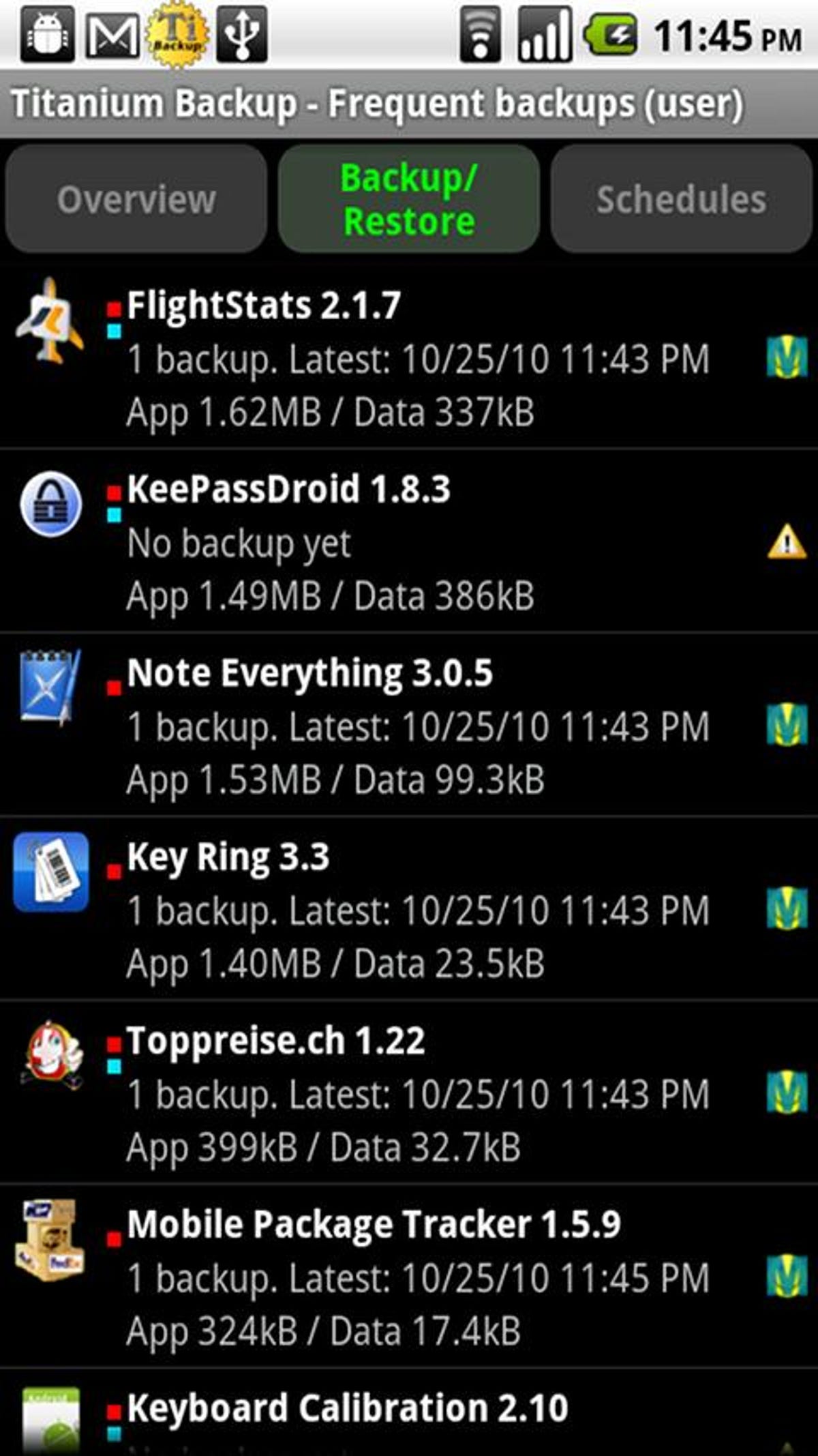
Titanium Backup
One of the various things your stock Android doesn't do is backups, which is where Titanium Backup comes in to rescue you and nearly 2 million other Android users. This is possibly the most popular backup app in the Android Market, and with good reason. Titanium backs up all of your installed applications, all of the data and settings in those apps, a significant chunk of your phone's settings and data, and system apps from your custom ROM if you've gone that route.
You can back up apps individually, as a group, or all at once, and you can choose to restore apps, settings, data, or a combination of all three. Premium features include a data migration option, which is important to use when jumping between ROMs or going from a ROM to a phone with factory settings; a Dropbox sync option, so your data is easily restored; multiple backups per app; zero-tap batch restore; and an app "freezer" for keeping an app unchanged. If you're still not sure it's the right backup option for you, the developers have made a helpful FAQ to get you familiar with the app.
Price: Free; the Pro version costs $6.04
ROM Manager
If you like jumping between ROMs to see what others have done to customize Android, ROM Manager streamlines that process, which can often be cumbersome and repetitive. It flashes your default recovery to the latest ClockworkMod Recovery, which includes options like Nandroid Backup for creating a single-serving backup of your phone on your SD card; rebooting into the Bootloader; and automatically rebooting the phone. The manager also lets you jump between ROMs with little more than a tap, and can install them from your SD card or over the air.
Like Titanium Backup, upgrading to the premium version gets you, as Bob Barker would say, "even more." The pay-for-play features include notifications when your ROM has been updated; automatic backups, although these aren't on the same scale as Titanium's backups; the ability to install from a QR code; and support services. The basic version of ROM Manager is free.
Price:Basic version is free; the upgrade costs $5.86
Android Terminal Emulator
It's entirely likely that if you've upgraded to a custom ROM you've got Android Terminal Emulator. If you only rooted, though, it's a must-have. Simple and free, it's a programming tool that allows you to run Linux utilities on your phone. What that means in practical terms is that you use this app to get rid of phone service provider bloatware. Droid X users, for example, have been blessed with a Blockbuster video app thanks to a deal that Verizon made. You can use Terminal Emulator to get rid of it, and others like it. And really, if it's your phone, why should you be made to suffer with their apps?
Terminal Emulator will work on an unrooted phone, but many of the best uses for the tool are unavailable without root access.
Price: Free
JuiceDefender Ultimate
While JuiceDefender's basic battery-saving version generally saves enough battery power for all users, JuiceDefender Ultimate provides some key features that people with rooted phones are likely to want. Ultimate installs as an add-on to the regular JuiceDefender app. You get all the regular battery-saving features, such as preset profiles, home screen widgets, mobile data automatic toggling, connectivity scheduling, and location-aware Wi-Fi control. Rooted phones get automatic 2G/3G data toggling and CPU power scaling when idle.
Upgrading to Ultimate gets you automated Wi-Fi control, an additional preset profile, smart brightness control, timeout controls, and the option to configure power use on a per-app basis. You don't strictly have to upgrade to Ultimate, since the basic version does quite well. However, the per-app power controls are exceptionally useful with apps like Twitter, Facebook, and Google+ that can constantly "phone home" in the background. On my 18-month-old Motorola Droid battery, JuiceDefender has given me 14 hours and 54 minutes of battery life, with 90 percent of the battery remaining.
Price: Basic JuiceDefender is free to download; upgrading to JuiceDefender Ultimate will cost $6.96
DroidWall
Using a power-management tool like JuiceDefender is clever, but it's not the only option. DroidWall adds a configurable firewall to help you control which apps are using your data stream. This has become exceptionally important in the age of limited data plans, and can also act as a solid security measure.
Based on the Iptables Linux firewall, DroidWall can allow only whitelisted apps, block blacklisted apps, and allow access based on whether you're using a mobile data network or Wi-Fi. It's a small, free app that brings a smart, PC style of protection to your Android.
Price: Free
Wireless Tether
Wireless Tether enables one of the smartest Android features that the phone service providers have tried to lock down: the ability to connect your computer (or any other device) to your phone's data connection. This is also called an ad hoc network.
Useful wherever public Wi-Fi isn't available, the free Wireless Tether comes with enough goodies to make it the best tether around. You can establish a client connection with your phone using Wi-Fi or Bluetooth, and connect to the Internet via your phone's 2G, 3G, or 4G pipeline, or Wi-Fi for when the client connection is Bluetooth-based. It gives you a minimum of 128-bit WEP encryption for security, which gets bumped to WPA/WPA2 encryption on phones that support it. In addition to basics like changing the SSID name of your phone, changing the Wi-Fi broadcast channel, and changing LAN network settings, you can also reduce Wi-Fi transmit power to save battery and make your network less visible to others.
In addition to a rooted phone, Wireless Tether requires a kernel that supports Iptables to work.
Price: Free
Samba Filesharing
Another app that lets you connect your computer to your phone is Samba Filesharing, but it has a different purpose. Samba lets you share files with a Windows computer wirelessly. Essentially, it becomes "discoverable" to your computer as another local computer. Once connected, you can see your phone as a network-shared folder, and drag and drop files as you would to any other networked computer.
Samba comes with some nifty customizations, such as username and password protections, Windows work group naming, and device network naming. One drawback is battery drain, but if you must send a file between phone and computer, Samba can definitely do that dance for you.
Price: Free
SD Maid
One thing that I hate about Android apps is that not all of them uninstall cleanly. They leave debris behind, such as odd settings files, data directories, or log files, and that's where SD Maid comes to the rescue. It combs through both SD card and internal storage and removes unwanted app remains. The main feature of the app is the "corpse finder," illustrated by a clever zombie Android icon. Tap the Check button on the left, then Clean All on the right, and the app gets rid of the clutter on your phone. Part of the app is a full-powered file manager, so you can go search through directories and rename files, move them around, or remove them at will.
The scan isn't the fastest in the world, but it did clear out about 47MB of junk. More important to me is that when I browse my SD card's folders, there aren't any empties sitting there to waste my time.
Price: Free
Quick Boot
If you haven't run the ClockwordMod Recovery, or if you have but you want home screen widget access to rebooting options, Quick Boot puts some handy customization at your fingertips. The free app is simple in design, but it'll save you time. You can use it to boot directly into Recovery mode, or into Bootloader, to Reboot the phone, or to turn the phone off. Where its real utility lies is in the home screen widgets, one available for each of its four booting options. For fast, one-tap booting, you really can't do without this.
Price: Free
ShootMe
Somewhat controversial because of claims about how well it works, ShootMe is a free screen-capture app for rooted Android devices. For whatever reason, Google has yet to build a basic screenshot feature into Android, and has blocked the ability to take screenshots on unrooted phones.
ShootMe has a smart set of mobile-based features. Unlike iPhones, which have a built-in dual-button press option for screenshots, ShootMe lets you take screenshots by shaking the phone, blocking the light meter if your phone has one, or--hilariously--via a voice-activated "shout" option. You can also shoot a screencast, if you've got a higher-end piece of hardware. You can set image type and quality, change the codec and framerate for screencasting, and set the app to autohide so it stays out of your way when running.
It doesn't always function well, and the developer has noted that getting it to work on the myriad Android devices has been tricky. Still, it beats having to install the Android SDK on your computer and connecting the phone via USB every time you want to take a simple screenshot.
Price: Free

