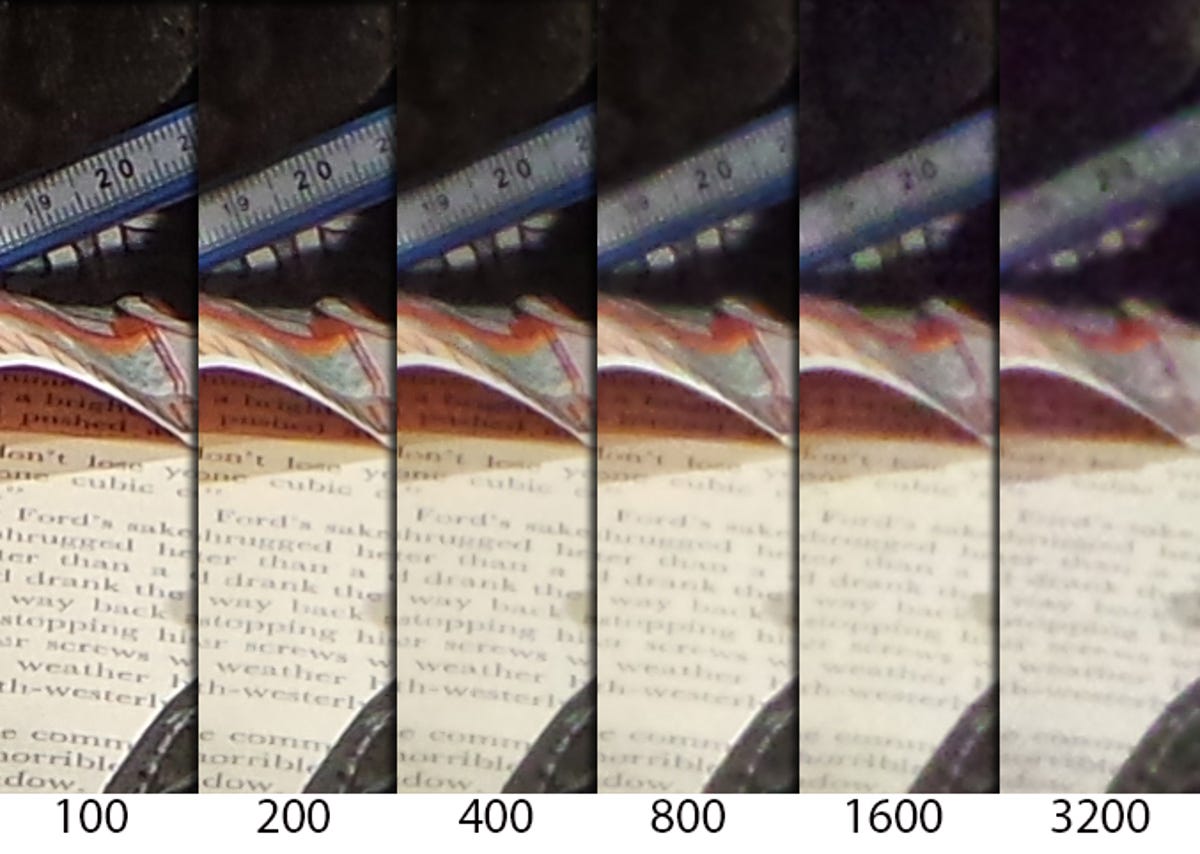
ISO comparison
As with many point-and-shoots, the more light you have, the better your photos will be. If you're considering the Samsung Galaxy Camera for daylight shooting, you'll likely be very satisfied with the results. Likewise if you're looking for better low-light shots than you'd get with a smartphone.
Subjects do get noticeably softer as you increase ISO, which means with less light you'll lose sharpness and fine details, and things start to look flat. (Images definitely benefit from some light post-shoot sharpening if you're going to be using them at small sizes.)
On the other hand, the f2.8 lens and the back-illuminated CMOS sensor keep the camera from immediately ratcheting up ISO, so you can take low-light photos (at least at the wide end of the lens) with better results than from some competing models. Basically, if you're considering this for its online-sharing capabilities and don't typically make large prints above 8x10s, regularly enlarge and heavily crop pictures, or view them at large sizes on screen, it's a fine choice and will do better than a smartphone.
Color
Lens distortion
With such a wide-angle lens, it's not surprising to see a little bit of barrel distortion (top). When fully zoomed in there's a little bit of pincushioning as well (bottom). The lens on my review sample was sharp at the center and fairly consistent edge to edge without significant softness.
Fringing in high-contrast areas of photos isn't much of a problem unless you're enlarging photos. At smaller sizes you'll likely only notice it in extreme cases, such as bare tree branches against a bright white sky.

