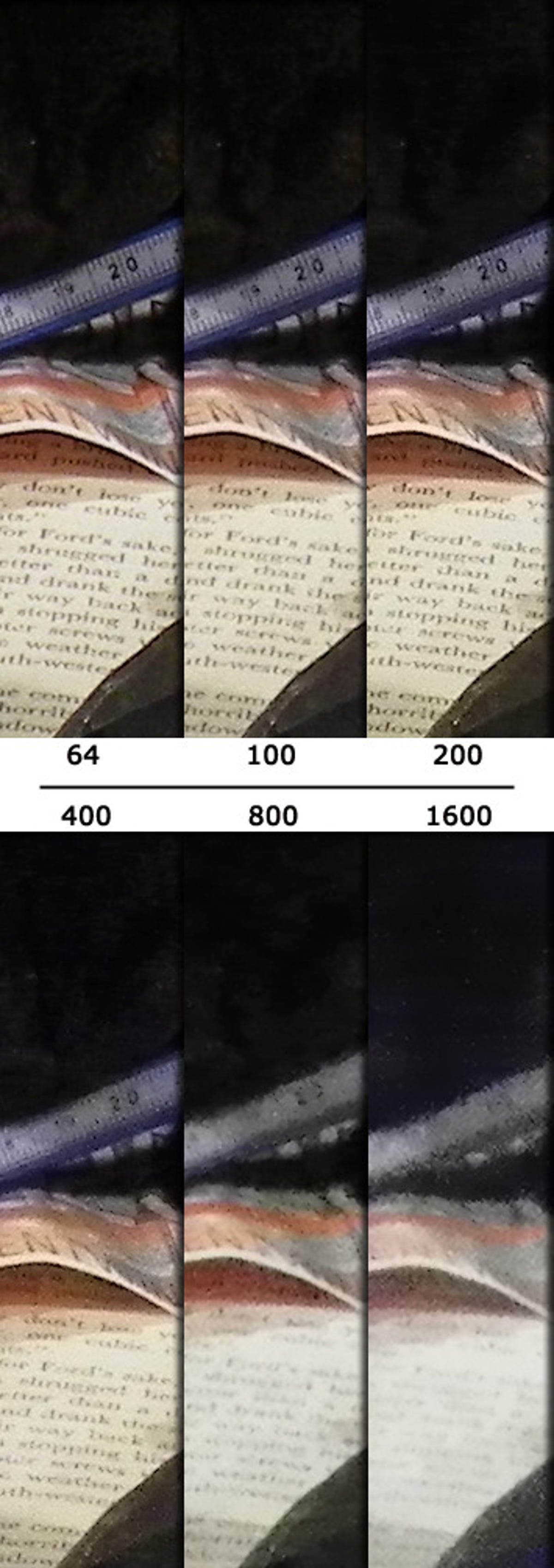
ISO comparison
The photo quality from the Kodak EasyShare Z981 is mediocre to poor. Even at its lowest ISO settings, photos are soft and salt-and-pepper noise is noticeable when images are viewed at 100 percent. At ISO 400, detail is pretty much gone due to noise reduction, leaving indoor photos looking mushy; using the zoom lens destroys detail even further. Basically, the results look more like stills grabbed from video than photos.
Like most compact cameras, though, it's possible to coax a decent snapshot from it and if your shots are for Web use, don't get printed larger than 4x6 inches, and you don't plan to heavily crop or enlarge images, you might be OK. In general, however, I can't recommend this camera for anything beyond snapshot use in bright lighting conditions.

