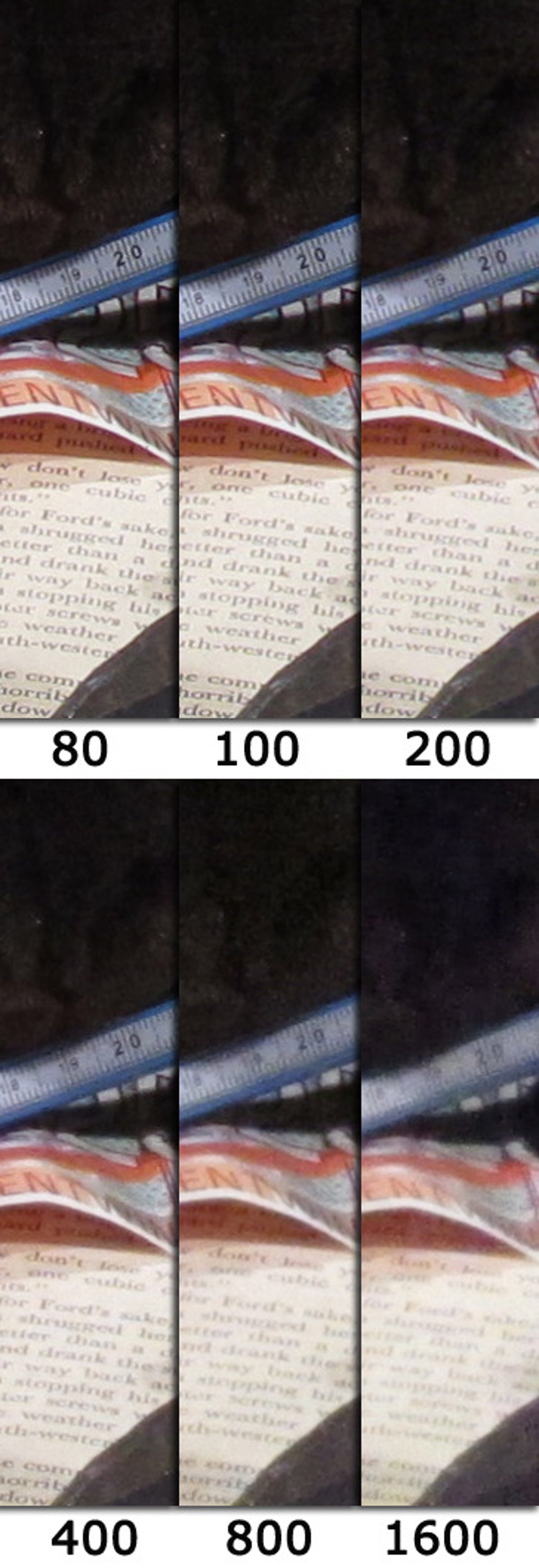
ISO comparison
The SX210 IS' photo quality is very good bordering on excellent for its class. Photos from compact digital cameras tend to noticeably soften at ISO 200, and that's what happens with this Canon. However, the drop-off is subtle, and noise amounts are low, so 13x19-inch prints of lightly cropped or uncropped images are certainly possible. Canon claims you can crop and enlarge portions of shots for prints up to 16.5x23.4 inches. You can certainly do that, but it's doubtful you'll be happy with what you get.
As you head to the higher sensitivities--ISO 400 through 1,600--details get increasingly softer, but are still strong enough to make a solid 8x10-inch print. Its low-light photos aren't as good as those from Sony's Cyber-shot HX5V, but only slightly. On the other hand, the SX210's lower ISO shots are a touch above the Sony's.
Low Light mode
Macro mode
Manual controls
The manual shooting options on the SX210 are better than most compact megazooms. You get semimanual and full manual control over shutter speed and apertures as well as manual focus with a safety for fine tuning. Apertures include f3.1, f3.5, f4, f4.5, f5, f5.6, f5.9, f6.3, f7.1, and f8. With the lens fully extended you only get three of these, though: f5.9, f7.1, and f8. Shutter speeds can be set from 15 seconds to 1/3,200 second.
There are options for setting color saturation, sharpness, and contrast, too, and the flash strength can be easily adjusted.

