PushBullet is a must-download app for Android (pictures)
PushBullet is a killer tool for quickly and easily transmitting notes, addresses, lists, links, and even files from your desktop to your Android mobile device.
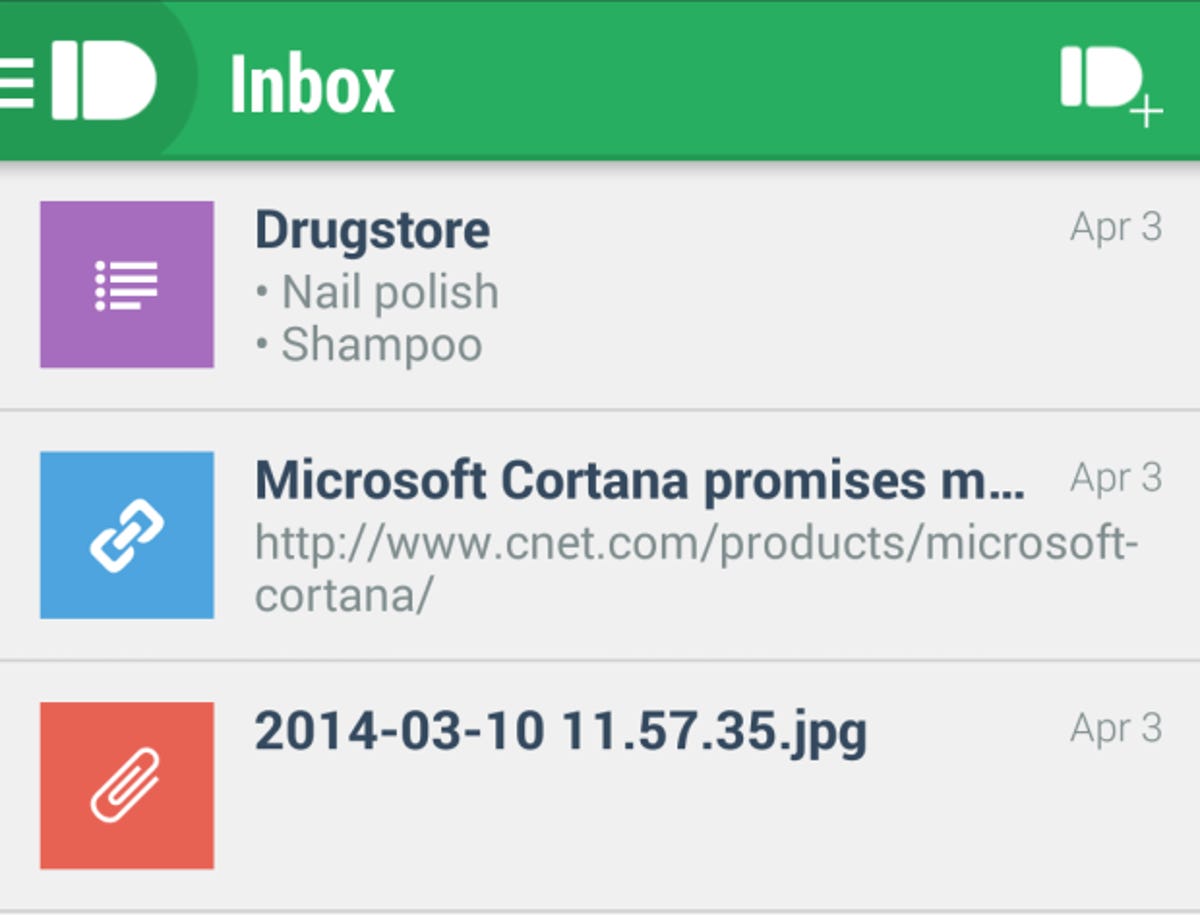
Inbox
Pushbullet is a handy service that sends files, links, and notes between your Android phone and computer, without using email or cloud storage.
Your PushBullet inbox in the app shows all of the items that have been pushed to your Android device from the desktop. Items remain here until deleted.
Notifications
All of the items pushed to your phone also show up in your notifications menu. Tap any of notification to interact with the item.
Push from the Web
From Pushbullet's Web site or browser extension, you can send items to the app on your Android device.
Choose your type
You can also send items from the app. To send something from your device to another Android phone or tablet, or your computer, you first must pick what the type of item to send.
Send it off
Once you choose the type of push, you can choose where to send it from a drop-down menu.
Push to friends
You can send items to anyone else who uses Pushbullet, you just need their email address.
Desktop notifications
A recent update added the ability to mirror your phone's notifications on your desktop. When you turn it on, any notification you get will show up in the top-right of your screen.

