Popcorn Hour C-200 Blu-ray media streamer: Hands-on photos
The Popcorn Hour C-200 is possibly one of the most exciting things we've ever put our sweaty hands on, in large part due to its ability to play both downloaded media and Blu-ray discs
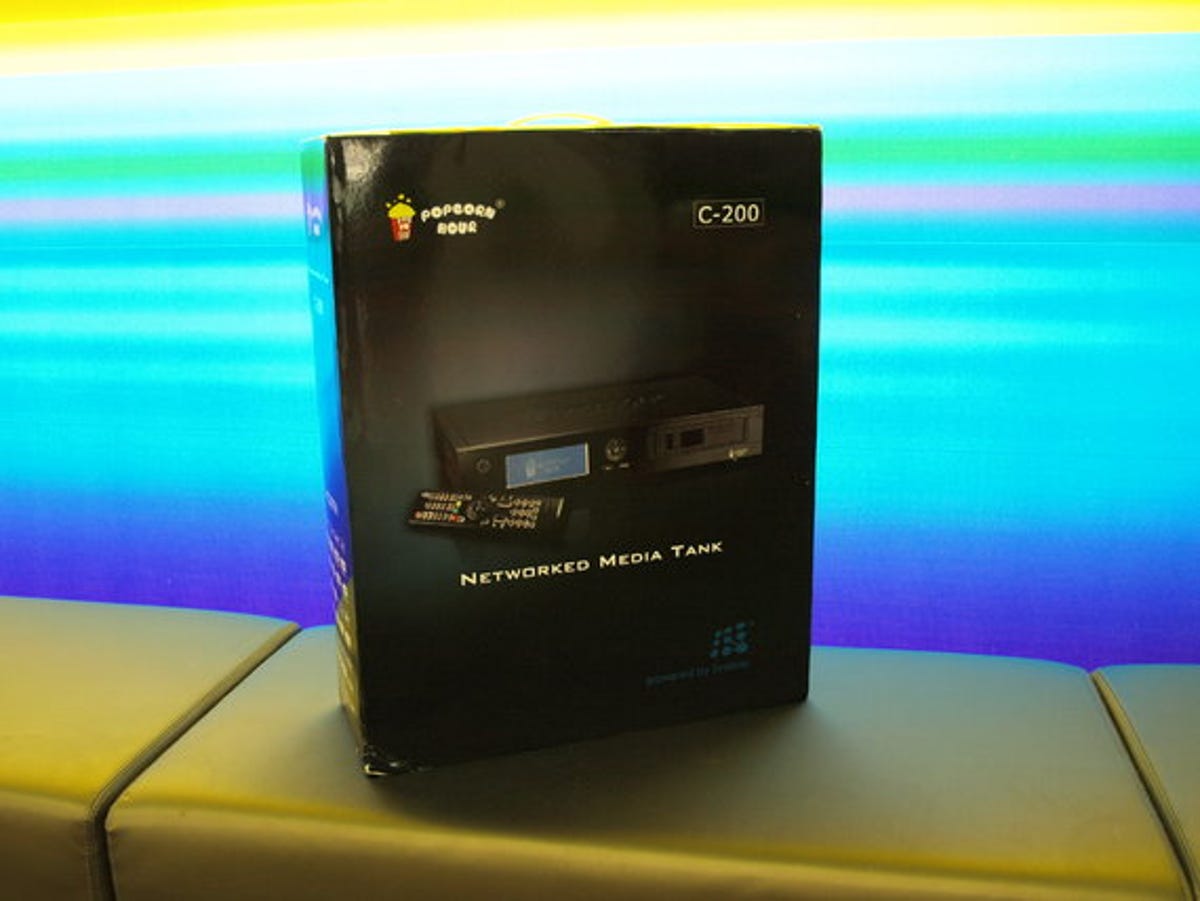
Of all the media streamers we've seen, the Popcorn Hours are still the ones that impress us the most. It might have a silly name and its hardware has been a little, er, unconventional, but it plays every piece of video we've ever shown it and it's wonderfully simple to setup and use. The latest Popcorn Hour, the C-200, is an evolution of the A-110, offering the same media playback support, but adding a few new features to the mix.
What makes the C-200 different to every other media streamer on the market is that it's designed to accept a Blu-ray drive -- which means you get not only excellent network media playback, but also support for HD video on Blu-ray. Some Blu-ray players have dabbled with support for downloaded video content, but none have yet troubled proper media streamers, so it's interesting to see the Popcorn Hour going after the old-school disc players.
Every video format on the planet worth using is supported. The Popcorn Hour is happy decoding 1080p video in the MKV wrapper and it's also able to decode Dolby Digital and DTS audio to pass to your TV. If you're watching HD video from Blu-ray, the player can happily pass DTS HD and Dolby True HD to your AV receiver.
We'll be reviewing the Popcorn Hour C-200 soon, so keep an eye on our reviews channel. In the meantime, enjoy a multitude of photos that should get you as excited as we are about this new piece of kit.