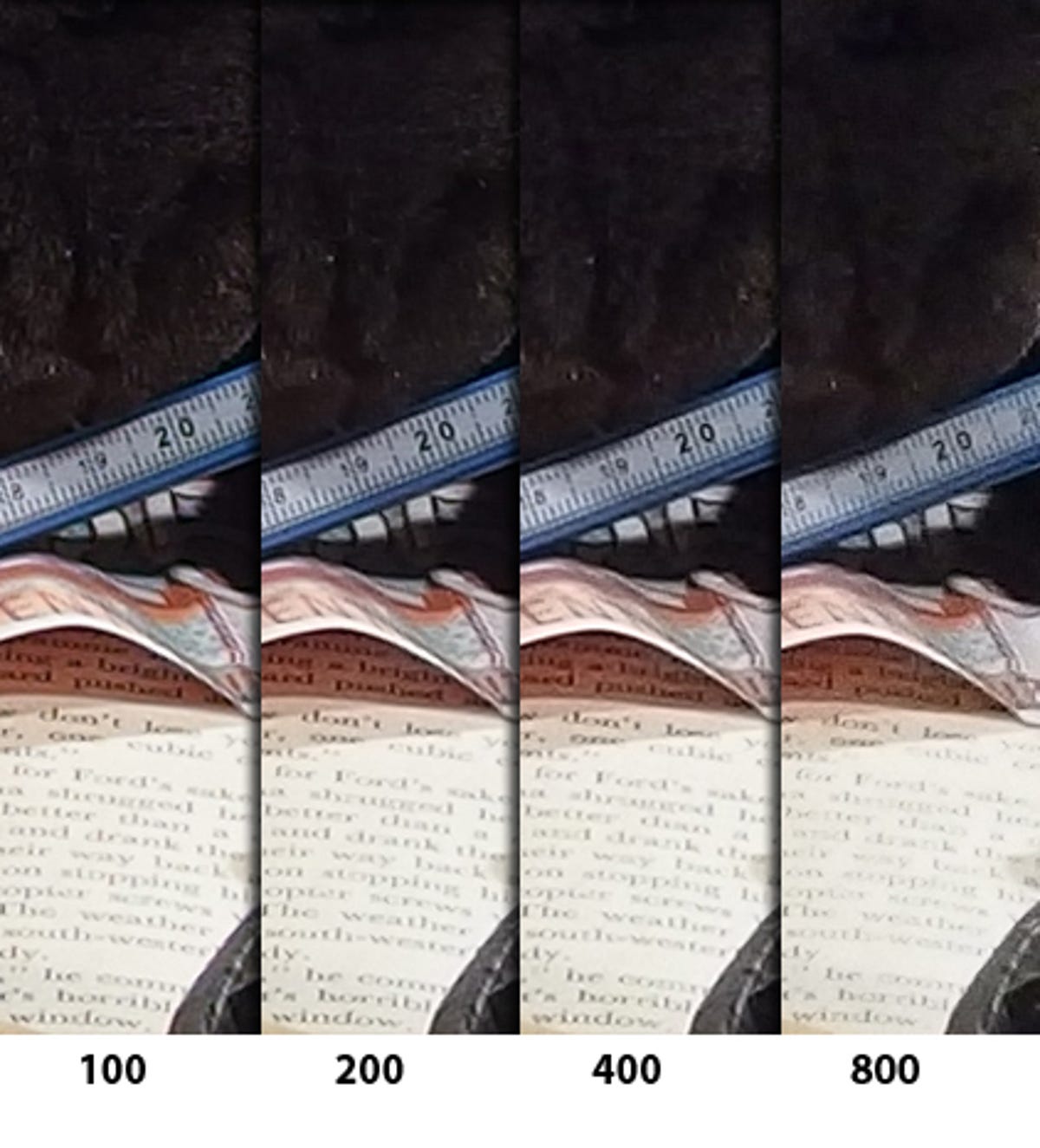
ISO comparison 100-800
ISO comparison 1600-12800
Using the ISO settings above 800 is something you should avoid. As long as you don't need to enlarge or heavily crop, fine detail and noise are well-balanced at ISO 1600, making it usable at smaller sizes. I wouldn't go above that, though as details and colors take a noticeable turn for the worst. Shooting in raw and doing the processing yourself is your best bet in this case, and really in all cases where you might want to do a heavy crop or print at large sizes.
Raw to rescue highlights
Raw to rescue shadow detail
Backlight HDR
Color modes
Art filters
Full-resolution sample (28mm)
This image and the remaining slides are available for download at full resolution via the links below each image. These are large files, though, so they might take several seconds to download and open.
Full-resolution sample (112mm)
Full-resolution sample (ISO 200)
Full-resolution sample (ISO 800)
Full-resolution sample
Full-resolution sample
Full-resolution sample
Full-resolution sample
This is a processed raw version of the previous slide taken at ISO 1000. View at full size.

