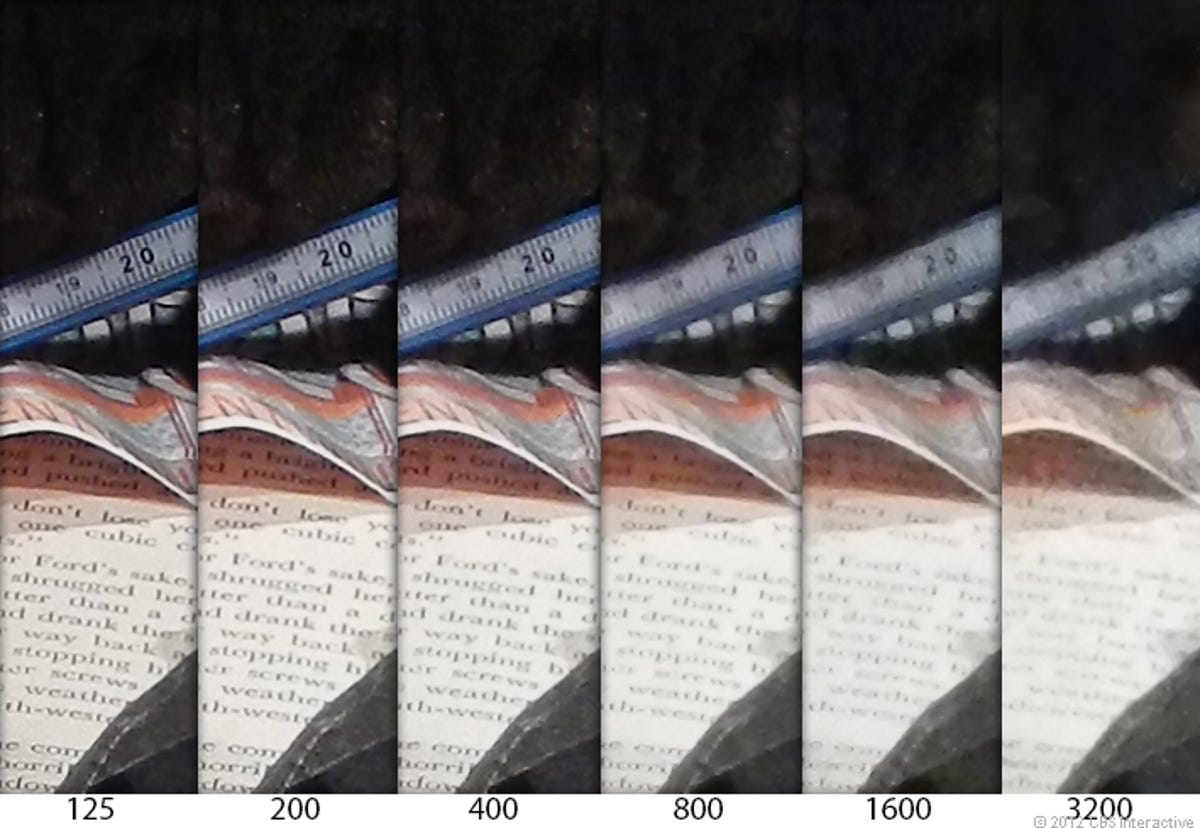
ISO comparison
Overall, the Nikon Coolpix AW100's photos are best suited for prints up to 8x10 inches or Web use without a lot of enlarging or cropping. When viewed at 100 percent, there are visible artifacts and noise even at its lowest sensitivity of ISO 125. Subjects look soft, too (not unusual for rugged cameras), and could stand some post-shoot sharpening.
As you move up in sensitivity, photos get softer and softer, and color quality starts to deteriorate. At and above ISO 800, subjects look flat with muted colors. Basically, this camera's high-ISO photos aren't great, and coupled with its slow lens, it's hard to recommend it for use in low light.
That said, if you're more of a snorkeler or pool denizen, or want a rugged camera for snow or offroad sports, it can take some very good photos.
Color
Macro
If you like to shoot close-ups, the AW100 can focus as close as 0.4 inch if you extend the lens a little; an onscreen marker lets you know when you've zoomed in to the correct distance.
This is a 100 percent crop from the inset picture and it's about as sharp and detailed as this camera can get.

