Meet Project Rigel, Photoshop image editing for mobile devices (pictures)
In October, Adobe will release a new app for editing photos on Apple's iPads and iPhones, with an Android version coming later. Here's a look at the app.
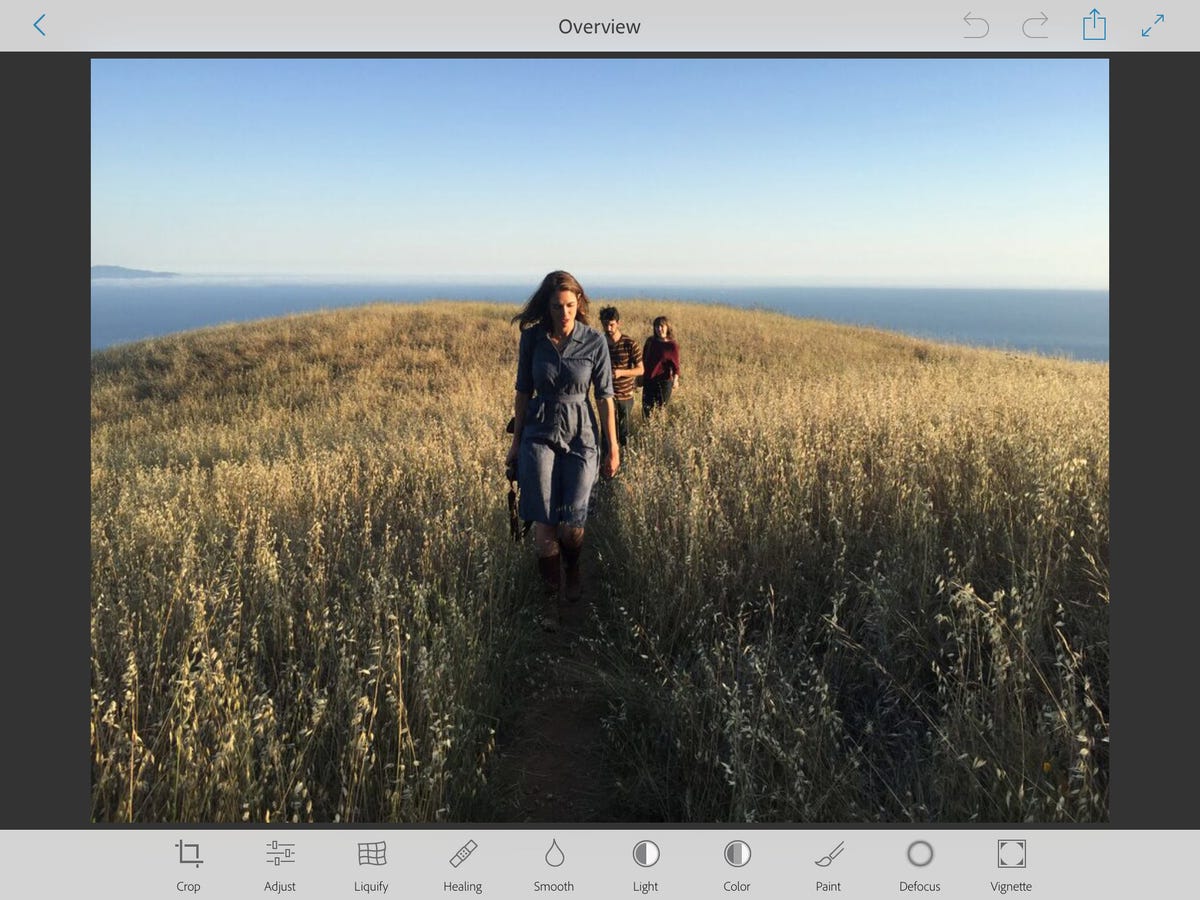
Adobe's Project Rigel reboots Photoshop for mobile devices
Adobe's Project Rigel, which will arrive in October, offers a new Photoshop alternative for mobile devices. It'll arrive on Apple's iPhone and iPad first, with an Android version to come later. It's geared chiefly at retouching photos -- changing things like brightness and colors while letting people smooth out skin blemishes and widen eyes.
Adobe's Project Rigel lighting changes
On the left side of the screen, you get options to adjust how retouching tools apply changes. Once you're committed to a change, tapping the check mark in the lower right corner bakes it into the image -- but all changes can be reversed. Changes that are committed in this way become adjustment layers in Photoshop for personal computers.
Adobe's Project Rigel tone adjustments
Basic tonal changes are made in the "adjust" section of Adobe's Project Rigel.
Adobe's Project Rigel vignetting tool
A vignetting tool lets you darken the corners of an image. You also can fiddle with the shape and color of the vignetting effect.
Adobe's Project Rigel healing tools
Project Rigel's healing options include spot healing, which is designed to quickly fix blemishes or clean up backgrounds; clone stamp, which lets you copy one patch of an image to a new area in the image; and correction of red-eye problems caused by camera flashes.
Adobe's Project Rigel crop and rotate tool
This screenshot of Project Rigel shows how cropping and rotating works on an iPhone.

