Mac OS X Mountain Lion (pictures)
Mountain Lion gives you upgrades to several core apps, bringing new and useful features for sharing and social connectivity across the operating system.
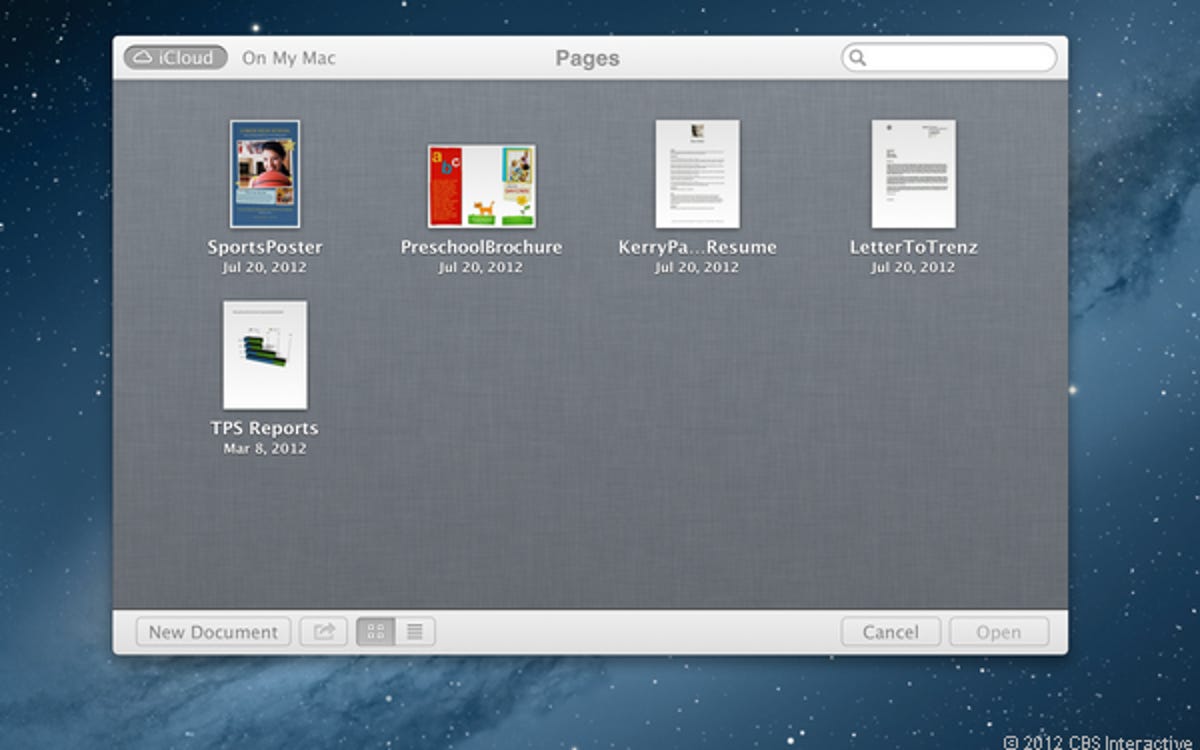
Documents in the Cloud
Mountain Lion gives you upgrades to several core apps, bringing new and useful features for sharing and social connectivity across the entire operating system.
With Apple's latest version of Mac OS X, upon launch of any app that lets you create documents, you'll now have all of your cloud-synced projects available, whether you created them on your Mac or on an iOS device.
Useful iOS features on the Mac
You have been notified
The new Notification Center opens with a two-finger swipe from the right edge of your trackpad, and you can customize how things show up there in the System Preferences. Also note the options to Click to Tweet and Click to Post (to Facebook) at the top of the Notification Center for quick social network interactions.
Editors' note: The Facebook features are not available in this initial release of Mountain Lion, but Apple says they are coming in an update this fall.

