Lenka's interface is not just simple, but maybe too simple (pictures)
A fantastic black-and-white camera app with a simple approach, but it can be confusing to learn.
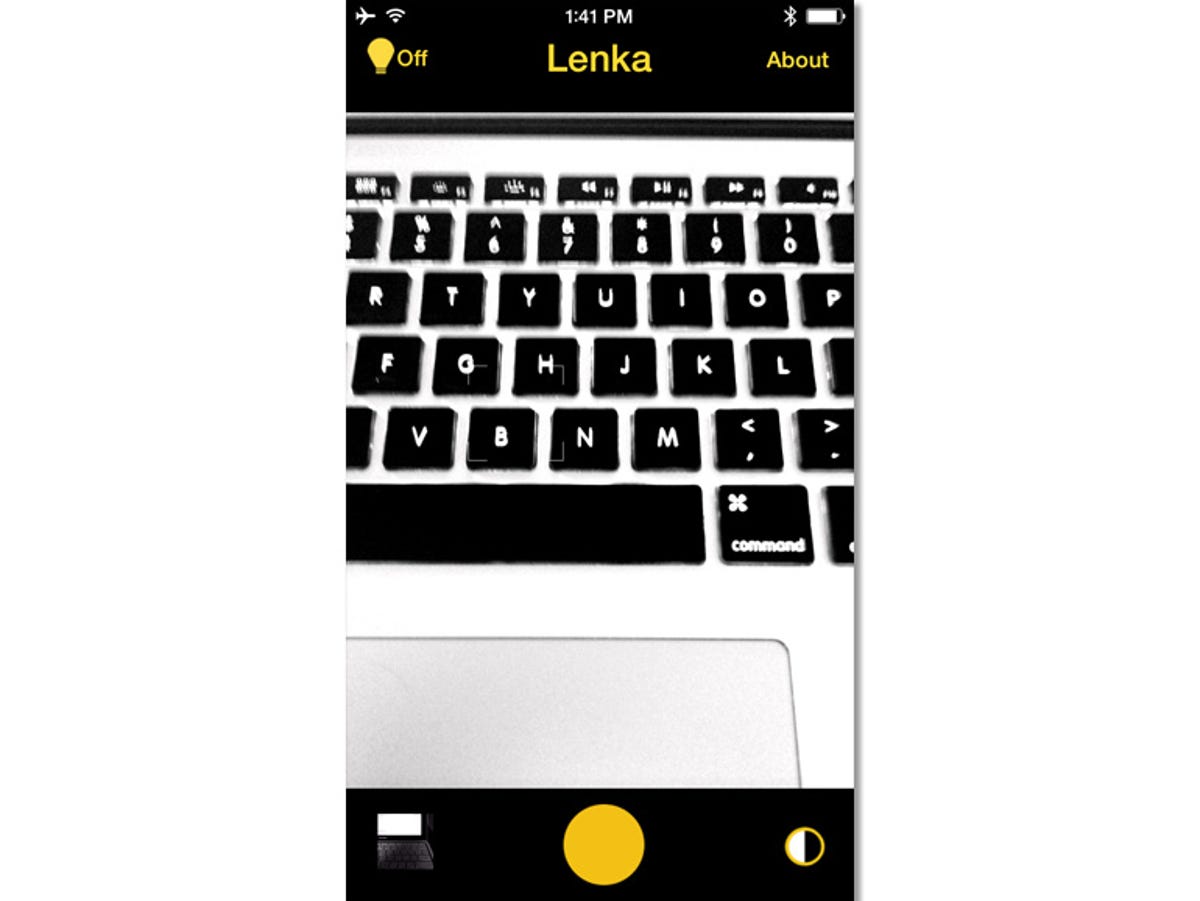
Simple is where it's at
With a simple user interface, Lenka stays out of the way when you take photos.
Gallery
The Lenka Gallery lets you quickly see what photos you've taken within the app, then you can share or crop a photo with just a few taps.
Share and edit screen
You can share a photo using the default share sheet on iOS, or by tapping on the Instagram icon to share with installed photo apps.
Alternatively, you can tap the Edit button to crop or delete by using the trash can.
Crop
Cropping is the only editing option that Lenka offers. You can adjust the crop size to your liking, or use one of the preset ratios provided.
Sharing
As previously mentioned, you can share a photo via iOS defaults or photo apps. Above are the iOS default options.
About
The About screen is a mess and an example of why I think Lenka needs a fresh coat of paint.
How do they expect someone to read all of that text?
Lenka for iOS
Lenka takes fantastic black-and-white photos with its simple approach, but the interface can be confusing.

